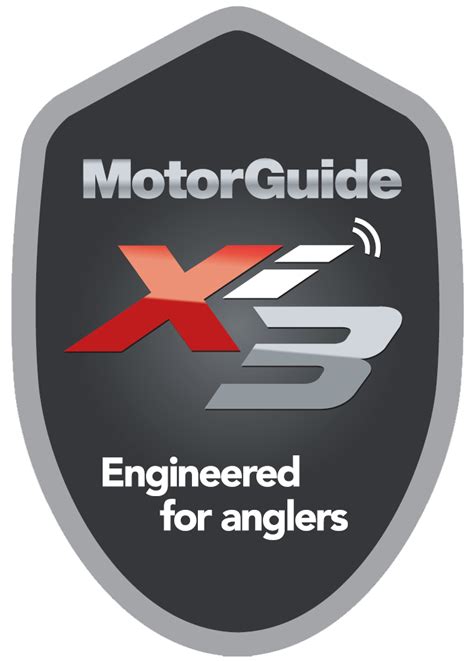MotorGuide Xi5 Pinpoint GPS TV commercial
Advertisers
Advertisers of the MotorGuide Xi5 Pinpoint GPS TV Spot
MotorGuide
MotorGuide is a well-known company that specializes in manufacturing trolling motors for fishing boats. Headquartered in Big Rock, Tennessee, MotorGuide has been in business since 1960 and has become...
What the MotorGuide Xi5 Pinpoint GPS TV commercial is about.

The MotorGuide Xi5 Pinpoint GPS TV spot is a captivating commercial that showcases the advanced features of the MotorGuide Xi5 trolling motor. The commercial boasts about the pinpoint GPS technology that gives anglers complete control of their boat, allowing them to stay on top of fish and return to their favorite hotspots with ease.
The advertisement begins by highlighting the pinpoint GPS technology, which is an essential feature of the MotorGuide Xi5 trolling motor. The GPS technology provides precise navigation and boat control, ensuring that anglers can stay on top of fish and navigate through any water terrain with ease.
The TV spot also showcases the motor's wireless remote control, which allows for complete boat control from anywhere on the deck. This feature ensures that the angler can stay in constant control of the boat's speed and direction, making fishing a more enjoyable and effortless experience.
The highlight of the commercial is the MotorGuide Xi5's quiet and efficient motor technology. The trolling motor's brushless motor design ensures that the angler can stay on the water for a longer time without disturbing the fish.
Overall, the MotorGuide Xi5 Pinpoint GPS TV spot is a well-produced commercial that highlights the advanced features of the MotorGuide Xi5 trolling motor. The advertisement does an excellent job of showcasing how the motor provides anglers with complete boat control and precise navigation capabilities, making their time on the water more productive and enjoyable.
MotorGuide Xi5 Pinpoint GPS TV commercial produced for MotorGuide was first shown on television on May 11, 2014.
Frequently Asked Questions about motorguide xi5 pinpoint gps tv spot
Videos
Watch MotorGuide Xi5 Pinpoint GPS TV Commercial
We analyzed TV commercials placed on popular platforms and found the most relevant videos for you:
Products
Products Advertised
TV commercials
Similar commercials