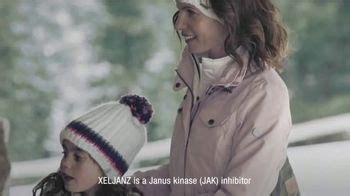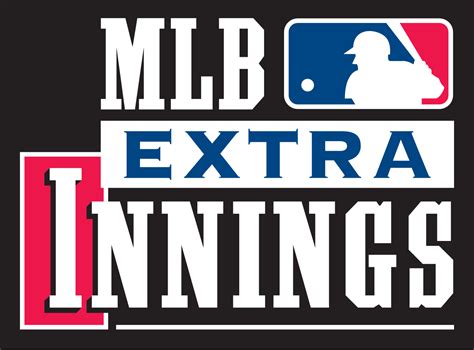XFINITY MLB Extra Innings TV commercial - Favorite Players
Advertisers
Advertisers of the XFINITY MLB Extra Innings TV Spot, 'Favorite Players'
Comcast/XFINITY
Overview of Comcast/XFINITYComcast/XFINITY is a telecommunications company that provides various services like cable television, internet, telephone, home security, and mobile services to consumers in...
What the XFINITY MLB Extra Innings TV commercial - Favorite Players is about.

The XFINITY MLB Extra Innings TV spot titled 'Favorite Players' is a heartwarming tribute to some of the most beloved and iconic players in baseball history. This ad features a group of baseball fans sitting in their living room, sharing stories about their all-time favorite players and reminiscing about the classic moments they witnessed.
As the fans take turns discussing their favorite players, the scene flashes to clips of these heroes on the baseball field, showcasing their incredible skills and memorable plays. From Babe Ruth to Hank Aaron to Jackie Robinson, the ad pays tribute to legendary players who have made a lasting impact on the sport of baseball.
The ad ends with the message that you can catch all the games and iconic moments from your favorite players with XFINITY MLB Extra Innings. This service, provided by Xfinity, allows baseball fans to watch every out-of-market game and never miss a moment of the action.
Overall, this XFINITY MLB Extra Innings TV spot is a heartwarming tribute to the icons of a sport that has captured the hearts and imaginations of generations. It is a reminder of the enduring power of baseball and the impact that these legendary players have had on the game.
XFINITY MLB Extra Innings TV commercial - Favorite Players produced for Comcast/XFINITY was first shown on television on March 23, 2016.
Frequently Asked Questions about xfinity mlb extra innings tv spot, 'favorite players'
Videos
Watch XFINITY MLB Extra Innings TV Commercial, 'Favorite Players'
We analyzed TV commercials placed on popular platforms and found the most relevant videos for you:
Agenices
Agenices of the XFINITY MLB Extra Innings TV Spot, 'Favorite Players'
Goodby, Silverstein & Partners
Goodby, Silverstein & Partners is a San Francisco-based creative advertising agency that has been in the business for over 38 years. The company is renowned for creating some of the most memorable and...
Spark Foundry
Spark Foundry is a global media agency that specializes in data-driven advertising solutions that drive business results. The company has a rich history, having been founded in 2018 as a rebranding of...
TV commercials
Similar commercials