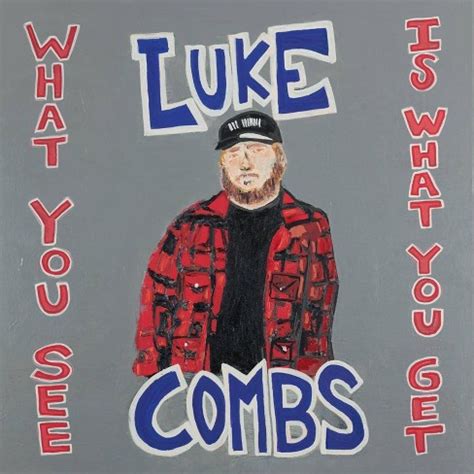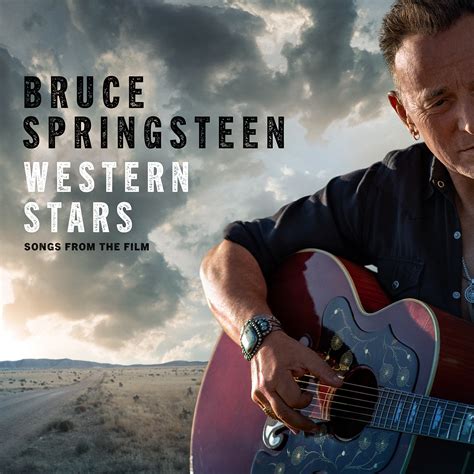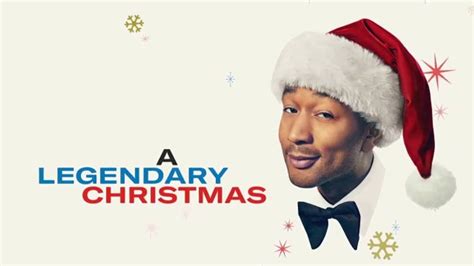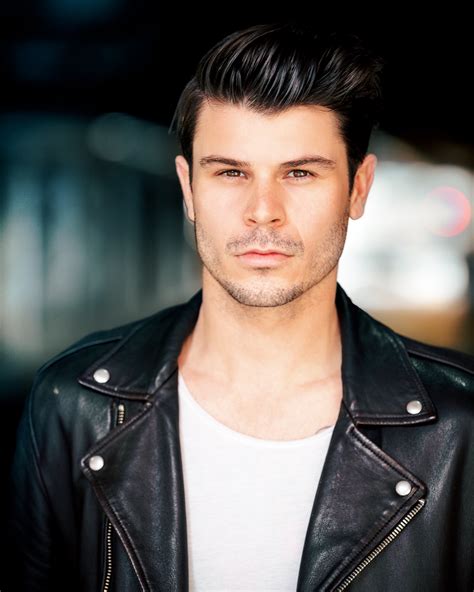MileIQ TV commercial - App Review: I Dont Have to Think About Every Drive
Advertisers
Advertisers of the MileIQ TV Spot, 'App Review: I Don't Have to Think About Every Drive' Featuring Dan Garland
MileIQ
What is MileIQ?MileIQ is a company that provides an automatic mileage tracking app designed for businesses and individuals who need to track their transportation expenses. The app uses GPS technology...
What the MileIQ TV commercial - App Review: I Dont Have to Think About Every Drive is about.

MileIQ is a mileage tracking app that has recently released a TV spot featuring an app review from Dan Garland. In the ad, Dan Garland, a small business owner, is seen using the app to track his mileage. He raves about how the app helps him with his taxes and saves him time and effort by automatically tracking his drives.
The spot starts with Dan sitting in his car, trying to figure out how to keep track of his mileage for his business. He then discovers MileIQ and life becomes much simpler. Dan explains how he doesn't have to think about every drive anymore - the app tracks it all automatically. He also praises the app's accuracy, saying that it's never missed a single drive.
The commercial uses simple graphics and animations to showcase the app's capabilities, including its integration with Google Maps and its ability to categorize your drives. The ad also emphasizes the app's security - all your trips are securely stored and can only be accessed by you.
Overall, the MileIQ TV spot featuring Dan Garland is a great example of how you can use real customer reviews to showcase the strengths of your product. In just 30 seconds, the ad effectively communicates the app's benefits and features, without feeling like a sales pitch. The message is clear - MileIQ can help small business owners like Dan save time and reduce the stress of tracking mileage.
MileIQ TV commercial - App Review: I Dont Have to Think About Every Drive produced for MileIQ was first shown on television on April 6, 2019.
Frequently Asked Questions about mileiq tv spot, 'app review: i don't have to think about every drive' featuring dan garland
Videos
Watch MileIQ TV Commercial, 'App Review: I Don't Have to Think About Every Drive'
Unfortunately we were unable to find any suitable videos in the public domain. Perhaps the video of this TV commercial has not been preserved. If you know the link to this commercial, you can send it to us using a special form.
Actors
Actors who starred in MileIQ TV Spot, 'App Review: I Don't Have to Think About Every Drive' Featuring Dan Garland
Agenices
Agenices of the MileIQ TV Spot, 'App Review: I Don't Have to Think About Every Drive' Featuring Dan Garland
Carat
Carat is a global marketing agency that specializes in media planning and buying. It was founded in 1968 and has since grown to become one of the largest media agencies in the world. The company opera...
Products
Products Advertised
TV commercials
Similar commercials