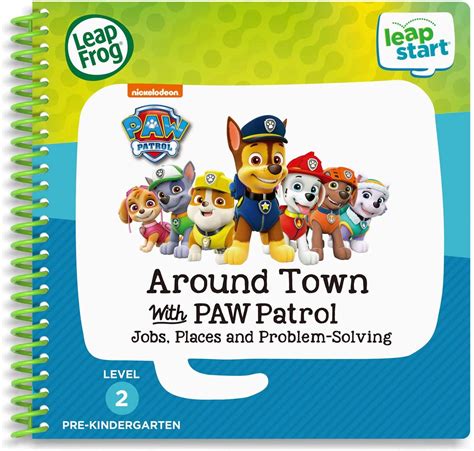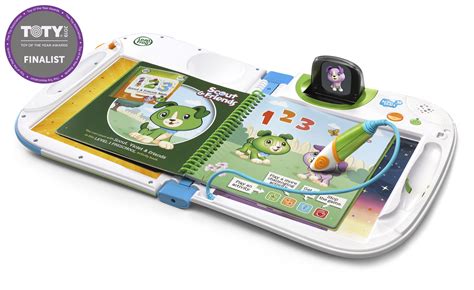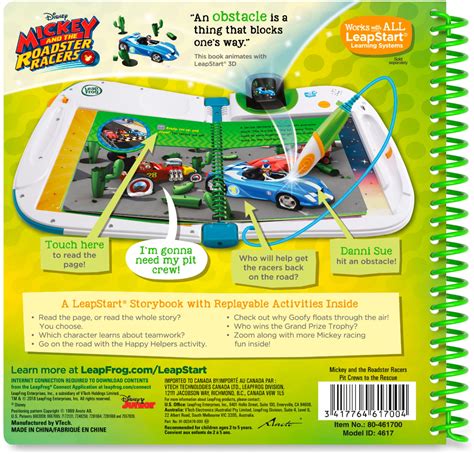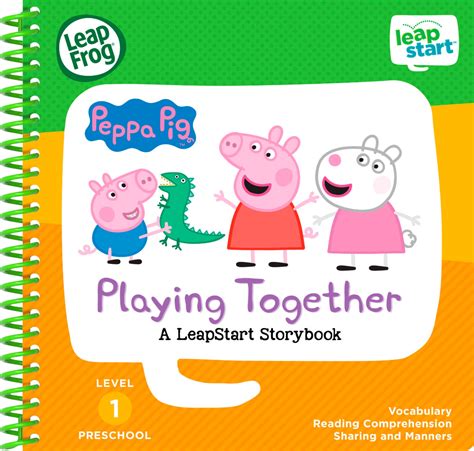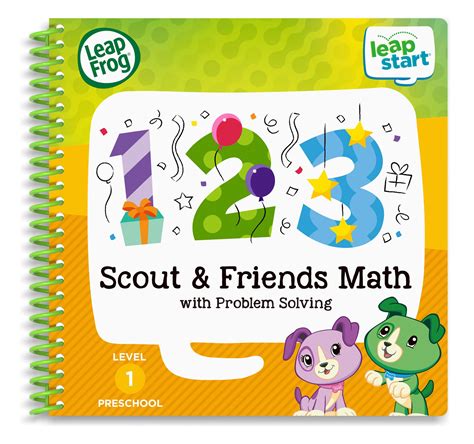Leap Frog LeapStart 3D TV commercial - Get Them Ready
Advertisers
Advertisers of the Leap Frog LeapStart 3D TV Spot, 'Get Them Ready'
Leap Frog
LeapFrog is a company that specializes in educational toys and learning systems for children. The company was founded in 1994 and has since become a leading provider of interactive educational product...
What the Leap Frog LeapStart 3D TV commercial - Get Them Ready is about.

The Leap Frog LeapStart 3D TV Spot is a heartwarming and creative advertisement that showcases the capabilities of the Leap Frog LeapStart 3D educational toy. The ad begins with a mother and her young daughter sitting at a kitchen table, as the mother highlights why it's important for children to develop strong learning skills early on. She mentions that the LeapStart 3D is the perfect tool to help her child develop those skills, and the scene shifts to her daughter playing with the LeapStart 3D.
The toy is designed to help children discover a love for learning, and the TV spot does a great job of highlighting this. The LeapStart 3D is equipped with an interactive stylus that engages children through various educational activities, covering topics such as math, reading, and problem-solving.
As the ad progresses, the young girl is shown having fun and engaging with the toy, with a montage of her learning different topics and playing various games. The 3D graphics are also showcased, adding a unique element to the toy that makes it stand out from other educational toys on the market.
The advertisement ends with the daughter feeling confident and ready for the next step in her learning journey. The Leap Frog LeapStart 3D TV Spot is a fantastic example of how a toy can be both enjoyable and educational for children. It's clear that the LeapStart 3D is designed to help children build important foundational skills, while also encouraging them to fall in love with learning. Overall, this TV Spot offers a compelling look at how the right toy can make a big difference in a child's life.
Leap Frog LeapStart 3D TV commercial - Get Them Ready produced for Leap Frog was first shown on television on September 25, 2018.
Frequently Asked Questions about leap frog leapstart 3d tv spot, 'get them ready'
Videos
Watch Leap Frog LeapStart 3D TV Commercial, 'Get Them Ready'
We analyzed TV commercials placed on popular platforms and found the most relevant videos for you:
Actors
Actors who starred in Leap Frog LeapStart 3D TV Spot, 'Get Them Ready'
Products
Products Advertised
TV commercials
Similar commercials