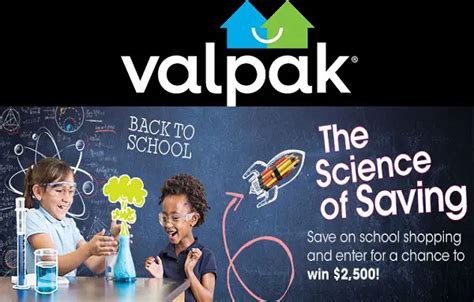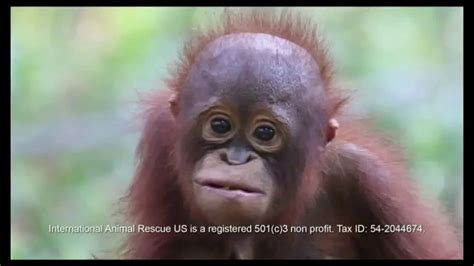Android TV commercial - Friends Furever
Advertisers
Advertisers of the Android TV Spot, 'Friends Furever'
Android
Android is not a company, but rather an operating system for mobile devices. Developed by Google, Android has become one of the most popular operating systems in the world. It powers millions of smart...
What the Android TV commercial - Friends Furever is about.

Android TV's "Friends Furever" is a heartwarming and touching commercial that showcases the special bond between various unlikely animal friends. The spot features an adorable combo of furry creatures including a horse and a dog, a cat and a bird, a monkey and a goat, and many others.
The commercial is set to an upbeat and cheery tune by the popular singer, The Tokens, which perfectly complements the incredible footage of these friendships in action. The camera captures each pair of animals engaged in fun and playful activities, such as running through fields, taking a stroll, and enjoying each other's company. The animals' interactions are genuine and authentic, which makes the ad even more impactful and memorable.
The focus of the commercial is to promote Android TV's unique and innovative features, which are geared towards bringing people together. The tag line, "Be together, not the same" highlights Android's commitment to creating an inclusive and diverse community of people who can come together, regardless of their differences.
Overall, the "Friends Furever" commercial is a delightful and heartwarming spot that showcases the beauty of the animal kingdom and promotes inclusivity at the same time. The message is clear: you don't have to be the same to be friends, and Android TV is working to foster those connections.
Android TV commercial - Friends Furever produced for Android was first shown on television on February 6, 2015.
Song from commercial Android TV Spot, 'Friends Furever'
"Oo-De-Lally" is a song from the 1973 Disney animated film "Robin Hood," written and performed by country singer Roger Miller. The song is a cheerful and catchy tune that serves as a lighthearted and playful theme for the film's main characters, Robin Hood and Little John , as they journey through the forest.
The lyrics of "Oo-De-Lally" revolve around Robin Hood and Little John walking through the forest , laughing and reminiscing about their adventures. The song captures the carefree and jovial spirit of the characters, creating a sense of camaraderie and adventure.
Roger Miller's rendition of "Oo-De-Lally" perfectly captures the whimsical and folksy tone of the film. His distinctive voice and playful delivery bring the song to life, making it a memorable part of the movie's soundtrack.
Since its release, "Oo-De-Lally" has become a beloved song among Disney fans. It has been covered by various artists and continues to be enjoyed by audiences of all ages. The song's upbeat melody and catchy lyrics make it a joyous and uplifting addition to the "Robin Hood" soundtrack.
If you're interested in listening to "Oo-De-Lally," you can find the song on platforms like YouTube, Spotify, and Amazon Music. It's a delightful tune that captures the spirit of adventure and friendship portrayed in the film "Robin Hood."
Frequently Asked Questions about android tv spot, 'friends furever'
Videos
Watch Android TV Commercial, 'Friends Furever'
We analyzed TV commercials placed on popular platforms and found the most relevant videos for you:
Agenices
Agenices of the Android TV Spot, 'Friends Furever'
Droga5
Droga5 is an American advertising agency founded in New York in 2006 by Australian creative David Droga. The company has since become one of the most well-known and respected advertising agencies in t...
Essence
Essence is a global data and measurement-driven marketing agency that specializes in delivering personalized, effective, and efficient advertising campaigns for top brands. They provide a full range o...
TV commercials
Similar commercials