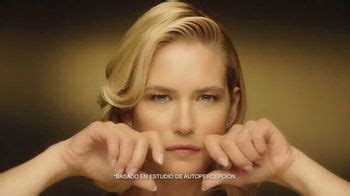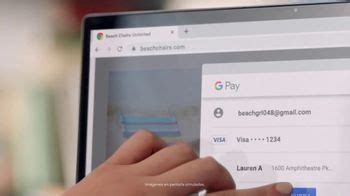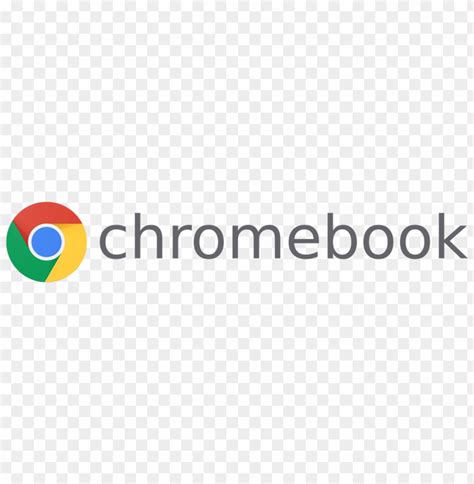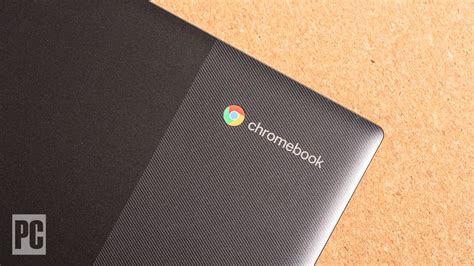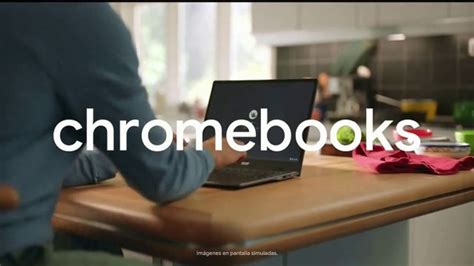Google Chromebook TV commercial - Switch to a New Way to Laptop
Advertisers
Advertisers of the Google Chromebook TV Spot, 'Switch to a New Way to Laptop'
What the Google Chromebook TV commercial - Switch to a New Way to Laptop is about.

Title: Switch to a New Way to Laptop: Google Chromebook TV Spot
Introduction:In this dynamic and captivating TV spot, Google Chromebook invites viewers to embark on a technological journey that revolutionizes the way we think about laptops. With an innovative approach and a touch of brilliance, Google Chromebook presents itself as the ultimate game-changer in the world of computing. This TV spot beautifully encapsulates the essence of the Chromebook experience, enticing users to switch to a new and exciting way of laptop-ing.
Scene 1: Opening ShotThe commercial begins with a stunning aerial shot of a bustling cityscape shrouded in the warm glow of a golden sunset. The camera effortlessly glides across the urban landscape, capturing the energy and vibrancy of the city that never sleeps. The fast-paced background music sets the tone for an exciting journey ahead.
Scene 2: The TransformationAs the camera seamlessly transitions from the city sprawl, it zooms into a cozy living room. Here, we witness a laptop user in the midst of a frustrating experience. The familiar sounds of a sluggish computer and frustrated sighs fill the room. However, with a decisive and hopeful expression, the user takes a leap of faith and reaches for a Google Chromebook.
Scene 3: Immersive FeaturesWith the click of a button, the screen comes alive, revealing the mesmerizing world of Chromebook. The TV spot now showcases the immersive features and capabilities this laptop has to offer. From lightning-fast loading speeds and seamless multitasking to the user-friendly interface and extensive app library, Chromebook presents itself as a gateway to a whole new digital realm.
Scene 4: Empowering ProductivityThe TV spot highlights how Chromebook empowers users to be productive, creative, and efficient. It showcases individuals from diverse backgrounds, including students, professionals, artists, and entrepreneurs, all seamlessly engaging with their Chromebooks to pursue their respective passions. The commercial underscores the versatility of Chromebook as a powerful companion for work, education, and entertainment.
Scene 5: Connecting PeopleThe Chromebook TV spot emphasizes the role of technology in connecting people and fostering meaningful relationships. It showcases heartwarming scenes of families engaging with Chromebooks, friends collaborating on projects, and loved ones connecting from afar. The spot highlights the seamless integration of social tools and applications that make communication effortless and enjoyable.
Scene 6: Closing ShotAs the TV spot nears its end, the camera pulls back to reveal a grand finale. The living room from the beginning of the spot has
Google Chromebook TV commercial - Switch to a New Way to Laptop produced for Google Chromebook was first shown on television on July 26, 2021.
Frequently Asked Questions about google chromebook tv spot, 'switch to a new way to laptop'
Videos
Watch Google Chromebook TV Commercial, 'Switch to a New Way to Laptop'
We analyzed TV commercials placed on popular platforms and found the most relevant videos for you:
TV commercials
Similar commercials