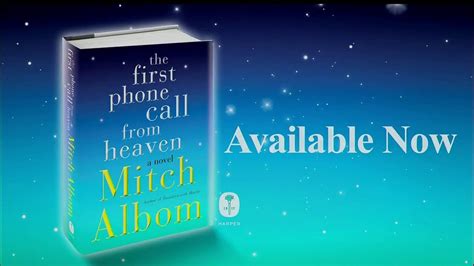Xfinity Home TV commercial - Total Home Security
Advertisers
Advertisers of the Xfinity Home TV Spot, 'Total Home Security'
XFINITY Home
XFINITY Home: Introduction and OverviewXFINITY Home is a home security and automation service offered by Comcast, one of the largest telecommunications providers in the United States. It was launched...
What the Xfinity Home TV commercial - Total Home Security is about.

The Xfinity Home TV Spot, 'Total Home Security' is an advertisement that tells the story of a modern family, living in a smart home equipped with Xfinity's total home security. The advertisement starts with a young couple, who are about to head out to celebrate date night. But before they leave, they activate their home security using Xfinity's app on their mobile device. The couple is then shown enjoying their night without worrying about the safety of their home.
As the night goes on, the plot shifts to a scenario where a family of four is shown enjoying a movie night at home. Their Xfinity home security alarm goes off, alerting them of potential danger. The father immediately checks the live stream video footage on his Xfinity app and sees a thief trying to break through their front door. He then calls the police and prevents a burglary.
The advertisement then proceeds to show various scenes of different families, each having their own unique activity, but all united by the security and convenience Xfinity brings to their smart home. An elderly couple is shown enjoying their retirement, a teenage girl is relaxing in her room, and a busy working mom is seen running errands without worrying about her home.
The commercial concludes with a message that Xfinity Home offers total home security, with 24/7 monitoring and surveillance, and many innovative features that enhance the safety and comfort of families in their homes. The ad reminds us that with Xfinity Home, every day can be a good day, whether it's a family day in, or a night out.
Xfinity Home TV commercial - Total Home Security produced for XFINITY Home was first shown on television on March 24, 2013.
Frequently Asked Questions about xfinity home tv spot, 'total home security'
Videos
Watch Xfinity Home TV Commercial, 'Total Home Security'
We analyzed TV commercials placed on popular platforms and found the most relevant videos for you:
Agenices
Agenices of the Xfinity Home TV Spot, 'Total Home Security'
Spark Foundry
Spark Foundry is a global media agency that specializes in data-driven advertising solutions that drive business results. The company has a rich history, having been founded in 2018 as a rebranding of...
Products
Products Advertised
TV commercials
Similar commercials