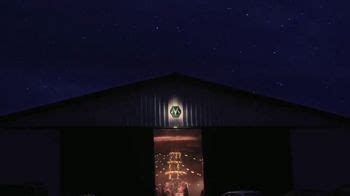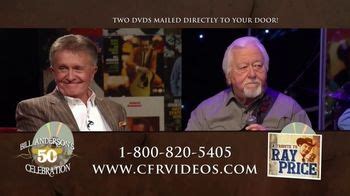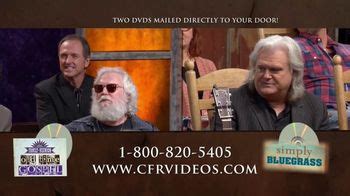TiVo Stream 4K TV commercial - Fast Forward
Advertisers
Advertisers of the TiVo Stream 4K TV Spot, 'Fast Forward'
TiVo
Overview of TiVoTiVo is a digital video recorder (DVR) company that was initially developed by TiVo Corporation. Currently, the company is developed and marketed by Xperi Corporation. TiVo was first i...
What the TiVo Stream 4K TV commercial - Fast Forward is about.

TiVo Stream 4K TV Spot: 'Fast Forward'
"Get ready for a whole new way to experience entertainment."
"Introducing the TiVo Stream 4K. It's not just a streaming device; it's your ultimate ticket to the hottest shows, movies, and more."
"With our intuitive remote, you can easily navigate through all your favorite streaming services with a single click. No more juggling remotes or getting lost in menus."
"Say goodbye to buffering and hello to lightning-fast streaming. The TiVo Stream 4K gives you access to thousands of apps, without any lag or interruptions."
"From Netflix to Amazon Prime, Disney+, and so much more – all in one place. The TiVo Stream 4K puts the power of choice in your hands."
"Discover new shows, rediscover old favorites, and explore exclusive content. Save time searching and start watching what you love, faster than ever before."
"Upgrade your entertainment experience with TiVo Stream 4K. It's time to embrace the future."
"TiVo Stream 4K. Streaming made simple."
"TiVo. Entertainment, unleashed."
[The screen cuts to black.]
[Disclaimer: TiVo Stream 4K availability and features may vary. Check with your local provider for details.]
TiVo Stream 4K TV commercial - Fast Forward produced for TiVo was first shown on television on December 13, 2020.
Frequently Asked Questions about tivo stream 4k tv spot, 'fast forward'
Videos
Watch TiVo Stream 4K TV Commercial, 'Fast Forward'
We analyzed TV commercials placed on popular platforms and found the most relevant videos for you:
Actors
Actors who starred in TiVo Stream 4K TV Spot, 'Fast Forward'
Agenices
Agenices of the TiVo Stream 4K TV Spot, 'Fast Forward'
ATTIK
ATTIK is a global creative agency that specializes in branding, advertising, and digital marketing. It was founded in 1986 in San Francisco and has since expanded to include offices in New York, Londo...
Products
Products Advertised
TV commercials
Similar commercials