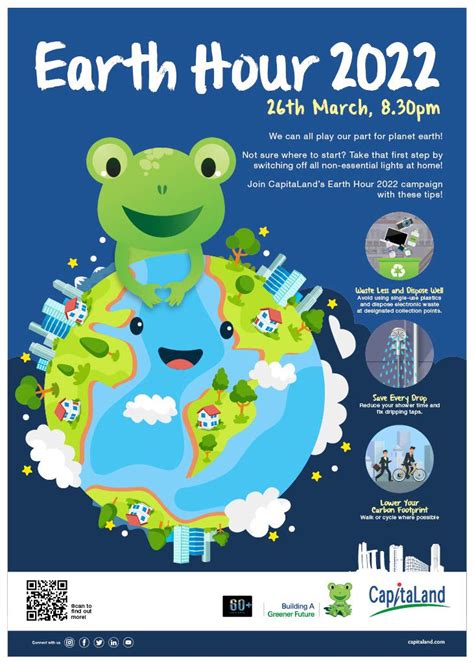Nuance Dragon TV commercial - Work Three Times Faster
Advertisers
Advertisers of the Nuance Dragon TV Spot, 'Work Three Times Faster'
Nuance
Nuance: Empowering Businesses with Powerful Dictation SolutionsNuance is a company that provides powerful dictation solutions for businesses. Its software, Dragon Professional v16, is optimized for Wi...
What the Nuance Dragon TV commercial - Work Three Times Faster is about.

Title: Nuance Dragon TV Spot, 'Work Three Times Faster'
Introduction:In a fast-paced world where time is of the essence, efficiency in work is paramount. Nuance Dragon, a pioneering voice recognition software, understands this need and has launched an intriguing TV spot that highlights its ability to help users work three times faster. This captivating advertisement showcases the power of the Dragon software, leaving viewers inspired and in awe of the possibilities it presents.
Scene 1: The OfficeThe TV spot opens with a bustling office environment where people are seen hard at work. The protagonist, a stressed-out professional, sits at their desk surrounded by piles of paperwork. The atmosphere is tense and time seems to be slipping away.
Scene 2: Introducing DragonSuddenly, the protagonist discovers Nuance Dragon's cutting-edge software. An innovative voice recognition headset is placed over their head, and their eyes light up with curiosity. The world around them fades into silence as they enter the realm of Dragon.
Scene 3: The Power of SpeechAs the protagonist starts using the Dragon software, its true potential becomes apparent. They effortlessly dictate emails, presentations, and reports, all through the power of their voice. The software transcribes their words with incredible accuracy and speed, eliminating the need for tedious typing.
Scene 4: Empowering EfficiencyAccompanied by upbeat music, the TV spot showcases the protagonist blazing through their workload, speaking commands to navigate files, schedule meetings, and even create complex spreadsheets. The dragon-themed graphic elements symbolize both the user's newfound power and the seamless integration of the software into their daily tasks.
Scene 5: Awe and InspirationAs the TV spot nears its conclusion, the protagonist gazes at their completed work in awe. A sense of accomplishment and relief washes over them, thanks to the Dragon software's ability to work three times faster. The relieved expression on their face reflects the collective sigh of relief from professionals around the world who have struggled with time-consuming tasks.
Conclusion:The Nuance Dragon TV spot, 'Work Three Times Faster,' captivates audiences with its portrayal of a stressed office worker finding solace in the Dragon software. As viewers witness both the ease and speed with which the protagonist completes their tasks, they are reminded that technology can empower us to achieve more in less time. Nuance Dragon's innovative voice recognition software is positioned as a time-saving solution, inspiring professionals to explore a more efficient way of working.
Nuance Dragon TV commercial - Work Three Times Faster produced for Nuance was first shown on television on November 17, 2014.
Frequently Asked Questions about nuance dragon tv spot, 'work three times faster'
Videos
Watch Nuance Dragon TV Commercial, 'Work Three Times Faster'
We analyzed TV commercials placed on popular platforms and found the most relevant videos for you:
Products
Products Advertised
TV commercials
Similar commercials

![Ford Summer Sales Event TV Spot, 'Take on Summer Right' [T2] Ford Summer Sales Event TV Spot, 'Take on Summer Right' [T2]](https://connect4productions.com/image/Ford%20Summer%20Sales%20Event%20TV%20Spot,%20%27Take%20on%20Summer%20Right%27%20%5BT2%5D/tv)