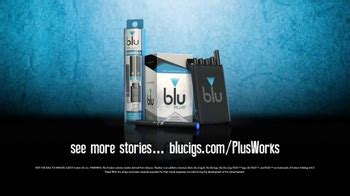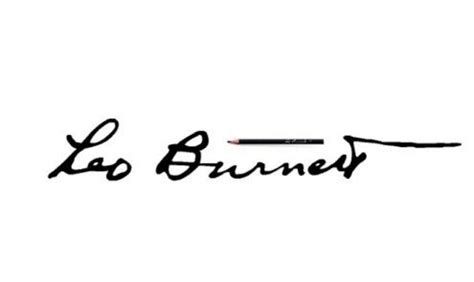Samsung Galaxy S9 TV commercial - Remix Your Everyday: BOGO
Advertisers
Advertisers of the Samsung Galaxy S9 TV Spot, 'Remix Your Everyday: BOGO'
Samsung Mobile
Samsung Mobile is a division of Samsung Electronics, a multinational conglomerate based in South Korea. Samsung Mobile is known for manufacturing a wide range of mobile devices, including smartphones...
What the Samsung Galaxy S9 TV commercial - Remix Your Everyday: BOGO is about.

Title: Samsung Galaxy S9 TV Spot, 'Remix Your Everyday: BOGO'
Intro:In the fast-paced world of technology, Samsung has always been at the forefront, pushing boundaries and revolutionizing the way we interact with our devices. One of their most iconic product lines, the Galaxy series, has continually impressed users with its innovative features and sleek design. In a bid to continue captivating audiences, Samsung launched an unforgettable TV spot for the Samsung Galaxy S9, titled 'Remix Your Everyday: BOGO.'
Engaging the Audience:From the moment the TV spot commences, viewers are swept into a vibrant and dynamic world. The screen comes alive with vivid colors, showcasing the Galaxy S9's stunning visual capabilities. With a pulsating soundtrack that sets the tone for the entire commercial, viewers quickly become captivated by the energy and excitement pulsing through the screen.
Concept:The concept behind 'Remix Your Everyday: BOGO' revolves around the idea of transforming ordinary moments into extraordinary experiences. The commercial takes viewers on a thrilling journey as various individuals use their Galaxy S9s to reimagine their everyday lives. It celebrates the power of innovation and creativity, encouraging users to push the boundaries of what is possible.
Storyline:The TV spot opens with a young woman waking up to her usual routine. However, as she reaches for her Galaxy S9, the world around her transforms into a whirlwind of vibrant visuals and unexpected encounters. Walking down the street, she captures the bustling cityscape with the Galaxy S9's stunning camera, only to find the images springing to life in front of her.
As the commercial progresses, viewers are introduced to a diverse array of characters, each showcasing the unique features of the Galaxy S9. A group of friends transport themselves to an idyllic beach using the phone's augmented reality (AR) capabilities. A professional photographer captures breathtaking landscapes with the Galaxy S9's pro-grade camera, effortlessly transforming photos into artistic masterpieces.
Throughout the spot, Samsung cleverly integrates the concept of 'buy one, get one' (BOGO) offers. As characters utilize their Galaxy S9s to remix their everyday lives, viewers are reminded of the incredible value they can unlock with Samsung's BOGO promotion.
Impact:By blending cutting-edge technology with a compelling storyline, 'Remix Your Everyday: BOGO' succeeds in capturing the essence of the Samsung Galaxy S9. The TV spot showcases the device's unrivaled camera capabilities, stunning display, and innovative features, persuading viewers to embrace the Galaxy S9 as their gateway to unlocking new experiences and possibilities.
Conclusion:With 'Remix Your Everyday: BOGO,' Samsung effectively communicates the core message that the Galaxy S9 is not just a phone; it is a powerful tool that empowers users to transform their everyday lives into extraordinary adventures. By seamlessly combining stunning visuals with a captivating storyline, Samsung continues to push boundaries and solidify its position as a leading innovator in the tech industry.
Samsung Galaxy S9 TV commercial - Remix Your Everyday: BOGO produced for Samsung Mobile was first shown on television on May 7, 2018.
Frequently Asked Questions about samsung galaxy s9 tv spot, 'remix your everyday: bogo'
Videos
Watch Samsung Galaxy S9 TV Commercial, 'Remix Your Everyday: BOGO'
Unfortunately we were unable to find any suitable videos in the public domain. Perhaps the video of this TV commercial has not been preserved. If you know the link to this commercial, you can send it to us using a special form.
Actors
Actors who starred in Samsung Galaxy S9 TV Spot, 'Remix Your Everyday: BOGO'
Agenices
Agenices of the Samsung Galaxy S9 TV Spot, 'Remix Your Everyday: BOGO'
Leo Burnett
Leo Burnett is a renowned advertising company that has been in operation for over 80 years. Founded in 1935 by Leo Burnett, the company has grown to become one of the most respected and revered advert...
Starcom
Starcom is a world-renowned media communications agency that specializes in harnessing the power of media , technology, and data to create engaging and effective advertising campaigns. The company was...
Products
Products Advertised
TV commercials
Similar commercials