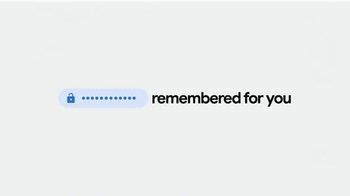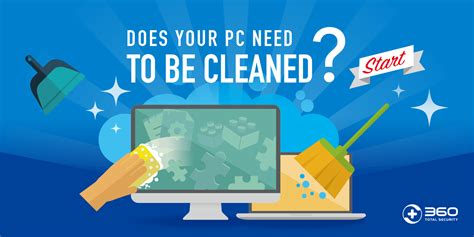My Clean PC TV commercial - Clean Your Computer
Advertisers
Advertisers of the My Clean PC TV Spot, 'Clean Your Computer'
My Clean PC
My Clean PC is a reputable software company that specializes in providing top-notch computer optimization solutions. With a focus on enhancing computer speed and performance, the company has gained a...
What the My Clean PC TV commercial - Clean Your Computer is about.

Introducing My Clean PC TV Spot, 'Clean Your Computer'
(Scene: A close-up shot of a computer screen covered in dust and grime.)
Narrator: (In a deep, authoritative voice) Is your computer running slow? Are you tired of dealing with frustrating crashes and freezing screens? Don't worry, we have the solution!
(Scene: The screen transitions to a pristine and clean computer screen.)
Narrator: Presenting My Clean PC, the ultimate computer optimization software that will clean and speed up your device in just a few clicks.
(Scene: A fast-forward montage of the My Clean PC software being downloaded and installed on a computer.)
Narrator: Installing My Clean PC is as easy as one, two, three. Simply download the software, follow the step-by-step instructions, and let our advanced algorithms do the work for you.
(Scene: A split-screen comparison of a cluttered desk with a disorganized computer setup on one side, and a clean, organized desk with a smooth-running computer on the other side.)
Narrator: Say goodbye to clutter and hello to efficiency. My Clean PC will sweep away unnecessary files, remove malware and viruses, and optimize your system for peak performance. Your computer will feel like new again.
(Scene: A happy and relieved computer user, sitting back and enjoying a seamless computer experience.)
Narrator: Imagine browsing the internet and opening applications without any frustrating delays. With My Clean PC, you'll regain control over your technology.
(Scene: A call-to-action message appears on the screen.)
Narrator: So why wait? Give your computer the cleaning it deserves. Visit MyCleanPC.com and download My Clean PC today. Say goodbye to sluggishness and hello to a faster, smoother computing experience!
(Scene: The My Clean PC logo appears on the screen, accompanied by uplifting background music.)
Narrator: My Clean PC. Clean your computer. Improve your life.
(End of TV spot)
My Clean PC TV commercial - Clean Your Computer produced for My Clean PC was first shown on television on September 22, 2013.
Frequently Asked Questions about my clean pc tv spot, 'clean your computer'
Videos
Watch My Clean PC TV Commercial, 'Clean Your Computer'
We analyzed TV commercials placed on popular platforms and found the most relevant videos for you:
Actors
Actors who starred in My Clean PC TV Spot, 'Clean Your Computer'
TV commercials
Similar commercials