Wink GE Link Bulbs TV commercial - Control Your Lights From Anywhere
Advertisers
Advertisers of the Wink GE Link Bulbs TV Spot, 'Control Your Lights From Anywhere'
Wink
Wink is a technology company that specializes in creating smart home products. The company was founded in 2014 and is based in New York City. Wink's mission is to simplify the way people interact with...
What the Wink GE Link Bulbs TV commercial - Control Your Lights From Anywhere is about.

The Wink GE Link Bulbs TV Spot is an advertisement that showcases the ease and convenience of controlling your home lights from anywhere using Wink GE Link Bulbs. The ad starts with a woman sitting on her couch, struggling to turn off the lights, and ends with her magically turning off her lights with just a click of a button on her phone.
The ad highlights the fact that with Wink GE Link Bulbs, you can control your lights using your smartphone or tablet. This means that you can turn on or off your lights, dim or brighten them, and even create schedules for them, all from the comfort of your couch or from anywhere in the world.
The Wink GE Link Bulbs TV Spot showcases the bulbs' control through the Wink app. The app's interface is intuitive and easy to use, making it a breeze to control your lights even when you're not home. With a tap of your finger, you can activate the "Away" mode and make it seem like someone is home, deterring potential thieves or intruders.
Overall, the Wink GE Link Bulbs TV Spot is a compelling advertisement that highlights the convenience and ease of using Wink GE Link Bulbs to control your lights from anywhere. The ad is a testament to the innovative ways technology is changing the way we interact with our homes, and it's clear that Wink GE Link Bulbs are leading the way.
Wink GE Link Bulbs TV commercial - Control Your Lights From Anywhere produced for Wink was first shown on television on March 29, 2015.
Frequently Asked Questions about wink ge link bulbs tv spot, 'control your lights from anywhere'
Videos
Watch Wink GE Link Bulbs TV Commercial, 'Control Your Lights From Anywhere'
We analyzed TV commercials placed on popular platforms and found the most relevant videos for you:
Products
Products Advertised
TV commercials
Similar commercials







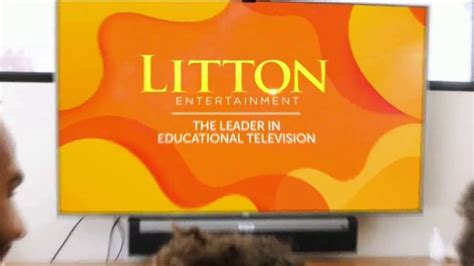




![Ram Trucks Truck Month TV Spot, 'Step Into a New Day' Song by Chris Stapleton [T2] Ram Trucks Truck Month TV Spot, 'Step Into a New Day' Song by Chris Stapleton [T2]](https://connect4productions.com/image/Ram%20Trucks%20Truck%20Month%20TV%20Spot,%20%27Step%20Into%20a%20New%20Day%27%20Song%20by%20Chris%20Stapleton%20%5BT2%5D/tv)
