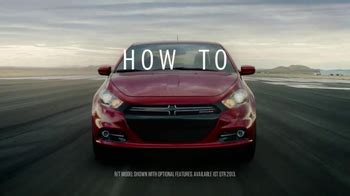Amazon Kindle Fire HD TV commercial - Kid Controls
Advertisers
Advertisers of the Amazon Kindle Fire HD TV Spot, 'Kid Controls'
Amazon Kindle
Amazon Kindle is a popular brand of e-readers that has revolutionized the way people read books. The Kindle was first introduced in November 2007 by Amazon.com, and since then, it has become a househo...
What the Amazon Kindle Fire HD TV commercial - Kid Controls is about.

Title: Amazon Kindle Fire HD TV Spot, 'Kid Controls'
Introduction:The Amazon Kindle Fire HD is a powerful and versatile tablet designed to cater to the needs of children and parents alike. In a heartwarming and cleverly crafted TV spot titled "Kid Controls," Amazon showcases the tablet's innovative features that offer a safe and enriching digital experience for young users. This commercial emphasizes the importance of giving children the freedom to explore while ensuring a controlled environment, thanks to the Kindle Fire HD's comprehensive parental controls.
Scene 1: Setting the StageThe TV spot opens with a bustling living room, filled with toys, books, and a comfy couch. A mother is seen engaged in conversation with her young daughter, nestled beside her. The viewer quickly gets a glimpse into their warm and loving relationship.
Scene 2: Discovering the Kindle Fire HDThe daughter excitedly points to the TV, where a vibrant display of the Amazon Kindle Fire HD appears. A catchy tune plays in the background as animated characters showcase the tablet's features.
Scene 3: Parental ControlsThe TV spot highlights the centerpiece of the commercial—the Kindle Fire HD's robust parental controls. We see the mother navigating through the tablet's settings, customizing and limiting her daughter's access to age-appropriate content. This empowers parents to select and control what their child can see and interact with, ensuring a safe and educational digital experience.
Scene 4: Age-Appropriate ContentThe next shot reveals the daughter engrossed in a captivating e-book on the Kindle Fire HD. The tablet's intuitive design and age-appropriate content library offer her a world of imagination and learning at her fingertips.
Scene 5: Educational Apps and GamesThe commercial then transitions to a delightful montage of the daughter exploring various educational apps and playing interactive games. The Kindle Fire HD's educational offerings, tailored to different age groups, make learning engaging and enjoyable.
Scene 6: Time Limits and Screen TimeThe TV spot focuses on the importance of establishing healthy screen time habits. The mother sets a time limit for her daughter's usage, affirming that the Kindle Fire HD is not just a digital babysitter but a tool that encourages balanced and well-rounded development.
Scene 7: Family BondingThe final scene brings us back to the living room, where the mother and daughter enjoy some quality time together, playing a specially designed multiplayer game on the Kindle Fire HD. The commercial concludes with a heartwarming message—Amazon Kindle Fire HD brings families closer by providing a safe and interactive digital experience.
Conclusion:The Amazon Kindle Fire HD TV spot titled "Kid Controls" effectively communicates the tablet's advantages for parents and youngsters alike. It emphasizes the importance of age-appropriate content, parental control, and healthy screen time while promoting family bonding. This commercial not only showcases the Kindle Fire HD's technological prowess but also highlights its commitment to fostering a safe and engaging environment for children to explore and learn.
Amazon Kindle Fire HD TV commercial - Kid Controls produced for Amazon Kindle was first shown on television on April 28, 2013.
Frequently Asked Questions about amazon kindle fire hd tv spot, 'kid controls'
Videos
Watch Amazon Kindle Fire HD TV Commercial, 'Kid Controls'
We analyzed TV commercials placed on popular platforms and found the most relevant videos for you:
Actors
Actors who starred in Amazon Kindle Fire HD TV Spot, 'Kid Controls'
Agenices
Agenices of the Amazon Kindle Fire HD TV Spot, 'Kid Controls'
Initiative
A company initiative is a pro-active effort undertaken by a business to achieve a specific objective or goal. These initiatives can vary widely in scope and focus, including everything from internal p...
Products
Products Advertised
TV commercials
Similar commercials