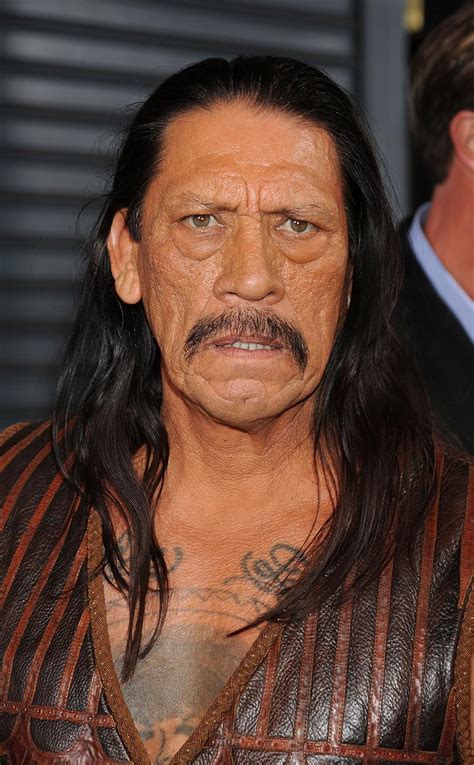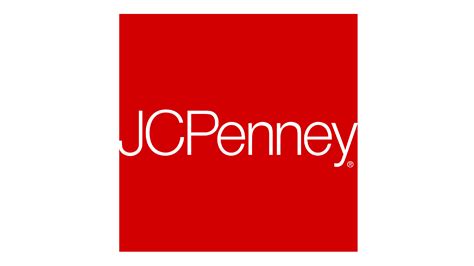Roku Streaming Stick tv commercials
TV spots
TV commercials Roku Streaming Stick

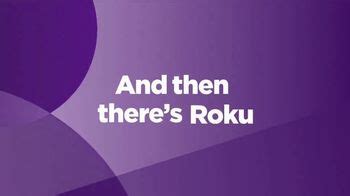



Advertisers
Advertisers of commercials featuring Roku Streaming Stick
JCPenney
JCPenney, a retail powerhouse with a rich history dating back to 1902, has long been a staple in the American shopping experience. With over a century of operation, JCPenney has become a household nam...
Roku
About RokuRoku is a company that specializes in streaming to the TV, operating the number one streaming platform in the US. The company was founded in 2002 and launched its first Netflix streaming dev...
Sling
Sling is a company that offers a variety of services and products in different industries. From the search results, it seems that there are multiple companies and products named Sling, so it would be...
Starz Channel
Starz Channel is a premium cable and streaming television network that offers a wide range of original programming, Hollywood blockbusters, and classic films. The company was first launched in 1994 as...
Actors
Actors who starred in Roku Streaming Stick commercials
Agenices
Agencies worked with Roku Streaming Stick
Identity
JCPenney In-House
OMD
R/GA
Spark Foundry
What is Roku Streaming Stick?

What is Roku Streaming Stick?Roku Streaming Stick is a streaming media device that connects directly to your TV's HDMI input and allows you to watch a variety of streaming services , including Netflix, Hulu, Amazon Prime Video, and many others. It is a small size device that can replace the need for set-top boxes and provides an easier and clutter-free streaming experience.
What are the different models available for Roku Streaming Stick?Roku offers two models for its streaming stick - Roku Streaming Stick and Roku Streaming Stick 4K. Roku Streaming Stick supports up to 1080p HD streaming and comes with a remote control. On the other hand, Roku Streaming Stick 4K supports up to 4K HDR streaming and features a voice remote.
What are the features and specifications of the Roku Streaming Stick?Roku Streaming Stick is a powerful device that offers many features including easy setup, fast streaming, and access to thousands of streaming services. It connects directly to the TV’s HDMI input and can be controlled using a compact remote control or a mobile app. The device supports Wi-Fi connectivity and also includes a micro-USB port for power.
Roku Streaming Stick has plenty of features that enhance your streaming experience like text search, voice search, private listening mode, and more. Additionally, Roku also offers its own channel called The Roku Channel that provides ad-supported access to a variety of movies and TV shows for free.
How to set up Roku Streaming Stick?Setting up Roku Streaming Stick is a straightforward process. After plugging Roku Streaming Stick into your TV's HDMI port and connecting to Wi-Fi, you will need to create a Roku account. Roku account helps manage your subscriptions, preferences and Roku device settings. Once you have created an account, you can start adding your favorite streaming services and start watching.
How does Roku Streaming Stick compare to other streaming devices?Roku Streaming Stick is a popular streaming device and competes with other devices like Amazon Fire Stick, Google Chromecast, and Apple TV. Compared to competitors, Roku offers more streaming services, a simpler interface, and access to The Roku Channel, which provides free content. However, each device has its own set of unique features and specifications, so it ultimately depends on individual preferences.
ConclusionOverall, the Roku Streaming Stick is a powerful streaming device that provides an easy and clutter-free streaming experience. It offers plenty of features and access to thousands of streaming services. If you are looking for an affordable and user-friendly streaming device, the Roku Streaming Stick is definitely worth considering.