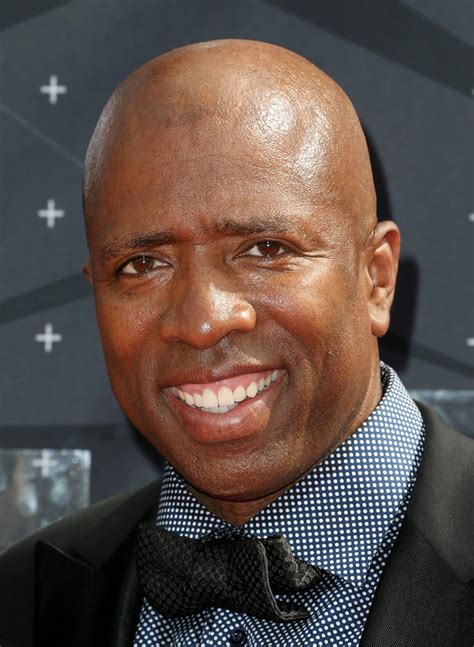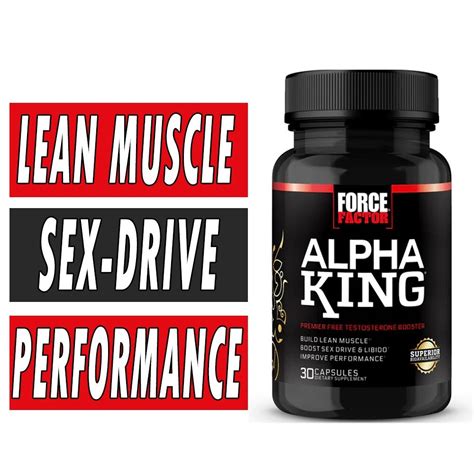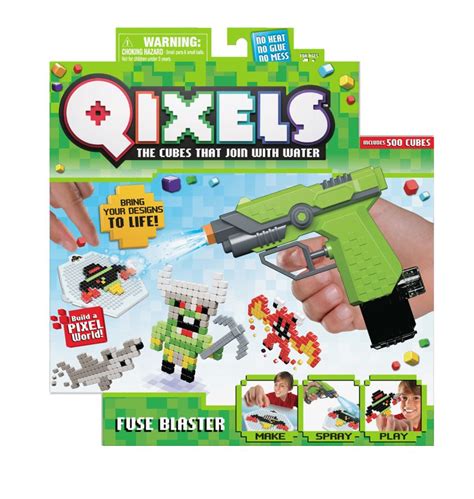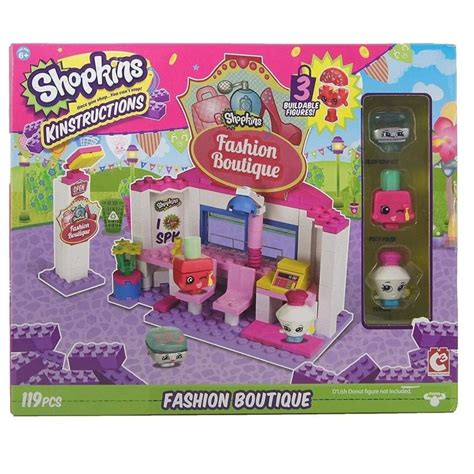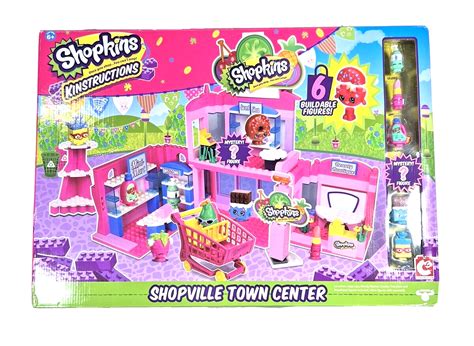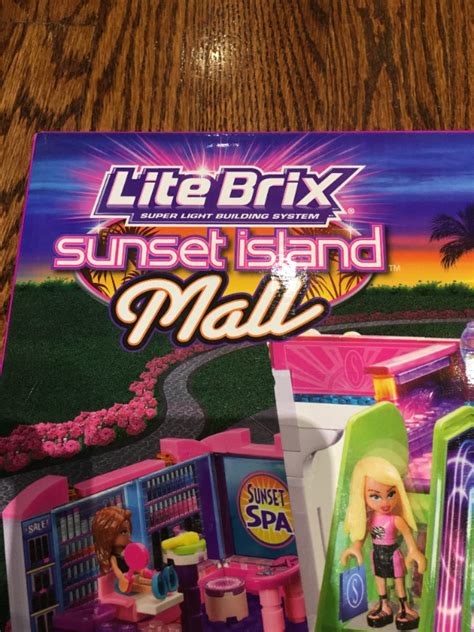Microsoft Teams tv commercials
TV spots
TV commercials Microsoft Teams









Advertisers
Advertisers of commercials featuring Microsoft Teams
CDW
Overview of CDWCDW is an American technology solutions company that provides hardware, software, and services for business, government and education sectors. The acronym CDW originally stood for "Comp...
Microsoft Corporation
Title: Microsoft Corporation: Revolutionizing Technology and Empowering IndividualsIntroduction:Microsoft Corporation, founded on April 4, 1975, by Bill Gates and Paul Allen, has evolved into one of t...
Microsoft Teams
Title: Revolutionizing Team Collaboration: Microsoft TeamsIntroduction:Microsoft Teams, launched by technology giant Microsoft, has become a game-changer in the world of team collaboration. This power...
Actors
Actors who starred in Microsoft Teams commercials
Agenices
Agencies worked with Microsoft Teams
McCann Worldgroup
Ogilvy
What is Microsoft Teams?

Title: Microsoft Teams: Empowering Collaboration and Connectivity
Introduction:Microsoft Teams is a revolutionary communication and collaboration platform developed by Microsoft. Since its launch in 2017, Teams has become a go-to tool for organizations worldwide, enabling them to streamline communication, enhance teamwork, and boost productivity. This article will delve into the features, benefits, and impact of Microsoft Teams on the modern workplace.
1. Seamless Communication:At its core, Microsoft Teams provides a unified communication hub, allowing users to send instant messages, make voice and video calls, and conduct virtual meetings. Its intuitive interface enables real-time collaboration, ensuring that teams can stay connected and work together effortlessly, regardless of their physical location. Users can create dedicated teams, channels, and private chats, facilitating efficient and organized communication within their organizations.
2. Powerful Collaboration Tools:Microsoft Teams offers a broad range of collaboration features that empower teams to work collaboratively and efficiently. Through its integration with Office 365, users can create, edit, and share documents, spreadsheets, and presentations in real-time. The platform also supports co-authoring, enabling multiple team members to work on the same document simultaneously. With features such as file sharing, version control, and commenting, Teams provides a comprehensive collaboration ecosystem.
3. Integration and Customization:One of the key strengths of Microsoft Teams is its ability to integrate seamlessly with other applications and services. Users can integrate their favorite apps and services directly into Teams, consolidating their workflow into a single platform. Whether it's integrating productivity tools like Trello and Asana or connecting with third-party services like Salesforce or Adobe Creative Cloud, Teams allows users to tailor their workspace according to their specific needs.
4. Virtual Meetings and Webinars:With the global shift towards remote work, virtual meetings and webinars have become pivotal in maintaining productivity and fostering collaboration. Microsoft Teams offers robust features for video conferencing and virtual meetings, providing high-quality audio and video. Users can schedule and join meetings effortlessly, invite external participants, share screens and files, and even record sessions for future reference. Moreover, Teams can host webinars, allowing organizations to engage with a larger audience and deliver presentations to both internal and external stakeholders.
5. Enhanced Productivity:By centralizing communication, collaboration, and productivity tools in one place, Microsoft Teams significantly enhances workplace efficiency. Its extensive integration with other Microsoft 365 apps, such as SharePoint, OneNote, and Planner, allows users to seamlessly transition between different tasks and applications. Additionally, Teams offers powerful search functionality and robust notification settings, ensuring that relevant information is readily accessible, and distractions are minimized.
Conclusion:Microsoft Teams has revolutionized the way organizations communicate, collaborate, and work remotely. With its extensive features, customization options, and integration capabilities, Teams has become an indispensable platform for businesses of all sizes. By empowering teams to work together seamlessly, Teams promotes efficiency, productivity, and innovation, making it an essential tool in the modern workplace.