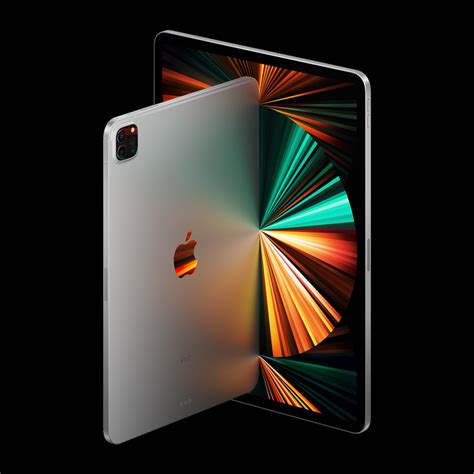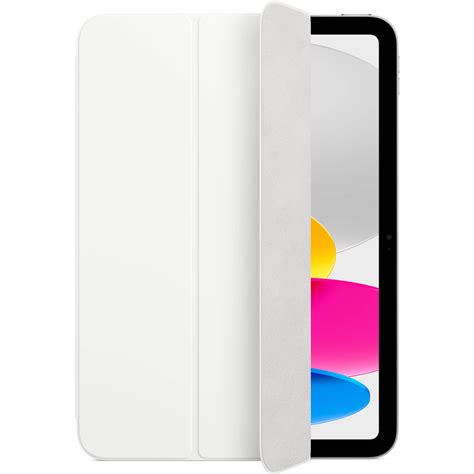Apple Magic Keyboard tv commercials
TV spots
TV commercials Apple Magic Keyboard





Advertisers
Advertisers of commercials featuring Apple Magic Keyboard
Apple iPad
Apple iPad is a revolutionary line of tablet computers designed and developed by the tech giant Apple Inc. Launched in 2010, the iPad has quickly soared in popularity and become one of the most sought...
Actors
Actors who starred in Apple Magic Keyboard commercials
Agenices
Agencies worked with Apple Magic Keyboard
OMD West
What is Apple Magic Keyboard?

What is Apple Magic Keyboard?
Apple Magic Keyboard is a wireless, rechargeable keyboard designed and produced by Apple Inc. It was first released in 2015 and has since become a popular accessory for Mac computers and iPads. The keyboard uses Bluetooth technology to connect to a device, providing a reliable and stable connection for typing.
What devices are compatible with Apple Magic Keyboard?
Apple Magic Keyboard is compatible with a wide range of Apple devices, including Mac computers, iPhone, iPad, and Apple TV. The keyboard is designed to work seamlessly with these devices, providing an easy-to-use typing experience through a wireless connection.
What are the features of Apple Magic Keyboard?
Apple Magic Keyboard features a sleek, minimalist design that is meant to complement Apple's product aesthetics. It is powered by a rechargeable battery that can last for up to a month on a single charge. The keyboard uses Apple's scissor mechanism and low-profile keys, providing a comfortable and precise typing experience.
What are the advantages of using Apple Magic Keyboard?
One of the major advantages of using Apple Magic Keyboard is its portability. The keyboard is lightweight and compact, making it easy to carry around and use on the go. It also provides a reliable and stable connection, allowing for efficient and comfortable typing.
Are there any known issues with Apple Magic Keyboard?
While Apple Magic Keyboard is generally regarded as a reliable and effective accessory, there have been reports of some issues with the keyboard. These include problems with connectivity, battery life, and key responsiveness. However, many of these issues can be easily resolved through troubleshooting or by seeking assistance from Apple's support team.
In addition to the standard version of the Apple Magic Keyboard, there is also a version designed specifically for the iPad, known as the Magic Keyboard for iPad. This keyboard features a built-in trackpad and a more compact design, making it a popular accessory for those who use their iPad for work or productivity.