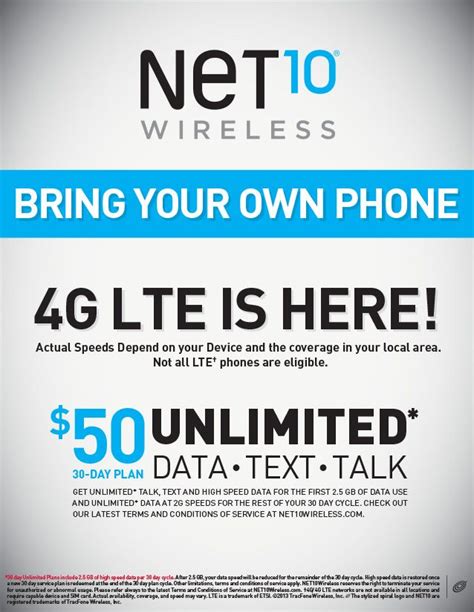Great Clips Online Check-In App tv commercials
TV spots
TV commercials Great Clips Online Check-In App

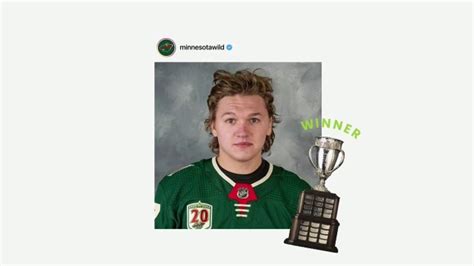

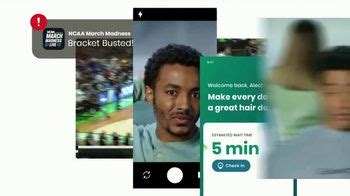
Advertisers
Advertisers of commercials featuring Great Clips Online Check-In App
Great Clips
Great Clips is a company that offers haircutting services to men, women, and kids at affordable prices. Based in the United States, Great Clips has more than 4,500 salons, making it the largest hair s...
Actors
Actors who starred in Great Clips Online Check-In App commercials
Agenices
Agencies worked with Great Clips Online Check-In App
Hunt Adkins
The Tombras Group
What is Great Clips Online Check-In App?

Title: Streamlining Your Salon Experience with the Great Clips Online Check-In App
Introduction:In this digital age, convenience and efficiency are paramount in almost every aspect of our lives, and the salon experience is no exception. Great Clips, a prominent name in the haircare industry, has embraced this ideology by introducing their innovative Online Check-In App. This app revolutionizes the way customers interact with their favorite salons, allowing them to skip the queues, maximize their time, and always leave looking their absolute best.
1. Seamless Appointment Booking:Gone are the days of waiting for hours in a crowded salon, eagerly awaiting your turn. The Great Clips Online Check-In App empowers customers to reserve a spot in line, right from the comfort of their homes or while on the go. With just a few simple taps on their smartphones, customers can select their preferred salon location, stylist, and desired service. This ensures a seamless and tailored experience that fits perfectly into their busy schedules.
2. Real-Time Wait Times:One of the most frustrating aspects of visiting a salon is the uncertainty surrounding wait times. However, Great Clips eliminates this uncertainty with its Online Check-In App. After reserving a spot, customers gain access to live wait-time updates for their chosen salon location. The app displays the estimated wait time, allowing individuals to plan their day accordingly. This transparency puts customers in control and minimizes idle waiting.
3. Virtual Queue Management:Upon arrival at the salon, customers who have checked in online will find themselves at the top of the virtual queue. This means they will be the next to receive their desired service, bypassing those who chose to check-in in-person. Through this prioritization, the Great Clips Online Check-In App ensures a premium experience for those who value their time and wish to avoid unnecessary delays.
4. Personalized Stylist Preferences:We all have those favorite stylists who consistently exceed our expectations. The Great Clips Online Check-In App acknowledges this by allowing customers to save their preferred stylist as part of their profile. With every new reservation, the app will automatically assign the appointment to the customer's beloved stylist, ensuring a consistent and personalized experience. Additionally, customers can explore stylist portfolios and read reviews, further enhancing their decision-making process.
5. Loyalty Rewards Program:Great Clips values customer loyalty and rewards it generously. The Online Check-In App seamlessly integrates with the Great Clips loyalty program, enabling customers to earn points with every visit. These points can be redeemed for future services or exclusive discounts. By embracing this app, customers not only enjoy a convenient experience but they can also unlock exciting rewards along the way.
Conclusion:The Great Clips Online Check-In App is a game-changer in the salon industry. By offering a user-friendly interface, empowering customers to make informed decisions, and optimizing their precious time, this app ensures a fuss-free salon experience. Whether you're a professional with a tight schedule or someone who simply cherishes efficiency, the Great Clips Online Check-In App is the perfect companion for anyone seeking a delightful salon visit. Embrace the power of technology and give yourself the gift of a hassle-free haircare routine!