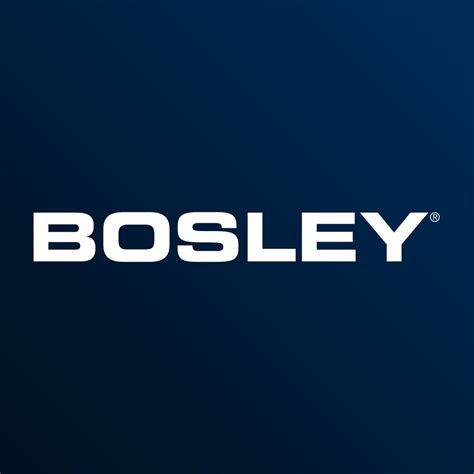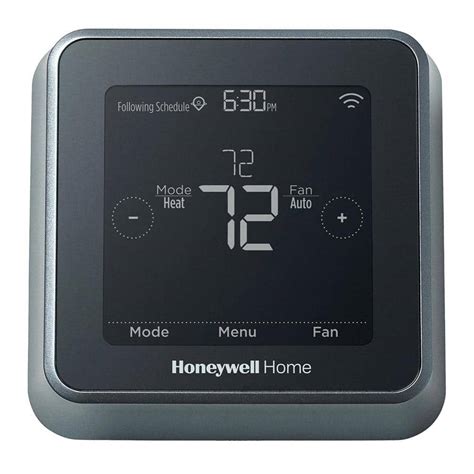Canva App tv commercials
TV spots
TV commercials Canva App
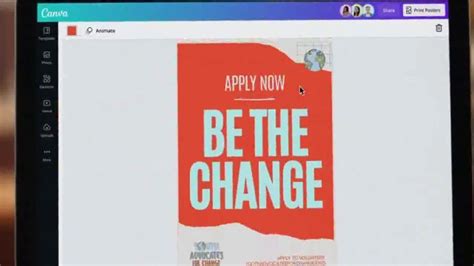

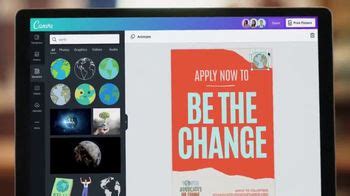

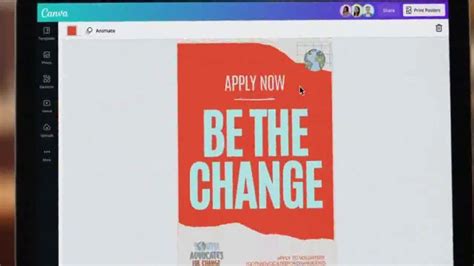


Advertisers
Advertisers of commercials featuring Canva App
Canva
Canva is a popular online graphic design tool that allows users to create a wide range of visual content , including social media posts, presentations, posters, videos, logos, and more. It offers a us...
Actors
Actors who starred in Canva App commercials
What is Canva App?

Title: Unleash Your Creative Potential with the Canva App
Introduction:In a world where visual communication is key, having access to a powerful and user-friendly design tool is essential. Enter Canva, the revolutionary app that has transformed the way people create stunning visuals. With its extensive range of features, intuitive interface, and vast library of templates, Canva empowers users to unleash their creative potential like never before.
User-Friendly Interface:One of the standout features of the Canva app is its user-friendly interface. From the moment you open the app, you're greeted with a clean and intuitive layout. Whether you're new to design or an experienced professional, you'll find Canva incredibly easy to navigate. The drag-and-drop functionality allows you to effortlessly arrange and customize elements, making the design process a breeze.
Endless Design Possibilities:Canva offers a limitless array of design possibilities, catering to every need and style. From social media graphics and presentations to posters and resumes, the app has it all. With thousands of professionally designed templates, you can easily find inspiration or jumpstart your project. Whether you're creating content for personal use, business marketing, or educational purposes, Canva is the ultimate tool to bring your vision to life.
Powerful Editing Tools:Canva takes your designs to the next level with its robust editing tools. You have full control over text, images, shapes, colors, and more. Need to adjust the brightness, contrast, or saturation of an image? No problem. Want to add filters or crop it to the perfect size? Canva has got you covered. The app empowers you to refine every detail of your design without compromising on quality.
Collaboration Made Easy:If you're working on a project with others, Canva makes collaboration a breeze. With its built-in collaboration feature, you can invite team members or friends to join your design journey. Multiple users can work simultaneously on a project, making the process seamless and efficient.
Access to a Vast Media Library:Canva boasts an extensive media library that houses millions of images, illustrations, icons, and fonts. Gone are the days of scouring the internet for hours to find the perfect element to enhance your design. Canva's diverse collection ensures that you'll always find the ideal visual component to bring your ideas to life.
Conclusion:The Canva app revolutionizes the way we create visuals, catering to everyone, from design novices to seasoned professionals. With its user-friendly interface, endless design possibilities, powerful editing tools,