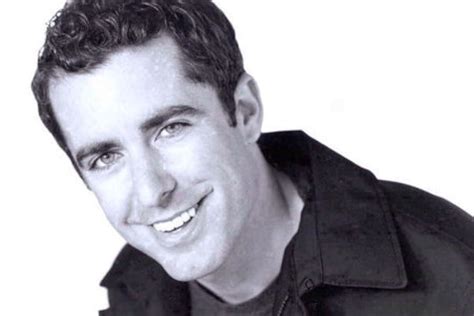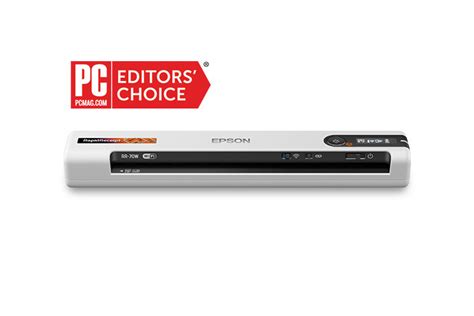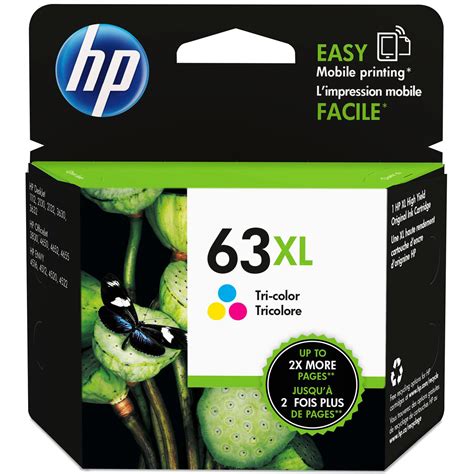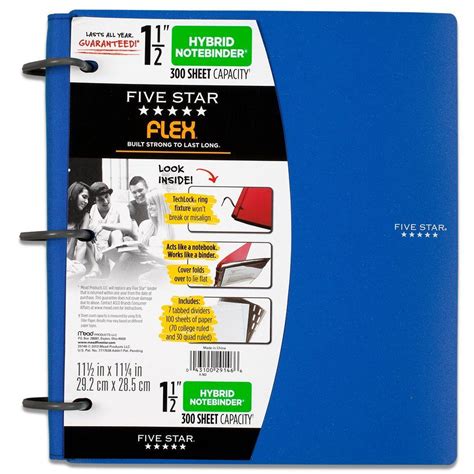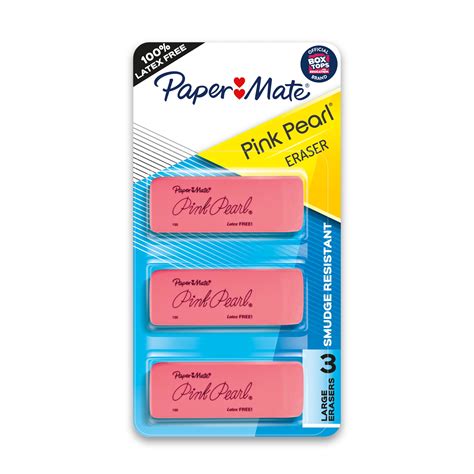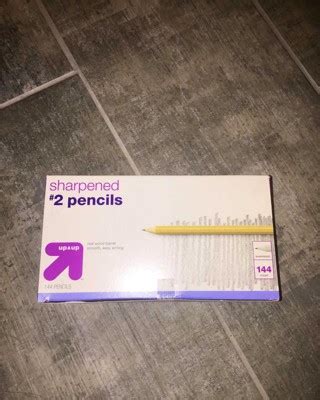Epson RapidReceipt Desktop Scanner RR-600W tv commercials
TV spots
TV commercials Epson RapidReceipt Desktop Scanner RR-600W




Advertisers
Advertisers of commercials featuring Epson RapidReceipt Desktop Scanner RR-600W
Epson
IntroductionEpson is a Japanese electronics company that was founded in 1942. The company is known for producing a wide range of electronic devices, including printers, scanners, projectors, and moni...
Actors
Actors who starred in Epson RapidReceipt Desktop Scanner RR-600W commercials
What is Epson RapidReceipt Desktop Scanner RR-600W?

The Epson RapidReceipt Desktop Scanner RR-600W is a wireless color duplex scanner designed for efficient document and receipt management. It has received positive reviews from PC Mag and Amazon, with both outlets awarding it an editor's choice logo. The scanner features a touchscreen display that allows users to quickly scan stacks of invoices and receipts of varying sizes. Additionally, it is compatible with the Epson Smart Panel app , which allows users to perform printer or scanner operations easily from iOS and Android devices. The bundled ScanSmart Accounting Edition application provides users with a powerful tool for managing receipts and documents , making it easy to organize and access important information. The scanner is designed to work with both PC and Mac operating systems. Overall, the Epson RapidReceipt Desktop Scanner RR-600W is a fast and accurate scanner that can help streamline document and receipt management for individuals and small businesses alike.