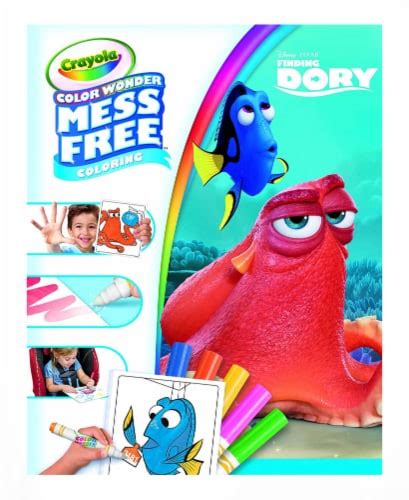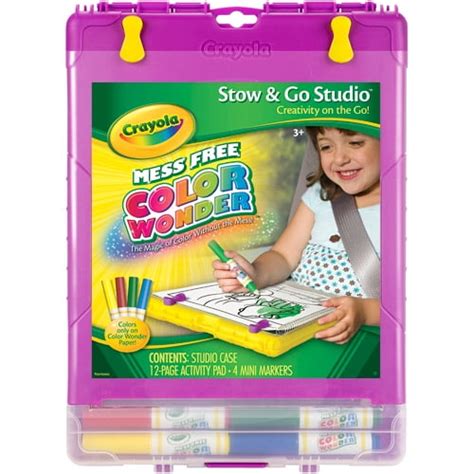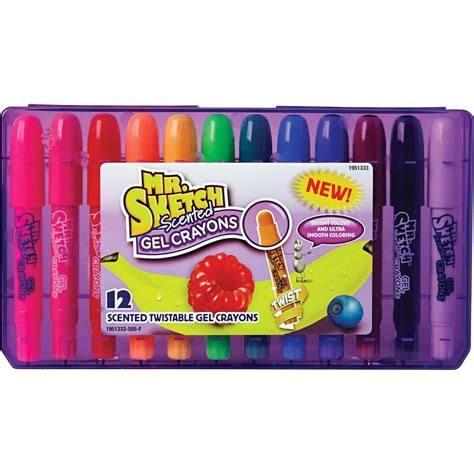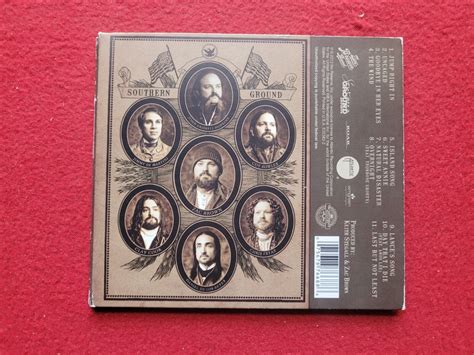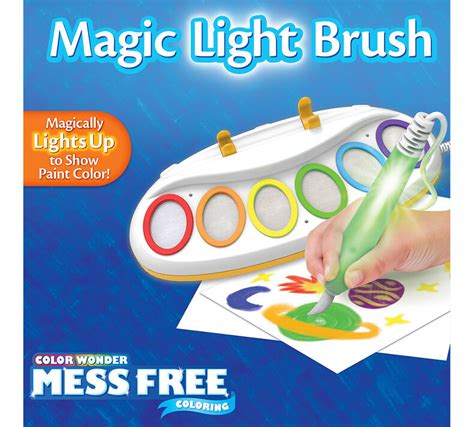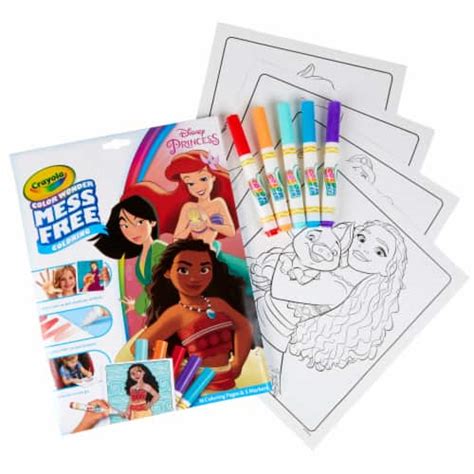Roku Roku 2 tv commercials
TV spots
TV commercials Roku Roku 2

Advertisers
Advertisers of commercials featuring Roku Roku 2
Feeln
Feeln is a company that specializes in producing heartwarming and family-friendly content. The company was founded in 2007 and has since become a go-to source for feel-good movies, TV shows, and origi...
Agenices
Agencies worked with Roku Roku 2
Hearts & Science
What is Roku Roku 2?

Roku is a popular brand that offers a wide range of streaming devices, smart TVs, and smart home products. The Roku 2 is one of the models available in the Roku lineup. It is designed to provide an easy and convenient way to stream TV shows, movies, and other content on your television.
Features of Roku 2:
The Roku 2 device comes with several features that enhance the streaming experience. Here are some key features of Roku 2:
1. High Definition Streaming: Roku 2 supports high-definition streaming, allowing you to enjoy your favorite shows and movies in crisp detail and vibrant colors.
2. User-Friendly Interface: Roku 2 features a user-friendly interface that makes navigating through various streaming apps and channels a breeze. Its intuitive design ensures a seamless streaming experience.
3. Wide Range of Channels: With Roku 2, you have access to a wide range of streaming channels and apps. Popular channels like Netflix, Hulu, Amazon Prime Video, and Disney+ are available, as well as many others offering a variety of content genres.
4. Remote Control: Roku 2 comes with a remote control that allows you to easily browse and select content without the need for a separate device. It features dedicated buttons for popular streaming services and also includes a headphone jack for private listening.
5. Screen Mirroring: Roku 2 supports screen mirroring, which enables you to cast content from your smartphone or tablet directly onto your TV screen. This feature is particularly useful for sharing photos, videos, and presentations with friends and family.
6. Voice Search: Roku 2 offers voice search functionality, allowing you to search for your favorite shows, movies, actors, or genres using voice commands. Simply speak into the remote's microphone, and Roku will display relevant search results.
7. Mobile App: The Roku mobile app provides additional functionality and control over your Roku 2 device. You can use your smartphone or tablet as a remote, browse channels, and even listen to audio through your mobile device's speakers or headphones.
8. Cross-Platform Compatibility: Roku 2 is compatible with a variety of streaming services and platforms, including Netflix, Amazon Prime Video, Hulu, YouTube, and more. You can easily connect your Roku 2 device to your existing streaming accounts and enjoy your favorite content seamlessly.
Overall, Roku 2 is a feature-rich streaming device that offers an extensive selection of channels, user-friendly interface, and convenient features like screen mirroring and voice search. Whether you want to stream