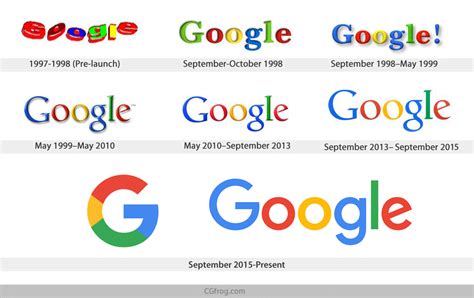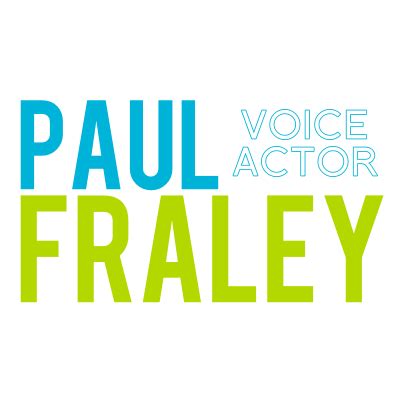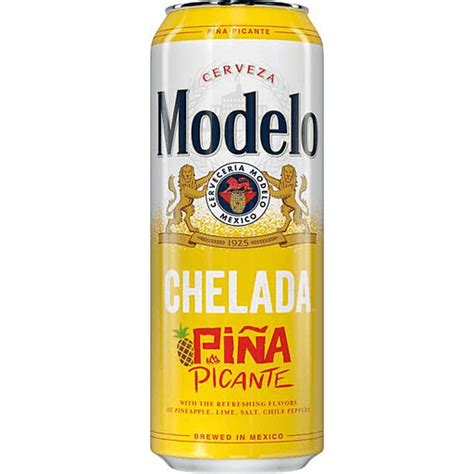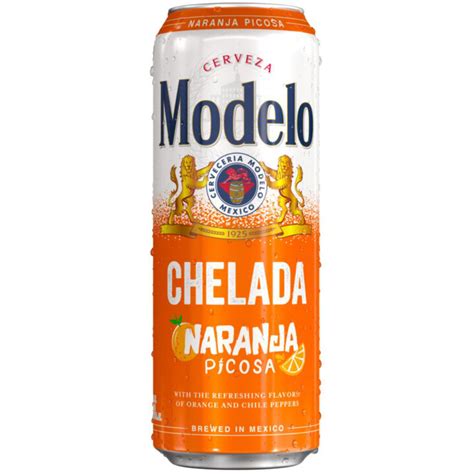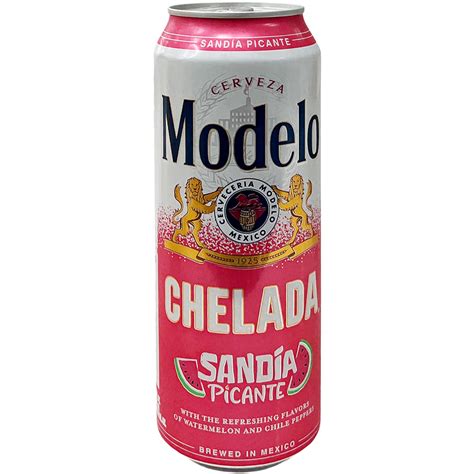Google Home tv commercials
TV spots
TV commercials Google Home

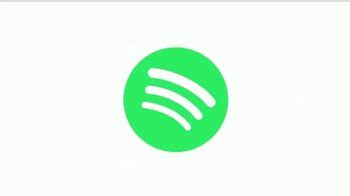


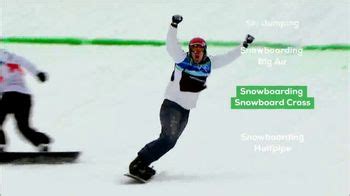

Advertisers
Advertisers of commercials featuring Google Home
Best Buy
Best Buy is a renowned multinational retail company specializing in consumer electronics and appliances. Founded in 1966, the company has evolved into a leading provider of technology products and ser...
Google Home
Google Home is a line of smart speakers developed by Google. These speakers are equipped with Google Assistant, a virtual assistant that can help you complete various tasks hands-free. Google Home was...
Kohl's
Kohl's is a well-known American retail chain, founded in 1962 by Maxwell Kohl as a grocery store in Milwaukee, Wisconsin. Over the years, the company has evolved to become a department store, offering...
NBC Sports Network
IntroductionNBC Sports Network was a cable channel owned by NBCUniversal. It was launched in 1995 as the Outdoor Life Network (OLN) and later rebranded as Versus in 2006. In 2011, the channel was rena...
Whirlpool
Overview of Whirlpool CorporationWhirlpool Corporation is an American multinational home appliance manufacturer that was founded in 1911 by Louis Upton and Emory Upton. The company is headquartered in...
Actors
Actors who starred in Google Home commercials
Agenices
Agencies worked with Google Home
Gabriel deGrood Bendt, L.L.C.
Publicis
Starcom
Triptent
Wunderman Thompson
Zenith
What is Google Home?

Google Home is a revolutionary smart home device brought to you by the tech giant, Google. With its sleek design and powerful capabilities, it has quickly become a must-have gadget for households all around the world.
Google Home is an intelligent virtual assistant that is always at your beck and call. Simply wake it up with the magic words, "Hey Google," and it comes to life, ready to assist you with various tasks. From answering questions and providing information to playing music and controlling smart devices, Google Home is designed to make your life easier and more convenient.
One of the most impressive features of Google Home is its ability to understand and respond to natural language commands. You can have conversations with it, asking questions like "What's the weather like today?" or "Who won the World Series last year?" and it will promptly provide you with the information you seek. Its vast knowledge base, fueled by the vast resources of Google's search engine, ensures that you have access to vast amounts of information with just a simple voice command.
Music lovers will rejoice at Google Home's seamless integration with popular music platforms like Spotify, Pandora, and Google Play Music. You can simply say, "Hey Google, play some relaxing jazz," and it will stream your favorite tunes in an instant. Plus, you can control the volume, skip tracks, and even create playlists, all with your voice.
Google Home also acts as a hub for controlling your other smart home devices. With compatibility with various brands and platforms, you can control lights, thermostats, cameras, and more, all through voice commands. It brings a new level of convenience to your home, allowing you to dim the lights, adjust the temperature, and even lock your doors, all without lifting a finger.
But it doesn't stop there. Google Home can also provide daily reminders, set timers and alarms, read news headlines, and even tell you jokes to brighten your day. With its intuitive nature, it becomes a helpful personal assistant, always ready to lend a hand.
While Google Home is an incredible device, it's important to note that it aims to make your life easier while respecting your privacy. Google takes the security of your information seriously and has implemented features to safeguard your data. In addition, you have the power to control and manage your privacy settings, ensuring that you have complete control over what Google Home accesses.
In conclusion, Google Home is a game-changer in the world of smart home devices. Its ability to answer questions, play music, control smart devices, and so much more makes it an indispensable tool for modern households. With Google Home, the future is truly at your fingertips, ready to assist you at any given moment.