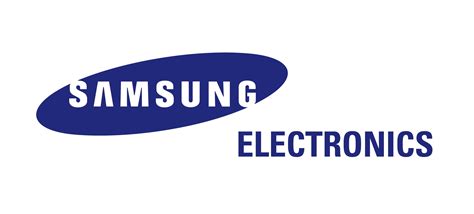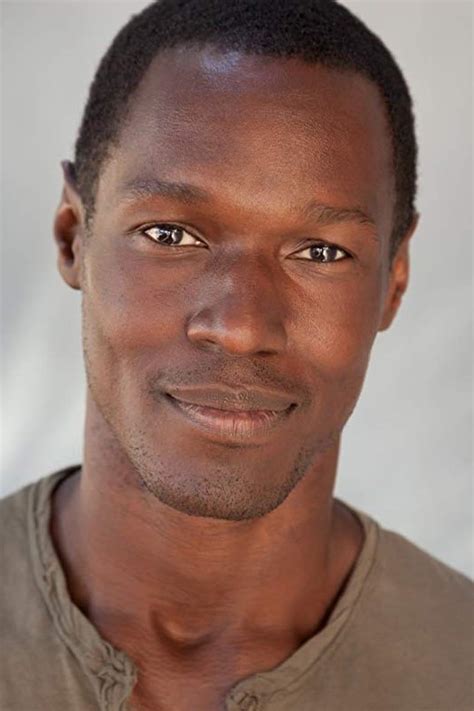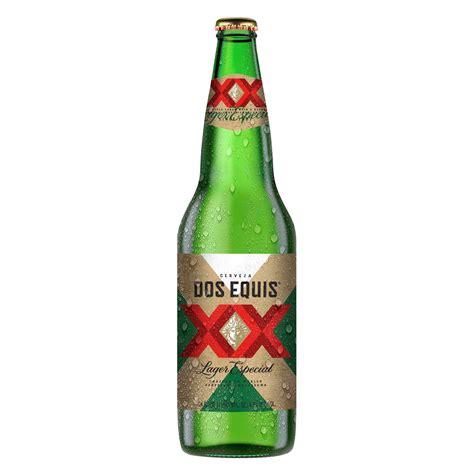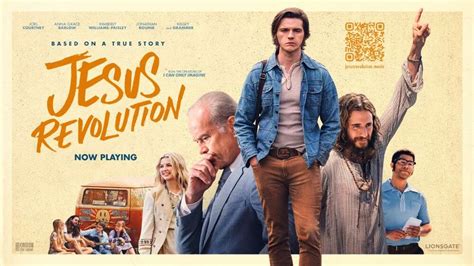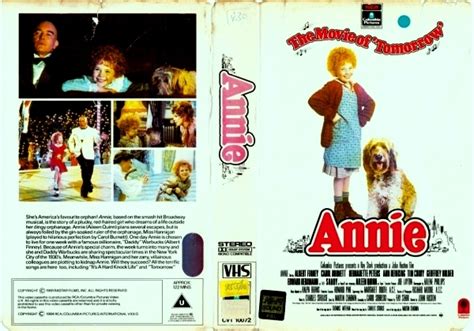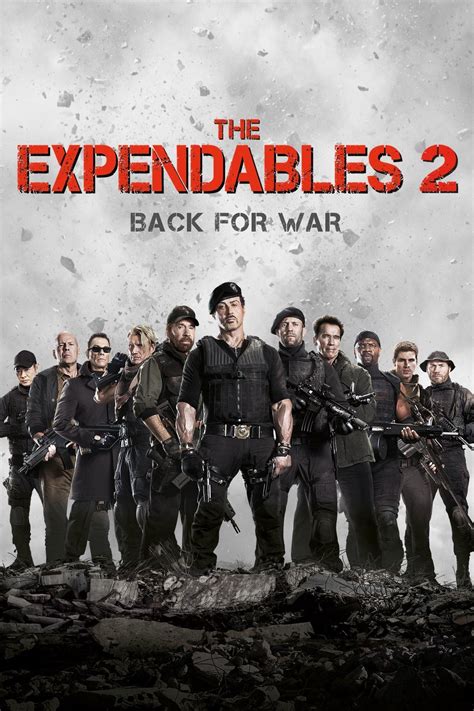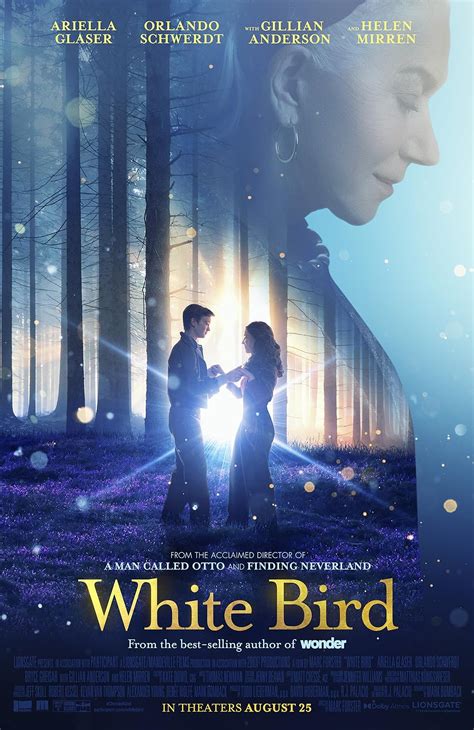Samsung Mobile SmartThings tv commercials
TV spots
TV commercials Samsung Mobile SmartThings



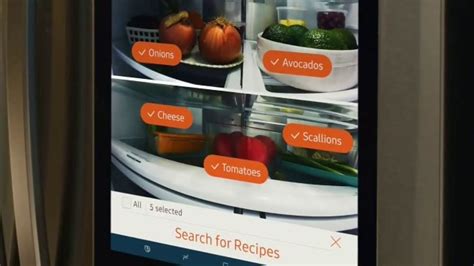

Advertisers
Advertisers of commercials featuring Samsung Mobile SmartThings
Samsung Electronics
About Samsung ElectronicsSamsung Electronics is a multinational conglomerate corporation based in South Korea. It was founded in 1969 and has since grown to become one of the world's leading technolog...
Samsung Home Appliances
Samsung Electronics is a renowned multinational company, widely acclaimed for its innovative and technologically advanced products. Among the many domains in which Samsung excels, one of the notable o...
Samsung Mobile
Samsung Mobile is a division of Samsung Electronics, a multinational conglomerate based in South Korea. Samsung Mobile is known for manufacturing a wide range of mobile devices, including smartphones...
Actors
Actors who starred in Samsung Mobile SmartThings commercials
Agenices
Agencies worked with Samsung Mobile SmartThings
adam&eveDDB
MWWPR
Rosetta
Starcom
What is Samsung Mobile SmartThings?

Samsung Mobile SmartThings is a comprehensive ecosystem that allows users to connect and control their smart home devices through their Samsung mobile devices. It is designed to make life simpler, safer, and more convenient by providing seamless integration between various smart devices.
Integration with SmartThings FindOne of the key features of Samsung Mobile SmartThings is its integration with SmartThings Find. This feature allows users to easily locate their Galaxy smartphones, tablets, watches, and other devices using the SmartThings Find service. If a user misplaces their device, they can simply use the SmartThings app to track its location and even make it emit a sound to help locate it. This integration ensures that users can always keep track of their valuable Samsung devices.
Control Your TV with SmartThings AppAnother notable feature of Samsung Mobile SmartThings is the ability to control your TV using the SmartThings app. If you have lost or damaged your TV remote, you can use the SmartThings app on your Samsung mobile device to control your TV. This feature offers convenience and eliminates the need for a physical remote control. Users can adjust volume, change channels, and even mirror their mobile device's screen on the TV through the app.
Seamless Connectivity with Smart Home DevicesSamsung Mobile SmartThings is compatible with a wide range of smart home devices, allowing users to easily connect and control them all from their Samsung mobile devices. With support for hundreds of smart home brands, SmartThings enables users to create a connected space where they can seamlessly control and monitor various devices such as lights, thermostats, security cameras, door locks, and more. Whether it's turning off lights or adjusting the temperature, users can manage their entire smart home ecosystem with ease.
Enhanced Functionality for One UI 3.1 and AboveThe SmartThings app offers enhanced functionality on mobile devices running One UI 3.1 and above. Users with compatible devices can experience features such as casting training videos from their phone to their Samsung TV and using Samsung earbuds to control SmartThings devices. This integration allows for a more immersive and convenient smart home experience.
In summary, Samsung Mobile SmartThings is a powerful ecosystem that enables users to control and connect their smart home devices through their Samsung mobile devices. With features like SmartThings Find integration, TV control, and seamless connectivity with smart home devices, users can leverage the capabilities of their Samsung devices to create a more convenient and connected living space.