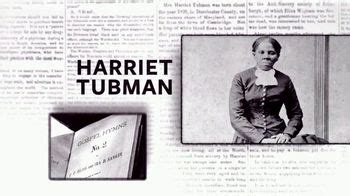XFINITY X1 Voice Remote TV commercial - Team USA Flashback: Basketball
Advertisers
Advertisers of the XFINITY X1 Voice Remote TV Spot, 'Team USA Flashback: Basketball'
Comcast/XFINITY
Overview of Comcast/XFINITYComcast/XFINITY is a telecommunications company that provides various services like cable television, internet, telephone, home security, and mobile services to consumers in...
What the XFINITY X1 Voice Remote TV commercial - Team USA Flashback: Basketball is about.

The XFINITY X1 Voice Remote has transformed the television watching experience, making it easier to navigate the vast range of channels available with just the sound of your voice. In a recent TV spot, XFINITY celebrates Team USA's triumph in basketball. The commercial features highlights from previous years and shows Team USA's basketball players competing against other teams from around the world.
The "Team USA Flashback: Basketball" commercial starts with an exciting highlight reel of Team USA's basketball games over the years. The flashy dunks and ball handling skills of players like Kobe Bryant, LeBron James, and Michael Jordan are highlighted, showcasing their dominance on the court. The commercial also shows the celebrations of the team, including medals and trophies being lifted high.
As the commercial moves on, the XFINITY X1 Voice Remote takes center stage, demonstrating how the remote can be used to navigate through channels with just a voice command. The voiceover states, "With XFINITY's Voice Remote, you can get to the team USA games faster," highlighting the quickness and ease that the remote provides.
The commercial is a testament to the incredible athleticism and determination of Team USA basketball players, and the innovative technology of XFINITY X1. With the sound of your voice, you can easily find and watch your favorite Team USA basketball games, reminiscent of the team's incredible victories over the years. Overall, the commercial captures the excitement and thrill of watching Team USA basketball and the convenience that XFINITY provides through its X1 Voice Remote.
XFINITY X1 Voice Remote TV commercial - Team USA Flashback: Basketball produced for Comcast/XFINITY was first shown on television on December 17, 2017.
Frequently Asked Questions about xfinity x1 voice remote tv spot, 'team usa flashback: basketball'
Videos
Watch XFINITY X1 Voice Remote TV Commercial, 'Team USA Flashback: Basketball'
Unfortunately we were unable to find any suitable videos in the public domain. Perhaps the video of this TV commercial has not been preserved. If you know the link to this commercial, you can send it to us using a special form.
Agenices
Agenices of the XFINITY X1 Voice Remote TV Spot, 'Team USA Flashback: Basketball'
Goodby, Silverstein & Partners
Goodby, Silverstein & Partners is a San Francisco-based creative advertising agency that has been in the business for over 38 years. The company is renowned for creating some of the most memorable and...
Spark Foundry
Spark Foundry is a global media agency that specializes in data-driven advertising solutions that drive business results. The company has a rich history, having been founded in 2018 as a rebranding of...
Products
Products Advertised
TV commercials
Similar commercials