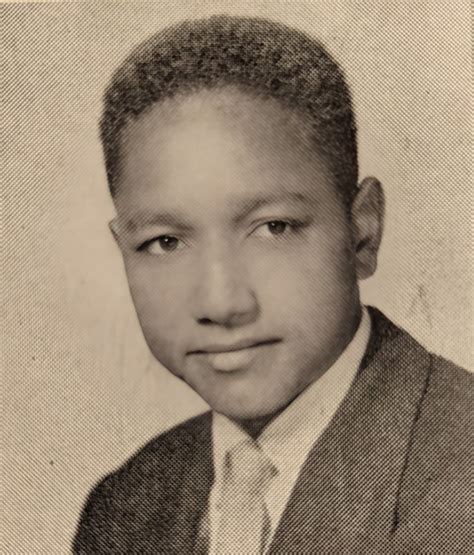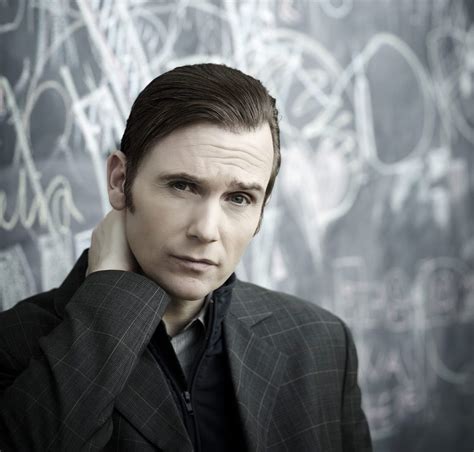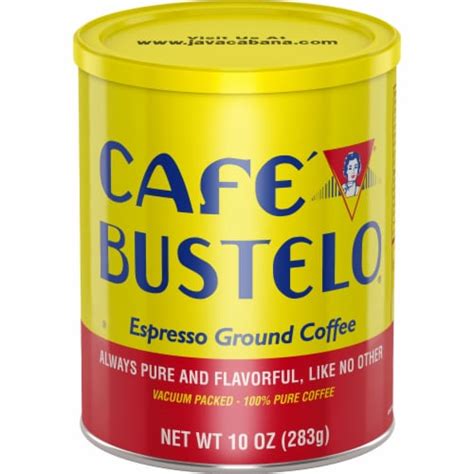Comcast/XFINITY X1 Voice Remote tv commercials
TV spots
TV commercials Comcast/XFINITY X1 Voice Remote






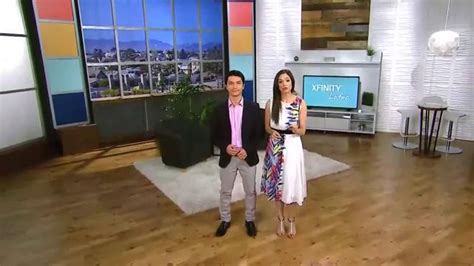



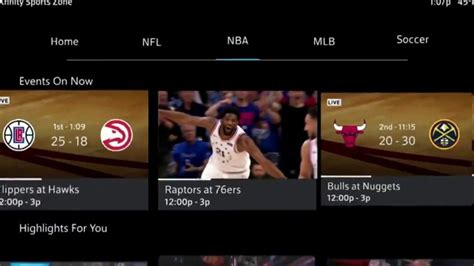

















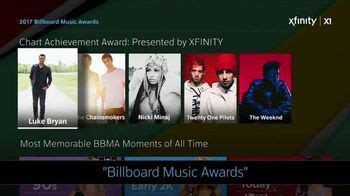











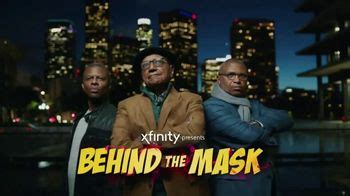












Advertisers
Advertisers of commercials featuring Comcast/XFINITY X1 Voice Remote
Comcast/XFINITY
Overview of Comcast/XFINITYComcast/XFINITY is a telecommunications company that provides various services like cable television, internet, telephone, home security, and mobile services to consumers in...
Starz Channel
Starz Channel is a premium cable and streaming television network that offers a wide range of original programming, Hollywood blockbusters, and classic films. The company was first launched in 1994 as...
XFINITY Home
XFINITY Home: Introduction and OverviewXFINITY Home is a home security and automation service offered by Comcast, one of the largest telecommunications providers in the United States. It was launched...
XFINITY Latino
XFINITY Latino is a division of Comcast, one of the largest telecommunications companies in the United States. XFINITY Latino is specifically dedicated to serving the needs of the Hispanic and Latino...
XFINITY On Demand
Xfinity On Demand is a popular streaming service provided by Comcast. It is a platform that offers an impressive collection of TV shows, movies, and documentaries that you can stream whenever you want...
Actors
Actors who starred in Comcast/XFINITY X1 Voice Remote commercials
Agenices
Agencies worked with Comcast/XFINITY X1 Voice Remote
Goodby, Silverstein & Partners
Spark Foundry
What is Comcast/XFINITY X1 Voice Remote?

Comcast/XFINITY's X1 Voice Remote is a popular feature of their X1 and XFINITY Flex services. It allows users to use their voice to control their television viewing experience. The remote is designed to be easy to use and provide a seamless viewing experience.
With X1 Voice Remote, users can ask for TV shows, movies, channels, and even get recommendations using natural language. It's also available in multiple languages, including English and Spanish, making it accessible to a wide range of users.
In addition to TV viewing, the Voice Remote also allows users to control other smart devices in their home, such as lights and thermostats, all through voice commands. This makes the X1 Voice Remote a convenient and user-friendly option for those who want to simplify their home entertainment and automation experience.
However, like all technology, some users have reported issues with the Voice Remote from time to time. These ranged from connectivity issues to usability problems. But many of these issues have been addressed by Comcast, with solutions and support available for users.
Overall, Comcast/XFINITY's X1 Voice Remote is a useful feature that enhances the viewing experience for users. Its ability to provide a convenient and accessible way to control not just TVs but also smart home devices is a true innovation for the industry.