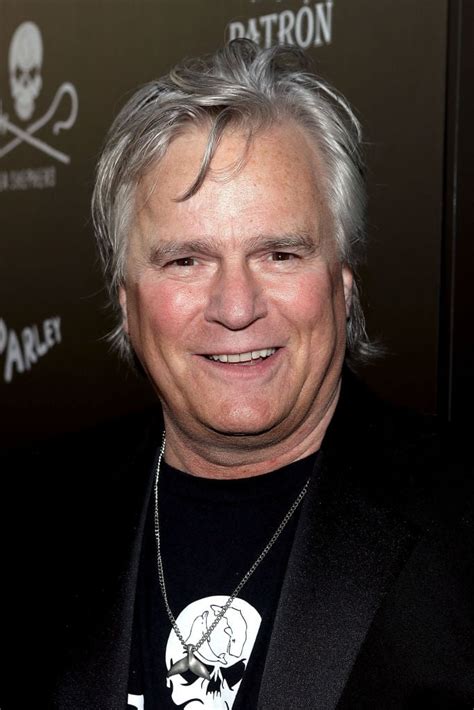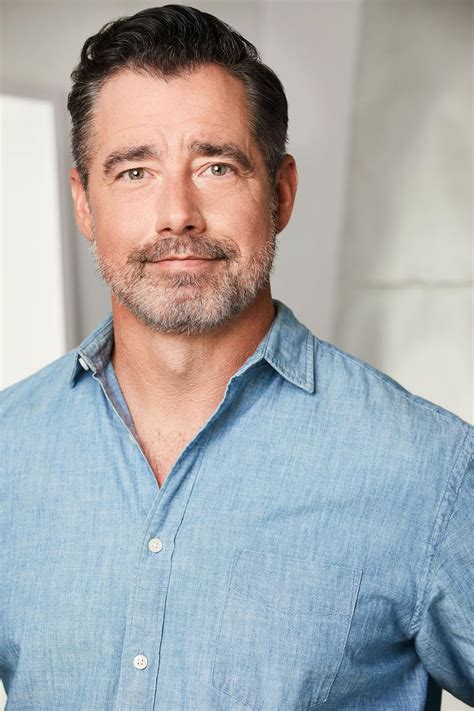Microsoft Surface Book TV commercial - Rhythm
Advertisers
Advertisers of the Microsoft Surface Book TV Spot, 'Rhythm'
Microsoft Surface
Microsoft Surface is a line of personal computers, laptops, tablets, and interactive whiteboards designed and produced by Microsoft. The Surface brand was first introduced in 2012 and has since then b...
What the Microsoft Surface Book TV commercial - Rhythm is about.

The Microsoft Surface Book TV Spot 'Rhythm' is a visually stunning advertisement that highlights the versatility and power of the Surface Book. Set to the beat of a rhythmic drum, the ad showcases the unique design of the Surface Book, which allows it to be used as both a laptop and a tablet.
The ad opens with a woman sitting on a piano bench, playing the drums in time with the music. As the rhythm intensifies, the camera pans to show the Surface Book in tablet mode, with the woman using it to create unique and intricate digital art. The ad then highlights the Surface Book's ability to seamlessly transition from tablet to laptop mode, as the woman connects the device to its keyboard to continue her work.
Throughout the ad, viewers are treated to stunning visuals of the Surface Book's high-definition display, as the woman creates digital art with incredible detail and precision. The ad ends with the tagline "Surface Book: Create without limits," emphasizing the power and flexibility of Microsoft's premium laptop/tablet hybrid.
Overall, the 'Rhythm' TV spot effectively showcases the versatility and capabilities of the Surface Book, appealing to artists and creatives who demand a device that can keep up with their demanding needs. With its powerful performance, stunning visuals, and innovative design, the Surface Book is an excellent choice for anyone looking for a premium laptop that goes beyond the traditional limits of computing.
Microsoft Surface Book TV commercial - Rhythm produced for Microsoft Surface was first shown on television on October 11, 2015.
Frequently Asked Questions about microsoft surface book tv spot, 'rhythm'
Videos
Watch Microsoft Surface Book TV Commercial, 'Rhythm'
We analyzed TV commercials placed on popular platforms and found the most relevant videos for you:
Actors
Actors who starred in Microsoft Surface Book TV Spot, 'Rhythm'
Agenices
Agenices of the Microsoft Surface Book TV Spot, 'Rhythm'
Carat
Carat is a global marketing agency that specializes in media planning and buying. It was founded in 1968 and has since grown to become one of the largest media agencies in the world. The company opera...
EP+Co.
EP+Co. is a full-service advertising agency based in Greenville, South Carolina. Founded in 1986, the company has a rich history of creating compelling campaigns for a wide range of clients across var...
Products
Products Advertised
TV commercials
Similar commercials