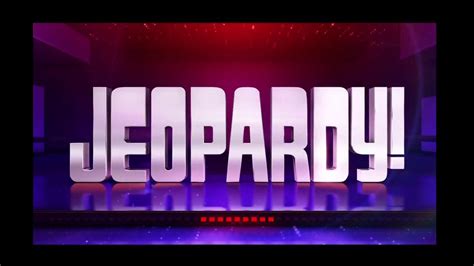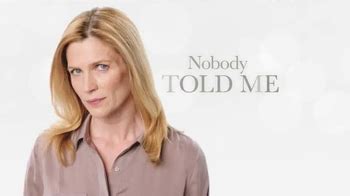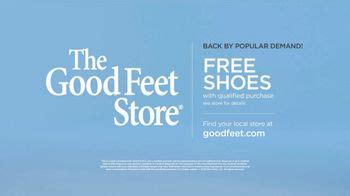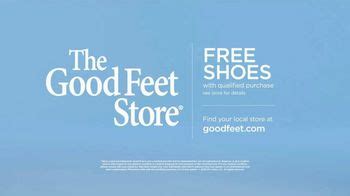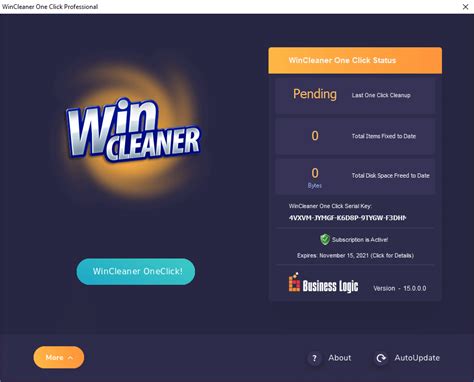Win Cleaner TV commercial
Advertisers
Advertisers of the Win Cleaner TV Spot
Win Cleaner
Win Cleaner is a highly innovative and forward-thinking company that specializes in providing cutting-edge cleaning solutions for both personal and professional use. With a strong commitment to techno...
What the Win Cleaner TV commercial is about.

Title: Win Cleaner TV Spot - Unleash the Power of Your Device
[Upbeat music playing]
[Scene 1: A cluttered desk with a slow-working laptop]
Narrator: "Is your computer feeling slow and bogged down?"
[Scene 2: Frustrated user clicking on icons with no response]
Narrator: "Are you tired of waiting for your favorite programs to load?"
[Scene 3: User sighs and looks exasperated]
Narrator: "Introducing Win Cleaner - the ultimate solution for optimizing your device's performance."
[Scene 4: User holds up Win Cleaner box]
Narrator: "With Win Cleaner, you can unleash the full power of your computer or laptop."
[Scene 5: User inserts the Win Cleaner USB into their device]
Narrator: "Simply plug in the Win Cleaner USB and let the magic begin."
[Scene 6: The Win Cleaner software starts scanning the device]
Narrator: "Win Cleaner's advanced scanning technology will identify and remove unnecessary files, errors, and bloatware."
[Scene 7: User smiles as they see the progress bar filling up]
Narrator: "Watch as Win Cleaner boosts your device's speed and performance, making it feel like new again."
[Scene 8: User happily browsing the internet and enjoying smooth performance]
Narrator: "Experience lightning-fast internet browsing, seamless multitasking, and improved overall performance."
[Scene 9: User gives a thumbs up to the camera]
Narrator: "Win Cleaner - the quick and easy way to optimize your device."
[Scene 10: Product logo and contact details appear on the screen]
Narrator: "Visit our website or call now to get your Win Cleaner and unlock the full potential of your device."
[Background voiceover: Call now or visit our website to order your Win Cleaner and enjoy a faster, smoother computing experience.]
[Upbeat music fades out]
Disclaimer: The Win Cleaner TV Spot is for illustrative purposes only. Actual results may vary. Please refer to the product manual and website for more information.
-----End of TV Spot
Win Cleaner TV commercial produced for Win Cleaner was first shown on television on July 20, 2014.
Frequently Asked Questions about win cleaner tv spot
Videos
Watch Win Cleaner TV Commercial
We analyzed TV commercials placed on popular platforms and found the most relevant videos for you:
Actors
Actors who starred in Win Cleaner TV Spot
Agenices
Agenices of the Win Cleaner TV Spot
Kerrmercials, Inc
Kerrmercials, Inc. is a DRTV advertising company that specializes in creating commercials for a variety of products, including health and fitness, cosmetics and beauty, and housewares. Based on the se...
Products
Products Advertised
TV commercials
Similar commercials