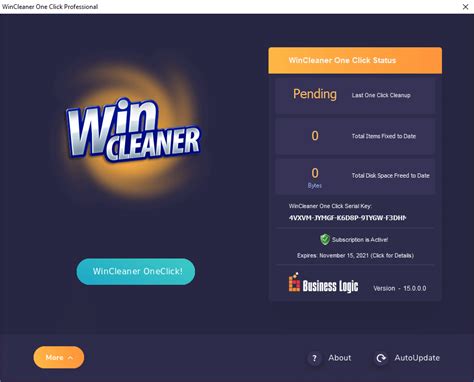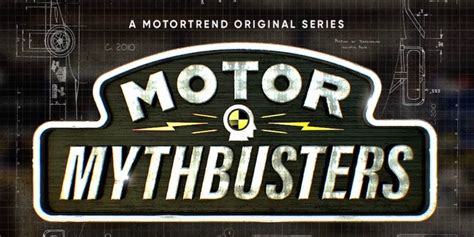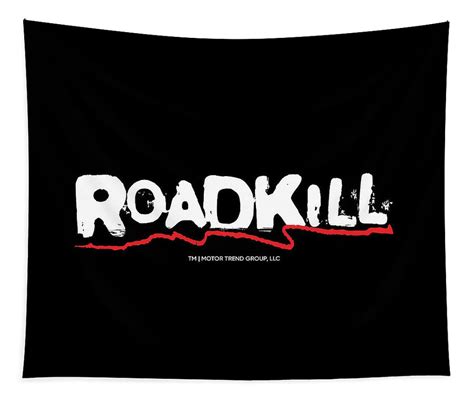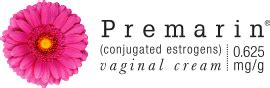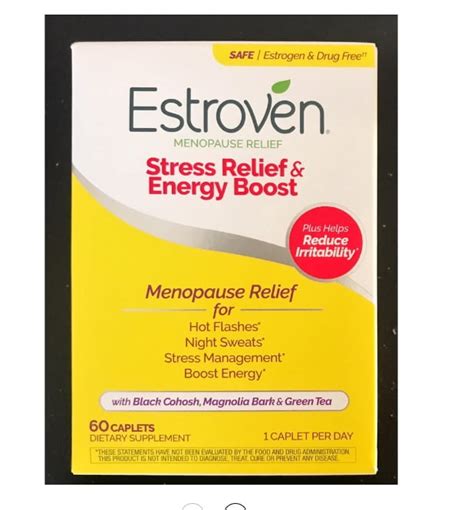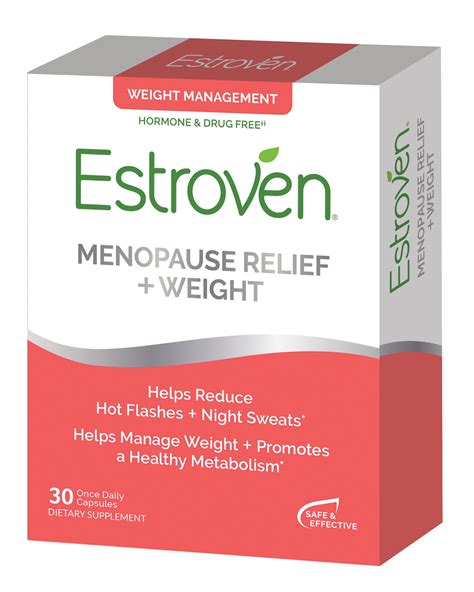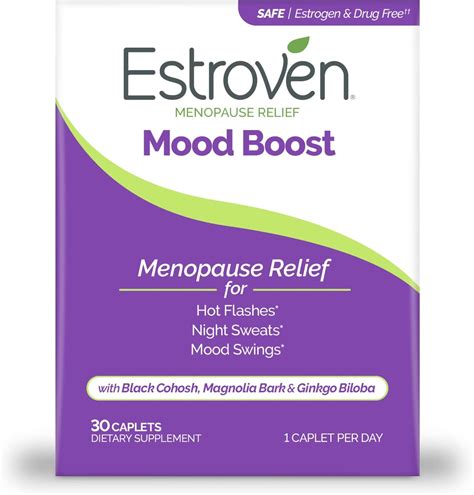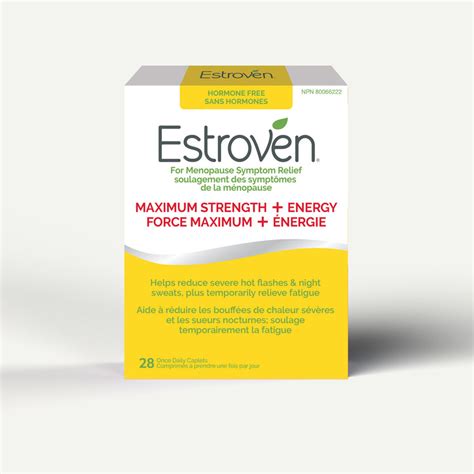Win Cleaner tv commercials
TV spots
TV commercials Win Cleaner


Advertisers
Advertisers of commercials featuring Win Cleaner
Win Cleaner
Win Cleaner is a highly innovative and forward-thinking company that specializes in providing cutting-edge cleaning solutions for both personal and professional use. With a strong commitment to techno...
Actors
Actors who starred in Win Cleaner commercials
Agenices
Agencies worked with Win Cleaner
Kerrmercials, Inc
What is Win Cleaner?

Win Cleaner is a software program designed to optimize the performance of Windows-based computers by cleaning up unnecessary files and optimizing system settings. It is marketed as a solution to improve computer speed and efficiency, helping users get the most out of their devices.
Features of Win Cleaner
Win Cleaner offers several features aimed at optimizing system performance:
1. Junk File Cleaner: Win Cleaner scans the computer for unnecessary files, such as temporary files, cache, and log files, that accumulate over time and take up valuable storage space. By removing these files, users can free up disk space and potentially improve system performance.
2. Registry Cleaner: The software also includes a registry cleaner that scans and repairs issues within the Windows registry. The registry is a database that stores vital system and program settings. Over time, the registry can become cluttered with invalid entries, broken links, and other issues that can slow down the computer. Win Cleaner aims to identify and fix these issues, potentially improving system stability and performance.
3. Privacy Protector: Win Cleaner includes privacy protection features that aim to safeguard personal information stored on the computer. This may include browsing history, cookies, and temporary internet files. By clearing these traces, users can help protect their privacy and reduce the risk of unauthorized access to sensitive data.
4. Startup Manager: The software also provides a startup manager that allows users to manage the programs and services that launch automatically when the computer starts up. This feature can help reduce the time it takes for the computer to boot up and improve overall system responsiveness.
5. One-Click Optimization: Win Cleaner simplifies the optimization process by offering a one-click optimization feature. With a single click, users can initiate a scan and let the software automatically clean up unnecessary files, optimize system settings, and improve overall system performance.
Limitations and Considerations
While Win Cleaner may offer convenience and potential performance improvements, it is important to note that the effectiveness of such software can vary. Results may depend on the specific configuration of the computer, the amount of junk files present, and other factors.
Additionally, before using any cleaning software, it is recommended to create a backup or system restore point to ensure that important files and settings are protected in case of any unforeseen issues or complications.
It is also worth mentioning that regular maintenance and good computing habits, such as keeping the operating system and software up to date, deleting unnecessary files manually, and avoiding potentially harmful websites and downloads, can contribute to maintaining a clean and optimized computer system.
User Reviews
It is always a good idea to research and read user reviews before deciding whether to use a particular software like Win Cleaner. These reviews can provide insights into the software's effectiveness, ease of use, and overall user experience. Platforms like Amazon, CNET, and various technology forums often feature user reviews that can help potential users make an informed decision.
Remember, the ultimate success of any optimization software may vary from user to user, as it depends on individual system configurations, maintenance habits, and other factors.