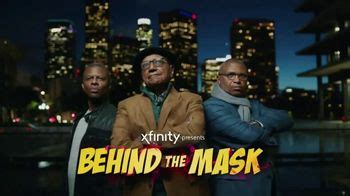Oculus Quest 2 TV commercial - First Steps
Advertisers
Advertisers of the Oculus Quest 2 TV Spot, 'First Steps'
Meta Quest
Meta Quest is an innovative technology company that specializes in the development of Virtual Reality (VR) experiences. Founded in 2015 by a team of passionate VR enthusiasts, Meta Quest has quickly e...
What the Oculus Quest 2 TV commercial - First Steps is about.

The Oculus Quest 2 TV Spot named "First Steps" is an immersive and captivating ad that showcases the cool features of the Oculus Quest 2, which is a cutting-edge virtual reality headset. The ad portrays a young girl putting on the Oculus Quest 2 and getting transported to a virtual world where she can interact with other players and environments.
The spot starts with the girl entering a colorful room and putting on the Oculus Quest 2 headset, which immediately transports her to a virtual world where she can interact with various objects. She starts exploring her surroundings and can even draw in 3D space, showing off the headset's impressive technology.
As she walks, jumps and moves on to the next level, the girl looks thrilled and excited, showing just how engaging and immersive the Oculus Quest 2's experience is. She goes from one world to another, experiencing different environments and scenery, including an underwater world where she can swim with fishes, a fiery landscape where she's surrounded by molten lava, and a magical land filled with rainbows.
The ad ends with the girl taking off the headset, revealing that she's in her room all along, but the Oculus Quest 2 experience made her feel as though she was in a whole new world.
The "First Steps" TV Spot brilliantly showcases how the Oculus Quest 2 provides a fully immersive experience, allowing users to engage and interact with the virtual environment in a realistic and dynamic way. The ad has been successful in generating buzz and excitement among gamers and tech enthusiasts, and it serves as an excellent marketing tool for the Oculus Quest 2 virtual reality headset.
Oculus Quest 2 TV commercial - First Steps produced for Meta Quest was first shown on television on November 9, 2020.
Frequently Asked Questions about oculus quest 2 tv spot, 'first steps'
Videos
Watch Oculus Quest 2 TV Commercial, 'First Steps'
We analyzed TV commercials placed on popular platforms and found the most relevant videos for you:
Products
Products Advertised
TV commercials
Similar commercials