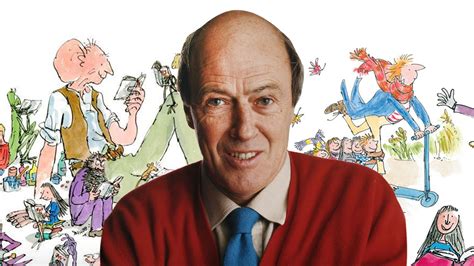Samsung Smart TV TV commercial - Change How You See TV
Advertisers
Advertisers of the Samsung Smart TV TV Spot, 'Change How You See TV'
Samsung Smart TV
Samsung Smart TV is a popular product offered by tech giant Samsung that has revolutionized the way we consume entertainment. With its unique features and cutting-edge technology, Samsung Smart TV has...
What the Samsung Smart TV TV commercial - Change How You See TV is about.

Title: Change How You See TV: Samsung Smart TV Spot
Introduction:In a world where technology continues to redefine our lives, Samsung, a leader in innovation, introduces its latest marvel - the Samsung Smart TV. This revolutionary piece of technology aims to change the way we experience television. Through a captivating TV spot aptly titled 'Change How You See TV', Samsung invites viewers on a journey that promises to transform their television-watching experience forever.
Body:
1. Igniting Curiosity:The TV spot opens with a captivating visual of a dark room in which a Samsung Smart TV glows, seemingly beckoning the viewer to step into a world of limitless possibilities. The screen comes to life, showcasing a lineup of dynamic entertainment content. The camera elegantly glides through a mesmerizing display of vibrant colors and captivating visuals, truly captivating the audience's attention.
2. Seamless Integration:The Samsung Smart TV spot highlights the seamless integration of various technologies that make this innovation truly remarkable. Viewers witness the TV effortlessly connecting with their smartphones, tablets, and other smart devices. Through the magic of screen mirroring, viewers can instantly share their mobile content on the big screen, enabling a unified viewing experience like never before.
3. Boundless Entertainment:The TV spot goes on to showcase the diverse range of entertainment options that the Samsung Smart TV offers. One moment, viewers find themselves immersed in a thrilling action movie, experiencing every explosion and adrenaline-pumping moment in breathtaking clarity. The next, they are transported to a live concert, feeling as though they are part of the electrifying atmosphere. With access to a vast library of streaming services, games, and apps, the Samsung Smart TV ensures that there is never a dull moment.
4. Intelligent Features:Samsung Smart TV's intelligent features take center stage in the TV spot. It highlights voice control capabilities that allow viewers to effortlessly navigate through channels, adjust settings, and explore content simply by using their voice. The spot also showcases advanced recommendations, where the TV intuitively suggests personalized content based on the viewer's preferences, offering a tailored entertainment experience.
5. Quality and Immersion:The visual experience provided by the Samsung Smart TV is truly breathtaking. The TV spot highlights the stunning 4K resolution, HDR technology, and Quantum Dot technology that bring images to life with vivid colors, remarkable clarity, and enhanced contrast. Viewers are transported to breathtaking landscapes and vibrant cityscapes, immersing themselves in each scene with unparalleled realism.
Conclusion:
In a world where the television has become a central part of our lives
Samsung Smart TV TV commercial - Change How You See TV produced for Samsung Smart TV was first shown on television on August 26, 2020.
Frequently Asked Questions about samsung smart tv tv spot, 'change how you see tv'
Videos
Watch Samsung Smart TV TV Commercial, 'Change How You See TV'
We analyzed TV commercials placed on popular platforms and found the most relevant videos for you:
Actors
Actors who starred in Samsung Smart TV TV Spot, 'Change How You See TV'
Agenices
Agenices of the Samsung Smart TV TV Spot, 'Change How You See TV'
Starcom
Starcom is a world-renowned media communications agency that specializes in harnessing the power of media , technology, and data to create engaging and effective advertising campaigns. The company was...
Products
Products Advertised
TV commercials
Similar commercials