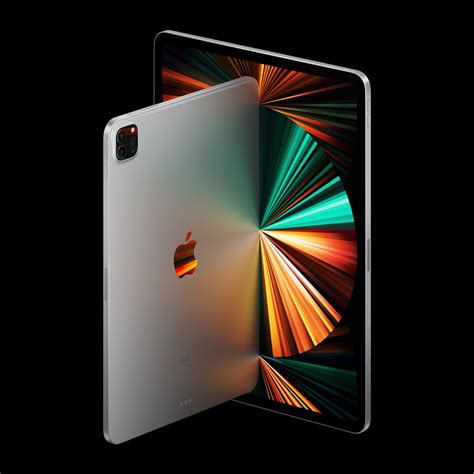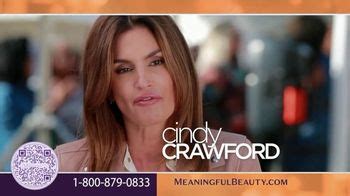Microsoft Surface Pro 7 TV commercial - Still the Better Choice
Advertisers
Advertisers of the Microsoft Surface Pro 7 TV Spot, 'Still the Better Choice'
Microsoft Surface
Microsoft Surface is a line of personal computers, laptops, tablets, and interactive whiteboards designed and produced by Microsoft. The Surface brand was first introduced in 2012 and has since then b...
What the Microsoft Surface Pro 7 TV commercial - Still the Better Choice is about.

The Microsoft Surface Pro 7 TV Spot is an ad campaign that emphasizes the superiority of the Surface Pro 7 over other tablet devices. The campaign showcases the device's versatility, power, and high-end features that make it an ideal choice for professionals and creatives alike.
The TV spot opens with a shot of the Surface Pro 7 being used as a tablet, as a laptop, and as a studio. The ad then goes on to highlight some of its features including the Fast charging capabilities, powerful Intel Core processor, compatibility with various Microsoft apps, and the detachable keyboard.
As the ad progresses, the Surface Pro 7 is shown being used by various professionals such as graphic designers, web developers, and accountants, all of whom find the device to be the perfect tool for their daily work. The ad emphasizes the Surface Pro 7's ability to be used both as a tablet and a laptop, giving users the flexibility to work in any environment, with any application, and at any time.
The TV spot gives the message that the Surface Pro 7 is a device that is well-suited for anyone who seeks portability, power, and flexibility in their computing experience. It portrays the Surface Pro 7 as a product that is a cut above the rest, offering a range of advanced features that make it the ideal choice for anyone who needs a high-end device.
In conclusion, the Microsoft Surface Pro 7 TV Spot showcases the device's advanced features, flexibility, and versatility, making it clear why it is still the better choice for tech enthusiasts and professionals.
Microsoft Surface Pro 7 TV commercial - Still the Better Choice produced for Microsoft Surface was first shown on television on April 4, 2021.
Frequently Asked Questions about microsoft surface pro 7 tv spot, 'still the better choice'
Videos
Watch Microsoft Surface Pro 7 TV Commercial, 'Still the Better Choice'
We analyzed TV commercials placed on popular platforms and found the most relevant videos for you:
Actors
Actors who starred in Microsoft Surface Pro 7 TV Spot, 'Still the Better Choice'
Agenices
Agenices of the Microsoft Surface Pro 7 TV Spot, 'Still the Better Choice'
Carat
Carat is a global marketing agency that specializes in media planning and buying. It was founded in 1968 and has since grown to become one of the largest media agencies in the world. The company opera...
EP+Co.
EP+Co. is a full-service advertising agency based in Greenville, South Carolina. Founded in 1986, the company has a rich history of creating compelling campaigns for a wide range of clients across var...
Products
Products Advertised
TV commercials
Similar commercials