QuickBooks TV commercial - Cash Flow Insights
Advertisers
Advertisers of the QuickBooks TV Spot, 'Cash Flow Insights'
QuickBooks
QuickBooks is a well-known and widely used accounting software developed and marketed by Intuit Inc. Originally released in 1992, QuickBooks has since become a flagship product for small and medium-si...
What the QuickBooks TV commercial - Cash Flow Insights is about.
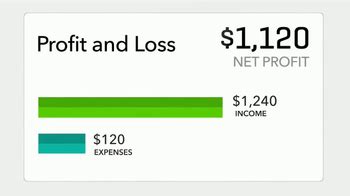
QuickBooks' TV spot 'Cash Flow Insights' features a small business owner named Marcus who takes control of his finances with the help of QuickBooks Cash Flow Insights. The ad begins with Marcus waking up in the early morning, worried about his business's financial situation. He is then seen throughout his day interacting with his business as we see a stream of numbers and statistics on the screen, highlighting the challenges he faces financially.
As the day progresses, Marcus hears about QuickBooks' Cash Flow Insights and decides to give it a try. Using the software, he's able to get real-time insights into his cash flow, enabling him to make better financial decisions. We see happy customers visiting his business as he now is in a position to offer discounts and promotions thanks to the track of his available cash.
To emphasize how easy it is to use Cash Flow Insights, the ad shows a "hands-free" scene where Marcus uses voice commands to ask Siri to create invoices for him. The ad concludes with a Catchy jingle about QuickBooks being "your virtual money-making machine" and Marcus feeling "in control" of his business's finances.
The TV spot, 'Cash Flow Insights' is interesting in that it showcases how easy QuickBooks cash flow insights are to use. It also highlights the benefits of being able to have a real-time picture of your finances, which allows you to make better financial decisions. QuickBooks' TV spot is definitely a must-see for small business owners who want to take control of their finances.
QuickBooks TV commercial - Cash Flow Insights produced for QuickBooks was first shown on television on December 15, 2016.
Frequently Asked Questions about quickbooks tv spot, 'cash flow insights'
Videos
Watch QuickBooks TV Commercial, 'Cash Flow Insights'
We analyzed TV commercials placed on popular platforms and found the most relevant videos for you:
Agenices
Agenices of the QuickBooks TV Spot, 'Cash Flow Insights'
Hearts & Science
Hearts & Science is a marketing agency that uses data-driven insights to create personalized and effective advertising campaigns. It was founded in 2016 by Scott Hagedorn, who previously served as the...
Products
Products Advertised
TV commercials
Similar commercials














