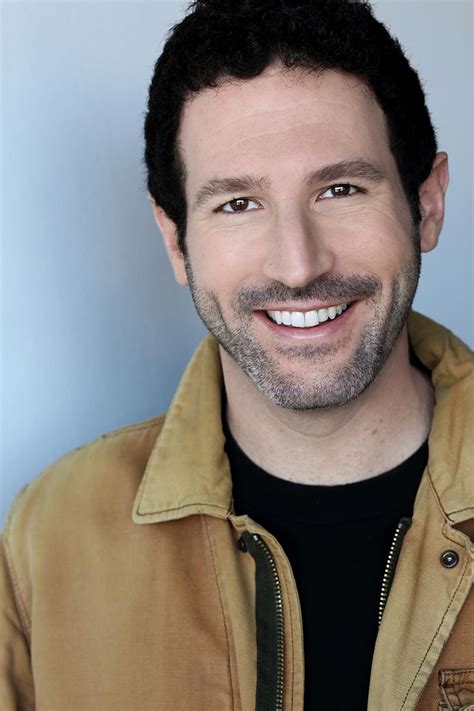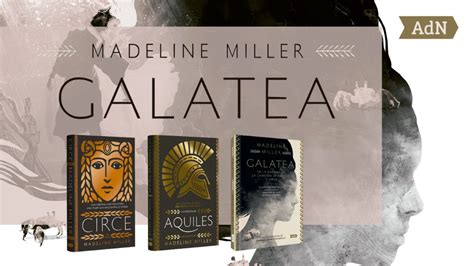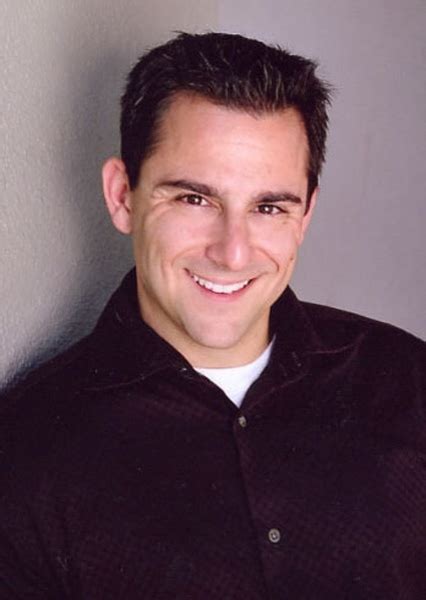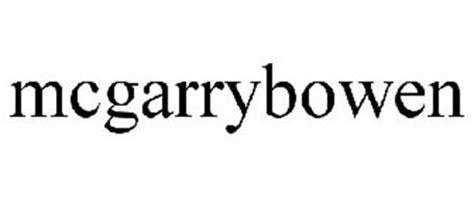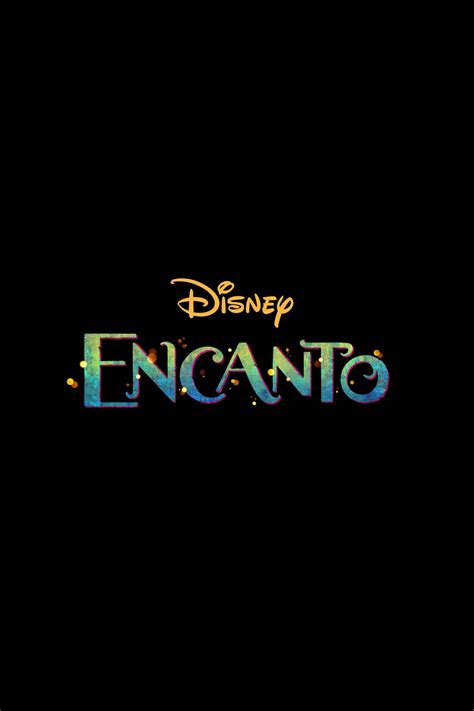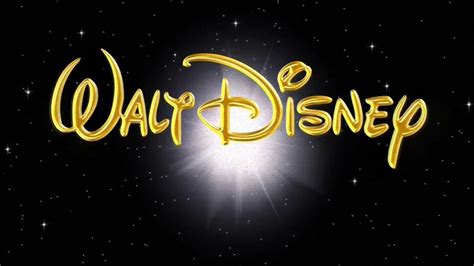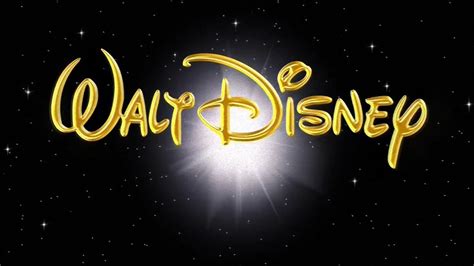QuickBooks App tv commercials
TV spots
TV commercials QuickBooks App

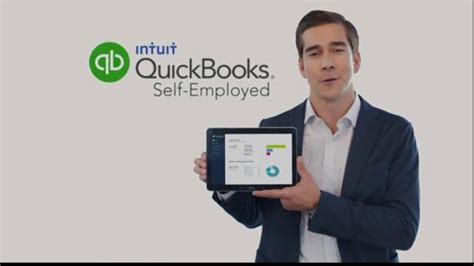








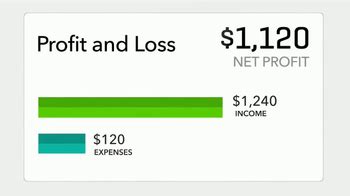








Advertisers
Advertisers of commercials featuring QuickBooks App
American Express
American Express is a globally recognized financial services company that provides an array of products such as credit cards, charge cards, and traveler's checks to its customers. Founded in 1850, the...
QuickBooks
QuickBooks is a well-known and widely used accounting software developed and marketed by Intuit Inc. Originally released in 1992, QuickBooks has since become a flagship product for small and medium-si...
Actors
Actors who starred in QuickBooks App commercials
Agenices
Agencies worked with QuickBooks App
Dummy
Hearts & Science
Initiative
mcgarrybowen
RPA
TBWAChiatDay
Universal McCann (UM)
What is QuickBooks App?

QuickBooks is a popular accounting software system that has been around for many years. However, the platform has recently expanded to include a mobile application designed to streamline the accounting process. The QuickBooks app is an easy-to-use, on-the-go accounting solution that helps businesses manage their finances from anywhere in the world.
With the QuickBooks app, users can easily stay on top of their accounts, send invoices, and record transactions. The app allows you to monitor expenses, payments, and income from your phone. It is available for both Android and iOS devices, and can be downloaded from the app store.
The QuickBooks app is cloud-based, meaning that users can access their data from any device with an internet connection. The app syncs with the web-based version of QuickBooks, which makes it easier to manage your accounting tasks, no matter where you are. Some of the features available on the QuickBooks app include:
- Invoicing: Users can create and send invoices directly from the app. You can customize the invoice template and add your company logo to make it look professional.
- Payment tracking: The app allows you to track payments and deposits in real-time, which helps you keep your accounts up-to-date.
- Expense tracking: You can easily track expenses by taking photos of receipts and attaching them to the relevant transaction.
- Bank reconciliation: The QuickBooks app makes it easy to reconcile your bank account by matching transactions to your bank records.
Overall, the QuickBooks app is a game-changer for small businesses looking to manage their finances more efficiently. Whether you're a freelancer or a small business owner, this app can save you time and help you grow your business.