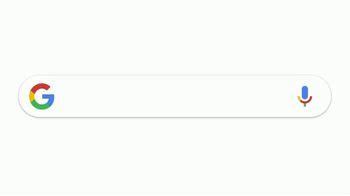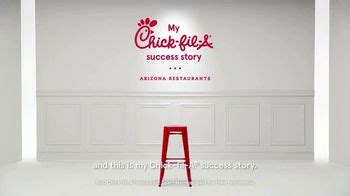XFINITY DVR TV commercial - Record & Watch
Advertisers
Advertisers of the XFINITY DVR TV Spot, 'Record & Watch'
Comcast/XFINITY
Overview of Comcast/XFINITYComcast/XFINITY is a telecommunications company that provides various services like cable television, internet, telephone, home security, and mobile services to consumers in...
What the XFINITY DVR TV commercial - Record & Watch is about.

XFINITY DVR TV Spot, 'Record & Watch' is an advertisement promoting the features of XFINITY's DVR service. The commercial begins with a man sitting on his couch, anxiously watching for his favorite movie, which is about to start on TV. Suddenly, unexpected guests arrive, and he is forced to pause his show.
But with XFINITY's DVR service, he can pause, record, and watch his favorite movies and shows, even when life gets in the way. He can record up to six shows at once, so he never has to choose between his favorite programs again. The commercial shows how easy it is to use XFINITY's DVR service, with a simple interface that allows users to easily record and find their favorite programs.
The TV spot emphasizes the convenience and flexibility of XFINITY's DVR service, making it clear that users can enjoy their favorite programs without worrying about interruptions. Ultimately, the commercial aims to attract viewers who want to have the freedom to enjoy their favorite programs on their own terms, without having to worry about schedules or interruptions.
XFINITY DVR TV commercial - Record & Watch produced for Comcast/XFINITY was first shown on television on December 28, 2014.
Frequently Asked Questions about xfinity dvr tv spot, 'record & watch'
Videos
Watch XFINITY DVR TV Commercial, 'Record & Watch'
We analyzed TV commercials placed on popular platforms and found the most relevant videos for you:
Actors
Actors who starred in XFINITY DVR TV Spot, 'Record & Watch'
Agenices
Agenices of the XFINITY DVR TV Spot, 'Record & Watch'
Goodby, Silverstein & Partners
Goodby, Silverstein & Partners is a San Francisco-based creative advertising agency that has been in the business for over 38 years. The company is renowned for creating some of the most memorable and...
Spark Foundry
Spark Foundry is a global media agency that specializes in data-driven advertising solutions that drive business results. The company has a rich history, having been founded in 2018 as a rebranding of...
Products
Products Advertised
TV commercials
Similar commercials