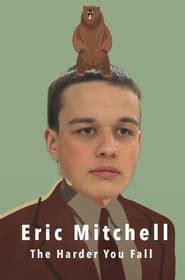hum by Verizon TV commercial - Your Car
Advertisers
Advertisers of the hum by Verizon TV Spot, 'Your Car'
hum by Verizon
Hum by Verizon is an innovative company that specializes in providing connectivity solutions for vehicles. They have revolutionized the way people interact with their cars by integrating advanced tech...
What the hum by Verizon TV commercial - Your Car is about.

The Hum by Verizon TV spot titled 'Your Car' is an exciting and informative advertisement that showcases the unique features of the Hum device. From the opening scene, the ad captures the viewer's attention with the bright colors, upbeat music, and vibrant visuals.
The ad begins with a car driving down a busy city street, and the driver speaking to the voice assistant through the Hum app. She tells the app her destination, and the app maps out the route for her, providing turn-by-turn directions. The ad then shows a series of scenes demonstrating how the Hum device can help a driver stay safe and in control while on the road. We see the voice assistant reminding the driver to fuel up, alerting her to potential car problems, and providing emergency services when needed.
The Hum device is primarily advertised as a way to monitor and diagnose a vehicle's health, even when the driver is not in the car. The ad shows that the Hum device can be an essential tool for keeping one's car on the road for longer and avoiding potentially dangerous breakdowns.
Throughout the ad, Hum by Verizon is presented as more than just another car accessory. The spot highlights the company's commitment to keeping drivers safe, providing top-of-the-line diagnostic tools for their cars, and delivering a product that is both useful and user-friendly.
Overall, the Hum by Verizon TV spot titled 'Your Car' is a well-crafted and engaging advertisement that effectively showcases the features of the Hum device. It is specifically targeted at drivers who want more control over the safety and maintenance of their cars and is sure to be a hit with anyone who wants to stay connected and in the know while on the road.
hum by Verizon TV commercial - Your Car produced for hum by Verizon was first shown on television on November 1, 2015.
Frequently Asked Questions about hum by verizon tv spot, 'your car'
Videos
Watch hum by Verizon TV Commercial, 'Your Car'
We analyzed TV commercials placed on popular platforms and found the most relevant videos for you:
Actors
Actors who starred in hum by Verizon TV Spot, 'Your Car'
Products
Products Advertised
TV commercials
Similar commercials