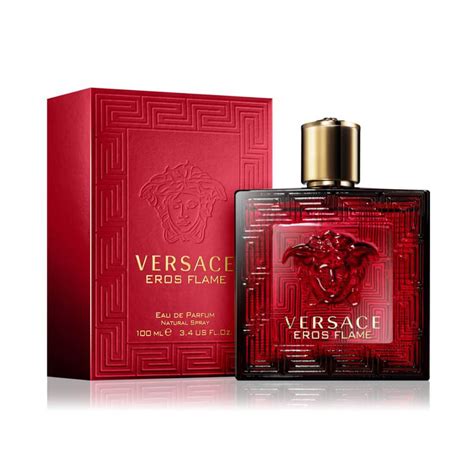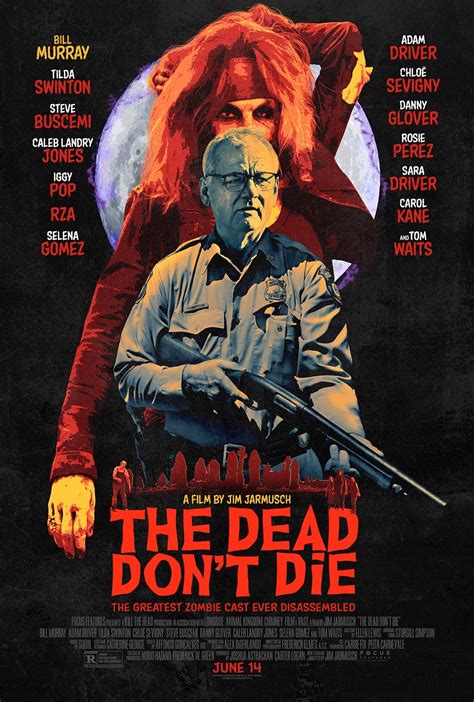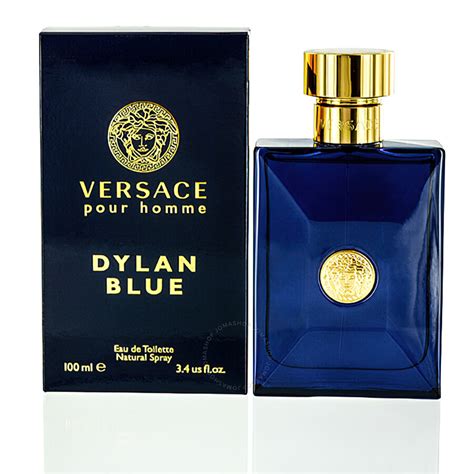Google Forms tv commercials
TV spots
TV commercials Google Forms
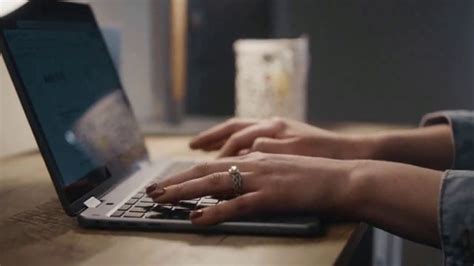
Advertisers
Advertisers of commercials featuring Google Forms
Google is a multinational technology company founded on September 4, 1998, by computer scientists Larry Page and Sergey Brin. It is now a subsidiary of Alphabet Inc., serving as the umbrella company f...
What is Google Forms?

Google Forms is an online service that allows users to create, share, and manage customizable surveys, questionnaires, polls, and quizzes. It's a powerful tool for businesses, educators, researchers, and individuals to collect and analyze data from a large audience.
One of the key advantages of Google Forms is its ease of use. It's a web-based application that can be accessed from any device with an internet connection, including desktops, laptops, tablets, and smartphones. The interface is intuitive and straightforward, enabling users to create a form in minutes.
Google Forms offers a range of question types, including multiple choice, checkboxes, grid, dropdown, and short answer. Users can also insert images and videos, add sections and pages, and customize the design and theme of their form to match their brand or style.
Another useful feature of Google Forms is its sharing and collaboration options. Users can share their forms via email, social media, or embed them on their website. They can also set up automated responses and notifications, allowing them to track responses in real-time and analyze the data using built-in charts and graphs.
Google Forms also integrates with other Google apps, such as Google Sheets and Google Drive, making it easy to save and export responses to various formats, including CSV, Excel, and PDF. Furthermore, Google Forms is free to use and doesn't require any software installation or maintenance.
Overall, Google Forms is an excellent tool for anyone looking to create surveys, questionnaires, or quizzes quickly and efficiently. Its simplicity, customization, and collaboration features make it a top choice for businesses, educators, and individuals alike.