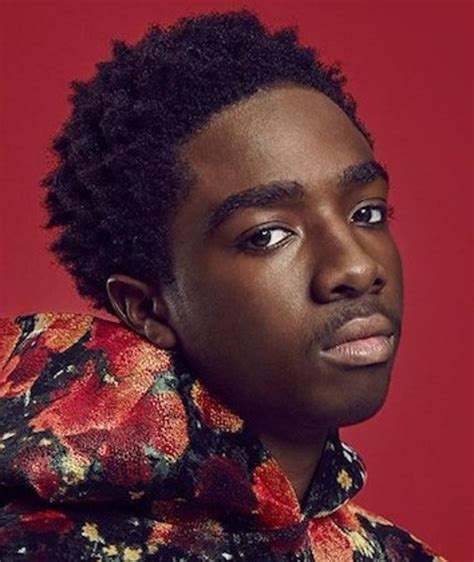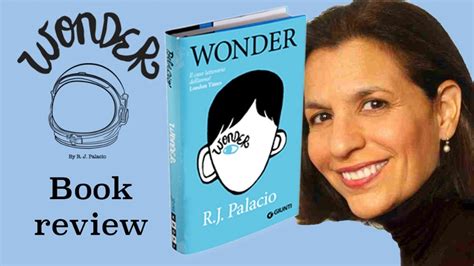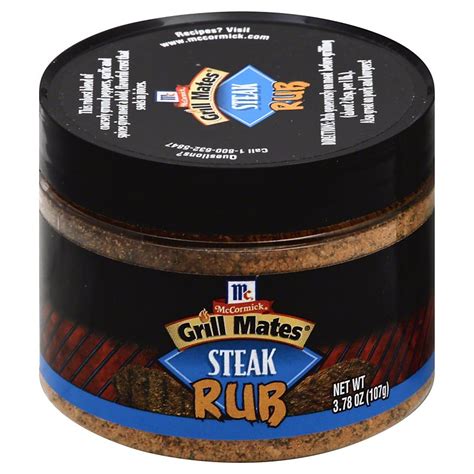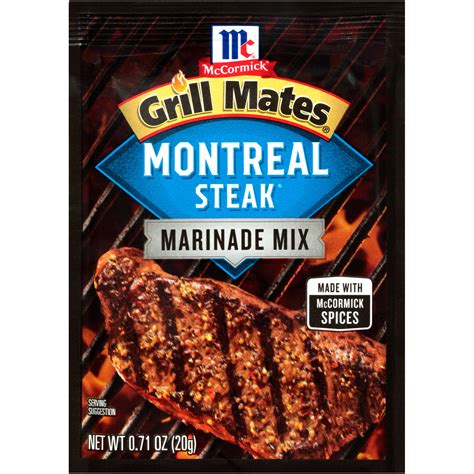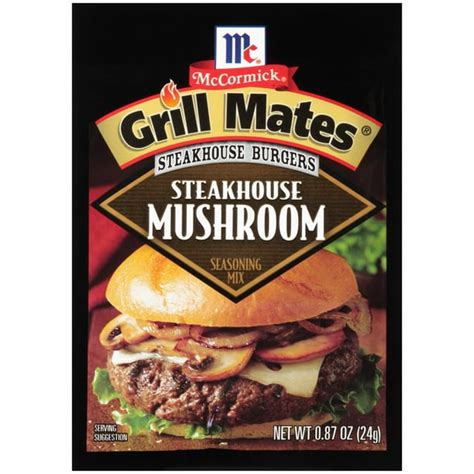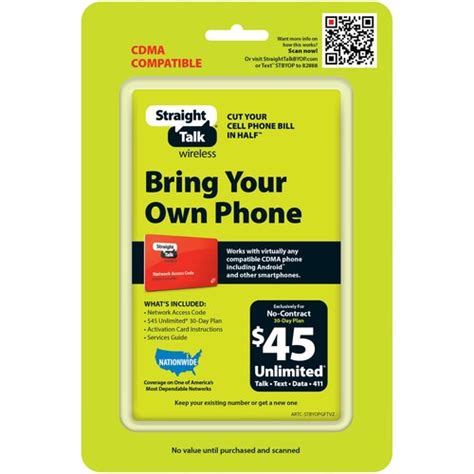Google Pixelbook Pixelbook Pen tv commercials
TV spots
TV commercials Google Pixelbook Pixelbook Pen
Advertisers
Advertisers of commercials featuring Google Pixelbook Pixelbook Pen
Google Pixelbook
Google Pixelbook is a high-end touchscreen laptop that's designed and developed by Google. The device runs on Chrome OS, which is an operating system designed specifically for web-based applications....
Actors
Actors who starred in Google Pixelbook Pixelbook Pen commercials
What is Google Pixelbook Pixelbook Pen?
Google Pixelbook and Pixelbook Pen
Google Pixelbook is a premium Chromebook laptop designed by Google. It is a powerful, versatile, and sleek device that combines the simplicity and ease-of-use associated with Chromebooks with the versatility and power of a high-end laptop. The device comes with a host of features that make it ideal for both personal and professional use.
One of the standout features of the Google Pixelbook is the Pixelbook Pen. The Pen is a stylus designed to provide a natural writing and drawing experience on the Pixelbook touchscreen. It is sleek, responsive, and works seamlessly with the Google Assistant to provide an intuitive and efficient user experience.
Features of the Pixelbook Pen
The Pixelbook Pen is designed to work with the Google Assistant, allowing users to learn and do more with what's on their screen. The Pen features pressure sensitivity and tilt support, allowing users to write, draw, and design naturally. With a low 10ms latency and 2,000 levels of pressure sensitivity, the Pixelbook Pen promises to be responsive, accurate, and highly precise.
One of the most compelling features of the Pixelbook Pen is the ability to search for what you circle. This feature allows users to circle items on their screen and the Google Assistant will search for the item and provide relevant information. This feature makes it easier and more efficient to find information and completes tasks.
Reviews
Reviews of the Pixelbook Pen have generally been positive, with many users praising its responsiveness, accuracy, and ease-of-use. The Pen's ability to search for what you circle has been particularly well-received, with many users noting that it significantly reduces the time and effort required to search for information.
However, some users have noted that the Pixelbook Pen is relatively expensive compared to other styluses on the market. Additionally, there have been some concerns about the durability of the Pen, with some users noting that it is prone to breaking if dropped.
Despite these issues, the Pixelbook Pen remains a highly recommended accessory for Pixelbook users. Its sleek design, responsive performance, and seamless integration with the Google Assistant make it an ideal tool for anyone who needs a natural and intuitive way to interact with their device.