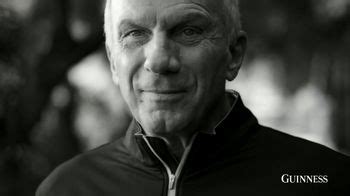What the Google Play TV commercial - Movie Rentals is about.

Google Play TV spot, 'Movie Rentals' is an extraordinary advertisement created by Google to showcase their movie rental service to the viewers. The ad has a simple yet powerful message that emphasizes the convenience and affordability of renting movies from Google Play.
The ad starts with a light-hearted tone as we see a young couple sitting on the couch, trying to decide which movie to watch over the weekend. As they struggle with the decision, a voice-over interrupts and suggests they should skip the debate and opt for a romantic comedy rental from Google Play.
The tone quickly shifts to focus on the convenience factor, as the couple is shown enjoying their rented movie on various devices, from smartphones to tablets. This highlights one of the great benefits of renting movies from Google Play- you can watch your movies anywhere you like, at any time.
On top of that, the ad also emphasizes the affordability of movie rentals from Google Play. As the couple enjoys their movie, an animation of a price tag appears, showcasing the affordable price of renting movies from the service.
Overall, Google Play TV Spot, 'Movie Rentals' is a brilliantly crafted advertisement that effectively communicates the practicality and convenience of renting movies from Google Play. It highlights the advantages of the service in a way that the viewers can relate to, thereby making the process of deciding which movie to rent a lot easier.
Google Play TV commercial - Movie Rentals produced for
Google Play
was first shown on television on December 21, 2015.
Frequently Asked Questions about google play tv spot, 'movie rentals'
Most rental periods last for 30 days from your purchase date or 48 hours after you start watching, whichever comes first. You can watch the movie as many times as you want before your rental expires.
When you rent content, you may view such item of content an unlimited number of times during the period of time specified on the transaction page displayed at the time of your payment ("Viewing Period") and noted in your confirmation email.
On Google Play, can we watch the offline movies? In Google Play Movies, the movies need to be bought or rented. Once you have paid it allows you to download offline. But it can be played back only with the Google Play Movies app itself.
You can find the videos you rented or purchased on your device.
- Open Google Play Movies & TV .
- Tap Library.
- Select Movies or TV shows. You can sort by title, date added, or year released.
- To play a movie or TV show, select the item and tap Play .
Google TV comes with live TV channels at no charge and with no app installation, sign-up, or subscription needed. You can browse Google TV channels in the "Live" tab, your recommendations, or the Google TV channel player.
Google TV isn't a subscription service – it's a new way to find everything you want to watch without going into each app or service to see what's available.
Well, the files downloaded from the Google Play Movies & TV goes over to the internal storage of the device you can find it over sdcard/Android/data/com. google. android.
Lastly, you can watch movies and TV series directly from Google Play Movies & TV for free. As the name suggests, this online service is operated by Google and offers thousands of TV shows and movies to rent or purchase. Today, the app is called Google TV.
48 hours
After you have rented a movie, you have 30 days to start viewing it. Once you've started the movie, you can watch it as many times as you like until your rental period ends. Rental periods are usually 48 hours but the final page of checkout for a rental will note the length of your rental period.
Connect to your TV
- On your Android phone, open the Google TV app .
- Near the bottom right, tap Connect TV.
- Select the device you want to connect to.
- Enter the code that displays on your TV screen.
- Tap Pair.
Lastly, you can watch movies and TV series directly from Google Play Movies & TV for free. As the name suggests, this online service is operated by Google and offers thousands of TV shows and movies to rent or purchase. Today, the app is called Google TV.
How much does Google TV cost? Google TV is the smart TV experience that's built right into select TV or streaming devices so there is no additional cost. The Google TV mobile app can also be downloaded at no charge from the Play Store or App Store.