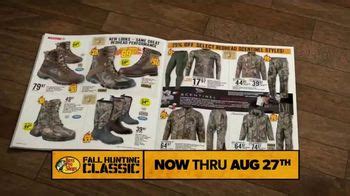Bushnell Trophy Cam HD Wireless TV commercial - Gather
Advertisers
Advertisers of the Bushnell Trophy Cam HD Wireless TV Spot, 'Gather'
Bushnell
Bushnell is a well-known company that operates in the outdoor products industry. The company offers a wide range of products including binoculars, scopes, trail cameras, GPS devices, and other optical...
What the Bushnell Trophy Cam HD Wireless TV commercial - Gather is about.

Title: Bushnell Trophy Cam HD Wireless TV Spot - 'Gather'
: "In the heart of nature, there exists a world unseen. A world full of wonder, mystery, and awe."
: "Capture these moments. Share the untamed beauty that surrounds you."
: "Introducing the Bushnell Trophy Cam HD Wireless. A game camera like no other."
: "With its HD video capabilities and advanced wireless technology, the Trophy Cam HD Wireless allows you to monitor and record incredible footage of the animals that call this place home."
: "And now, with its wireless connectivity, you can have instant access to these breathtaking moments from the comfort of your own home."
: "Share with your loved ones. Inspire the next generation to appreciate the beauty of the great outdoors."
: "Because in a world that is constantly changing, these moments remind us of the unyielding power of nature."
: "The Bushnell Trophy Cam HD Wireless. Your window into nature's secret world."
[End of TV spot.]
Bushnell Trophy Cam HD Wireless TV commercial - Gather produced for Bushnell was first shown on television on March 12, 2014.
Frequently Asked Questions about bushnell trophy cam hd wireless tv spot, 'gather'
Videos
Watch Bushnell Trophy Cam HD Wireless TV Commercial, 'Gather'
We analyzed TV commercials placed on popular platforms and found the most relevant videos for you:
Agenices
Agenices of the Bushnell Trophy Cam HD Wireless TV Spot, 'Gather'
Vitro
Vitro is a Mexican glass manufacturer that was founded in 1909. Over the years, the company has grown to become one of the leading glass manufacturers in the world. With operations in 14 countries and...
Products
Products Advertised
TV commercials
Similar commercials