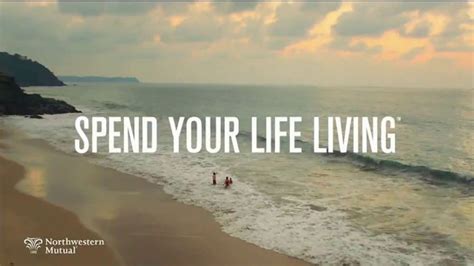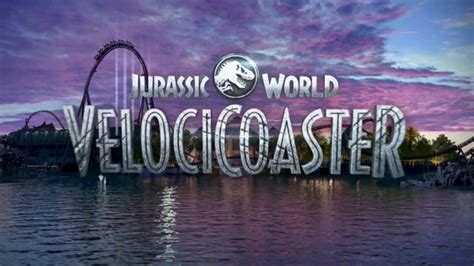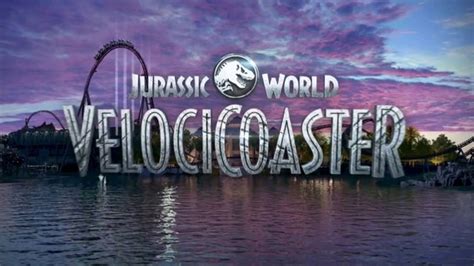XFINITY X1 Voice Remote TV commercial - Minions Favorite Show
Advertisers
Advertisers of the XFINITY X1 Voice Remote TV Spot, 'Minions Favorite Show'
Comcast/XFINITY
Overview of Comcast/XFINITYComcast/XFINITY is a telecommunications company that provides various services like cable television, internet, telephone, home security, and mobile services to consumers in...
What the XFINITY X1 Voice Remote TV commercial - Minions Favorite Show is about.

The XFINITY X1 Voice Remote TV spot titled 'Minions Favorite Show' features the ever-popular Minions watching TV in their living room. As they flip through channels, they struggle to find something worth watching until they stumble upon a show that they absolutely love - 'Bananas in Pajamas.'
Their enthusiastic reaction to the show catches the attention of their owner, who happens to be using the XFINITY X1 Voice Remote. With a simple voice command, the owner tunes into 'Bananas in Pajamas' on XFINITY, much to the delight of the Minions.
The TV spot highlights the convenience and ease of using the XFINITY X1 Voice Remote to find exactly what you want to watch, without even having to leave the comfort of your couch. The cute and quirky Minions add a touch of humor and fun to the ad, making it engaging and memorable for viewers.
Overall, the XFINITY X1 Voice Remote TV spot featuring the Minions shows how technology can enhance our TV viewing experience and even bring a little joy and entertainment into our lives.
XFINITY X1 Voice Remote TV commercial - Minions Favorite Show produced for Comcast/XFINITY was first shown on television on June 21, 2015.
Song from commercial XFINITY X1 Voice Remote TV Spot, 'Minions Favorite Show'
Introduction"Stayin' Alive" is a song by the Bee Gees, released in 1977 as part of the "Saturday Night Fever" movie soundtrack. The song was written by the Gibb brothers (Barry, Robin, and Maurice) and is widely regarded as one of the greatest disco songs of all time.
Background and InspirationThe song was inspired by the Gibb brothers' experiences living in New York City and their observations of the tough life on the streets. In an interview, Robin Gibb revealed that the subject matter of the song was "about survival in the streets of New York."
Lyrics and MeaningThe lyrics of "Stayin' Alive" are about resilience and survival in difficult times. The chorus repeats the phrase "Stayin' alive, stayin' alive" as a mantra of perseverance and determination.
Reception and Legacy"Stayin' Alive" was a massive commercial success, reaching number one on the Billboard Hot 100 and staying there for four weeks. The song has since become an iconic anthem of the disco era and has been covered and parodied in numerous films, TV shows, and commercials.
ConclusionOverall, "Stayin' Alive" is a classic disco song that has stood the test of time. Its catchy beat, memorable lyrics, and iconic status have made it a beloved song that continues to be celebrated and enjoyed to this day.
Frequently Asked Questions about xfinity x1 voice remote tv spot, 'minions favorite show'
Videos
Watch XFINITY X1 Voice Remote TV Commercial, 'Minions Favorite Show'
We analyzed TV commercials placed on popular platforms and found the most relevant videos for you:
Agenices
Agenices of the XFINITY X1 Voice Remote TV Spot, 'Minions Favorite Show'
Goodby, Silverstein & Partners
Goodby, Silverstein & Partners is a San Francisco-based creative advertising agency that has been in the business for over 38 years. The company is renowned for creating some of the most memorable and...
Spark Foundry
Spark Foundry is a global media agency that specializes in data-driven advertising solutions that drive business results. The company has a rich history, having been founded in 2018 as a rebranding of...
Products
Products Advertised
TV commercials
Similar commercials