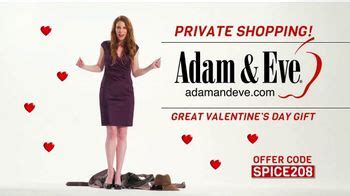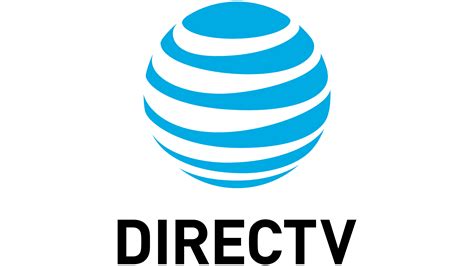What the DIRECTV Genie TV commercial - TV Land: Connect It to the Internet is about.

In the DIRECTV Genie TV Spot, 'TV Land: Connect It to the Internet', the Genie box is depicted as a modern entertainment solution that can enhance your TV-watching experience. The commercial begins with the featured family expressing their frustration with the limited selection of TV shows available. To their relief, the ad introduces the Genie, which provides viewers with the ability to access their favorite TV shows via the internet.
As we watch the ad unfold, we learn that the Genie allows customers to connect to the internet, and through this connection, they can access TV Land – a classic TV show provider. We are shown a montage of characters from different TV shows such as "I Love Lucy" and "The Andy Griffith Show," and we see how happy the family is to access such a vast collection of classic TV shows.
The commercial goes on to explain how easy it is to connect to the internet via the Genie box, with clear and simple instructions. The ad concludes with the family beaming with delight as they enjoy TV Land programming, now readily available through their DIRECTV subscription.
Overall, 'TV Land: Connect It to the Internet' showcases the benefits of using the DIRECTV Genie, highlighting its power to transform the TV watching experience by way of the internet and an extensive TV show library.
DIRECTV Genie TV commercial - TV Land: Connect It to the Internet produced for
DIRECTV
was first shown on television on September 27, 2016.
Frequently Asked Questions about directv genie tv spot, 'tv land: connect it to the internet'
Steps to connect the DIRECTV Genie HD DVR to the TV.
- Connect the DIRECTV Genie™ HD DVR to the main TV. Power on the TV using the TV remote control. Connect the HDMI cable to the Genie HD DVR and the main TV.
- Connect the DIRECTV Genie HD DVR to other TVs. ( Optional) If you are using a DIRECTV® Ready TV.
DIRECTV is received by a satellite dish and thus does not need your internet connection.
Connect the Genie HD DVR to Wi-Fi manually
Select Settings > Internet Setup > Connect Now. If you're reconnecting to the internet, select Reconnect Now. After the system checks the connection status, select Set Up Wireless. Select your wireless network.
The DIRECTV Genie is an exclusive state of the art HD DVR for customers with DIRECTV via Satellite that lets you enjoy full HD DVR service in every room of your home, without needing a separate DVR receiver for each room. Learn more.
Connect with an HDMI cable (recommended)
- Plug one end of the cable into the HDMI port on the back of your receiver.
- Plug the other end of the cable into the HDMI port on your TV.
- Make sure you have selected the correct TV input source (example HDMI 1, HDMI 2).
- Set your TV resolution to 1080i or 720p.
If the receiver doesn't connect, you can reset it. Unplug your receiver and router, wait 15 seconds, plug both back in, and wait for them to reboot. The reboot cycle may take 3-5 minutes to complete. Repeat steps 1-3 after the reboot has finished.
Just follow these 4 simple steps to enjoy all the benefits of having your DIRECTV Receiver connected to the Internet.
- Press Menu on your remote. Select Settings > Internet Setup > Connect Now.
- Choose your wireless network and enter your password on the next screen. Select Continue.
- Wait for Set Up Complete screen.
DIRECTV does not require internet service if you're watching it on your TV. You can enjoy DIRECTV at the same quality with or without internet service in your home. If you want to use the DIRECTV app to watch your shows away from home, you'll need a Wi-Fi connection at home or a data plan for your phone or tablet.
Just follow these 4 simple steps to enjoy all the benefits of having your DIRECTV Receiver connected to the Internet.
- Press Menu on your remote. Select Settings > Internet Setup > Connect Now.
- Choose your wireless network and enter your password on the next screen. Select Continue.
- Wait for Set Up Complete screen.
DIRECTV does not require internet service if you're watching it on your TV. You can enjoy DIRECTV at the same quality with or without internet service in your home. If you want to use the DIRECTV app to watch your shows away from home, you'll need a Wi-Fi connection at home or a data plan for your phone or tablet.
It's easy to connect
- Press Menu on your remote. Select Settings > Internet Setup > Connect Now.
- Choose your wireless network and enter your password on the next screen. Select Continue.
- Wait for Set Up Complete screen. You are now ready to enjoy the benefits of being connected!
Click. On the Guide button to see the channel guide navigate. Your way through any menu with the arrow keys. And press select to choose a program or option use.