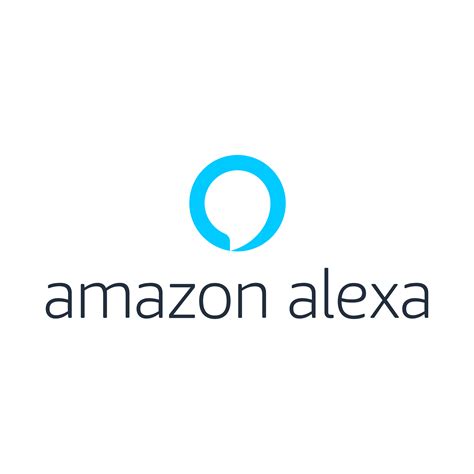Amazon Fire TV Cube TV commercial - Villain: The Marvelous Mrs. Maisel: Alexa Voice Control
Advertisers
Advertisers of the Amazon Fire TV Cube TV Spot, 'Villain: The Marvelous Mrs. Maisel: Alexa Voice Control'
Amazon Fire TV
Amazon Fire TV is a streaming device offered by the global e-commerce giant Amazon. It allows users to stream video content from various sources, including Netflix, Hulu, and Amazon Prime Video. Launc...
What the Amazon Fire TV Cube TV commercial - Villain: The Marvelous Mrs. Maisel: Alexa Voice Control is about.

The latest Amazon Fire TV Cube TV spot is all about the hit series, The Marvelous Mrs. Maisel, and how easy it is to control your streaming experience with Alexa. In this 30-second ad, we see a villainous character from the show wreaking havoc in a retro department store. Just as things are getting chaotic, Mrs. Maisel appears on the TV screen and uses her quick wit to bring order back to the store.
The TV spot's standout feature is the seamless integration of Alexa into the Fire TV Cube experience. As Mrs. Maisel commands Alexa to "pause" and "resume" the show, the action in the store freezes and resumes with her every voice command. Throughout the ad, we see just how simple it is to use Alexa to control all aspects of your streaming experience, from playing your favorite show to dimming the lights.
The Amazon Fire TV Cube TV spot is a testament to the power of technology when it comes to making our lives easier. With Alexa, we're no longer tied to remotes and cumbersome interfaces. Instead, we can simply tell our devices what we want and watch as they effortlessly respond. This ad is a great example of how technology can be integrated seamlessly into our daily lives, allowing us to do more, with less effort.
Amazon Fire TV Cube TV commercial - Villain: The Marvelous Mrs. Maisel: Alexa Voice Control produced for Amazon Fire TV was first shown on television on November 25, 2019.
Frequently Asked Questions about amazon fire tv cube tv spot, 'villain: the marvelous mrs. maisel: alexa voice control'
Videos
Watch Amazon Fire TV Cube TV Commercial, 'Villain: The Marvelous Mrs. Maisel: Alexa Voice Control'
Unfortunately we were unable to find any suitable videos in the public domain. Perhaps the video of this TV commercial has not been preserved. If you know the link to this commercial, you can send it to us using a special form.
Agenices
Agenices of the Amazon Fire TV Cube TV Spot, 'Villain: The Marvelous Mrs. Maisel: Alexa Voice Control'
Initiative
A company initiative is a pro-active effort undertaken by a business to achieve a specific objective or goal. These initiatives can vary widely in scope and focus, including everything from internal p...
Wongdoody
Wongdoody is an innovative and award-winning creative agency that was founded in 1993 by Tracy Wong and Pat Doody. The company is headquartered in Seattle, Washington, and has additional offices in Lo...
Products
Products Advertised
TV commercials
Similar commercials