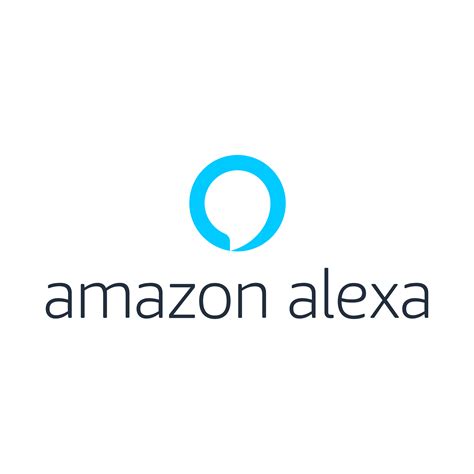iRobot TV commercial - Change of Plans
Advertisers
Advertisers of the iRobot TV Spot, 'Change of Plans'
iRobot
IntroductioniRobot is an American technology company that designs and builds robots for everyday use. The company was founded in 1990 by three MIT graduates, and it first gained fame for its military...
What the iRobot TV commercial - Change of Plans is about.

The iRobot TV spot titled 'Change of Plans' is a compelling and humorous advertisement that showcases the cutting-edge technology behind the iRobot Roomba line of robot vacuums. The ad features a classic sitcom-style storyline, with a woman (played by actress Regina Hall) and her friend discussing their plans for a night out.
The commercial takes an unexpected turn when the woman discovers that her Roomba has unexpectedly kicked into gear and is cleaning her house with surprising efficiency. The rest of the ad is a series of hilarious scenarios in which the woman's plans are foiled by the hardworking Roomba.
The advertisement takes a clever approach to showcasing the Roomba's abilities. Instead of focusing on technical details and specifications, 'Change of Plans' emphasizes the Roomba's ability to simplify and improve the lives of everyday people. By showing the robot vacuum working tirelessly in the background, the ad highlights how the Roomba can free up time and energy for other, more important tasks.
Overall, 'Change of Plans' is a smart and entertaining advertisement that strikes the perfect balance between showcasing the advanced technology of the Roomba and making people laugh. It is a great example of clever and effective advertising that resonates with audiences.
iRobot TV commercial - Change of Plans produced for iRobot was first shown on television on November 5, 2022.
Frequently Asked Questions about irobot tv spot, 'change of plans'
Videos
Watch iRobot TV Commercial, 'Change of Plans'
We analyzed TV commercials placed on popular platforms and found the most relevant videos for you:
Products
Products Advertised
TV commercials
Similar commercials