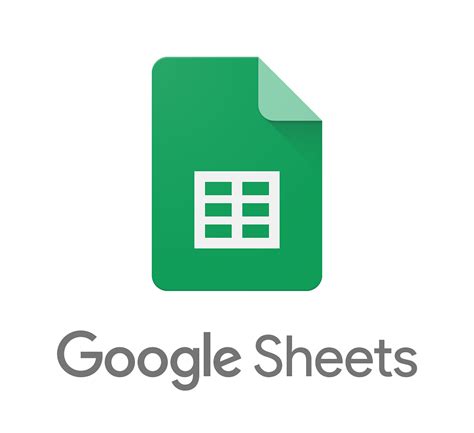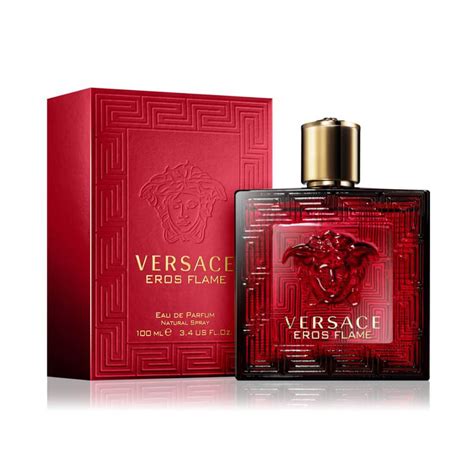Google Docs tv commercials
TV spots
TV commercials Google Docs
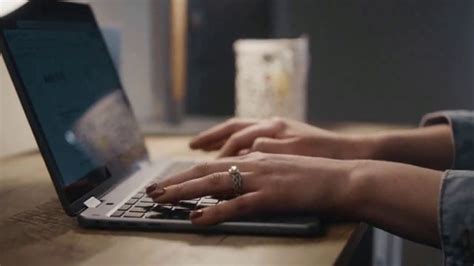
Advertisers
Advertisers of commercials featuring Google Docs
Google is a multinational technology company founded on September 4, 1998, by computer scientists Larry Page and Sergey Brin. It is now a subsidiary of Alphabet Inc., serving as the umbrella company f...
What is Google Docs?
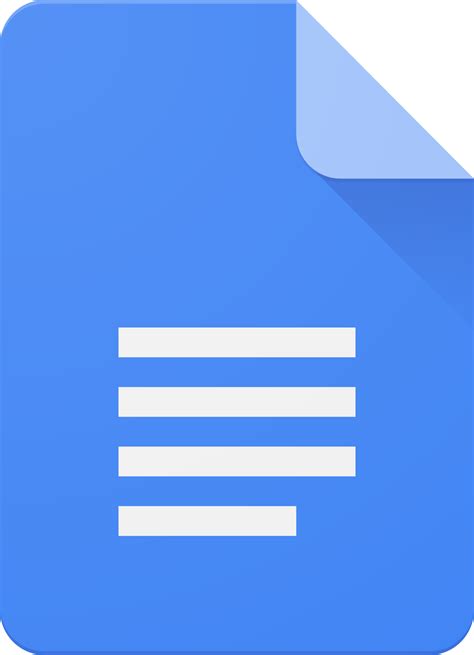
Title: Google Docs: The Ultimate Tool for Collaborative Writing and Productivity
Introduction:In today's fast-paced digital world, the need for efficient collaboration and seamless document sharing has become paramount. Google Docs, a cloud-based software application developed by tech giant Google, has revolutionized the way we create and collaborate on documents. This versatile tool offers an array of features that make it an essential part of any individual or team's productivity toolkit. In this article, we will explore the key benefits and functionalities of Google Docs that have made it a go-to choice for millions of users worldwide.
User-Friendly Interface:Google Docs greets its users with a clean and intuitive interface, making it accessible to users of all expertise levels. Whether you're a seasoned professional or a novice, you can navigate effortlessly through its various features, enabling you to focus on your content without any distractions.
Real-Time Collaboration:One of the standout features of Google Docs is its ability to facilitate real-time collaboration. Gone are the days of constant emailing of documents or passing around USB drives. With Google Docs, multiple users can work simultaneously on a document, making edits, leaving comments, and brainstorming ideas in real-time. This fosters seamless collaboration, saving precious time and improving productivity for individuals and teams alike.
Auto-Save and Version Control:Nothing is more frustrating than losing hours of work due to a sudden power outage or a computer crash. Google Docs alleviates this anxiety by automatically saving your work as you type. Additionally, the software maintains a detailed revision history, allowing you to revert to previous versions of your document with ease. This feature comes in handy when working on group projects or when you need to track changes over time.
Versatile Formatting Options:Google Docs provides an extensive range of formatting options to enhance the visual appeal of your documents. From font styles and sizes to paragraph alignment and bullet points, you have the tools at your disposal to customize your document to align with your specific needs and preferences. Collaborators can also track changes and leave comments, further refining the document's content.
Cross-Platform Accessibility:Gone are the days of being bound to a single device or location to access your documents. With Google Docs, you have the freedom to work from anywhere, be it your computer, tablet, or smartphone. This cross-platform accessibility ensures that you can collaborate and make updates on the go, without compromising productivity or efficiency.
Seamless Integration with Google Suite:As part of the larger Google Suite, Google Docs integrates flawlessly with other applications such as Google Sheets, Google Slides, and Gmail, to name a few. This synergy allows for seamless transitions between different aspects of your work, making Google Docs the central hub for all your productivity needs.
Conclusion:Google Docs has undoubtedly revolutionized the way we collaborate and work on documents. Its intuitive interface, real-time collaboration, auto-save functionality, versatile formatting options, cross-platform accessibility, and integration with the wider Google Suite make it the ultimate tool for enhancing productivity and streamlining workflows. Whether you're an individual freelancer, student, or part of a large team, Google Docs is an invaluable asset that empowers you to create and collaborate effortlessly.
Disclaimer: This article assumes basic familiarity with Google Docs and focuses on its key features and benefits. For a more comprehensive understanding of the software, we recommend exploring Google's official documentation and resources.