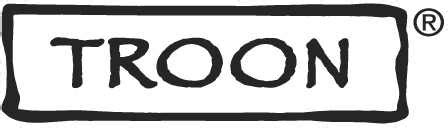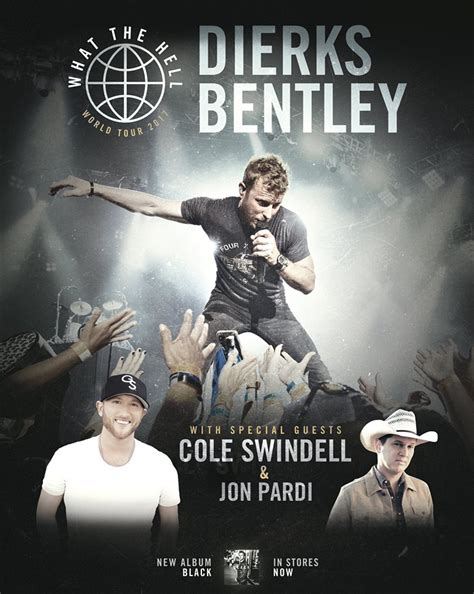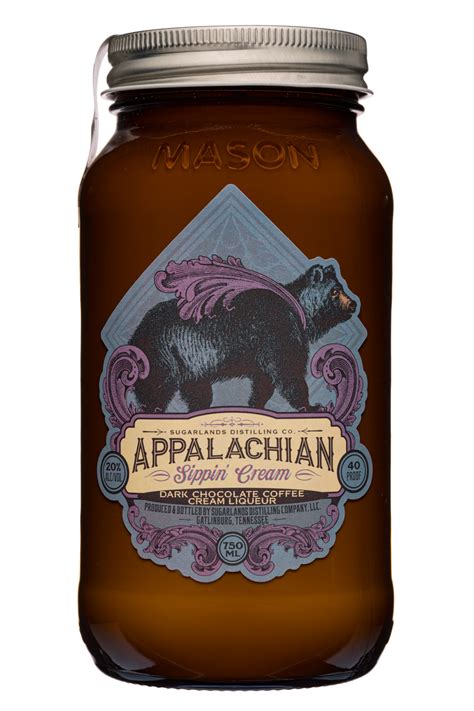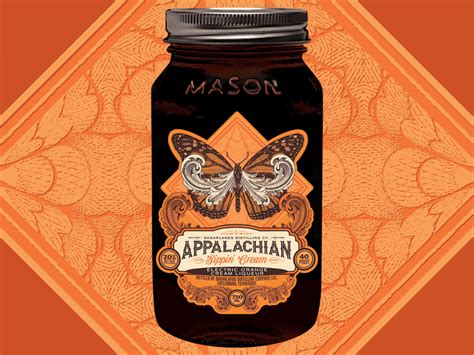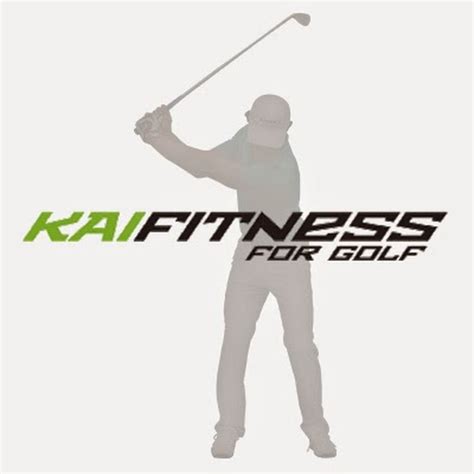XFINITY Home Touchscreen Controller tv commercials
TV spots
TV commercials XFINITY Home Touchscreen Controller
Advertisers
Advertisers of commercials featuring XFINITY Home Touchscreen Controller
XFINITY Home
XFINITY Home: Introduction and OverviewXFINITY Home is a home security and automation service offered by Comcast, one of the largest telecommunications providers in the United States. It was launched...
Actors
Actors who starred in XFINITY Home Touchscreen Controller commercials
Agenices
Agencies worked with XFINITY Home Touchscreen Controller
Spark Foundry
What is XFINITY Home Touchscreen Controller?

The XFINITY Home Touchscreen Controller is a central component of the XFINITY Home Security system. It serves as a control hub for managing and monitoring various aspects of your home security and automation features.
Features and FunctionalityThe XFINITY Home Touchscreen Controller offers a range of features and functionality to enhance your home security system. Here are some key aspects:
1. User-friendly Interface: The touchscreen controller features a user-friendly interface that allows you to navigate through menus and options easily. It is designed to provide intuitive control of your home security system.
2. Alarm Management: The touchscreen controller allows you to arm and disarm your security system with ease. It provides information about the status of your system and enables you to manage alarms and alerts effectively.
3. Emergency Alerts: In the event of an emergency, such as a fire, medical emergency, or intrusion, the touchscreen controller enables you to quickly send emergency alerts to the Central Monitoring Station. This ensures that help is dispatched promptly.
4. Home Automation Integration: The XFINITY Home Touchscreen Controller also serves as a central hub for controlling your home automation devices. It allows you to manage and automate various aspects of your home, such as lighting, HVAC systems, and smart locks.
5. Notifications and Alerts: The controller provides real-time notifications and alerts for events such as motion detection, door/window openings, and system status changes. You can receive these alerts directly on the touchscreen or via the XFINITY Home mobile app.
6. Battery Backup: The touchscreen controller is equipped with a battery backup feature, ensuring that it remains operational even in the event of a power outage.
Ownership and LeasingXFINITY offers different options for owning or leasing the touchscreen controller. Leasing the controller is a common choice for customers, as it allows for regular updates and maintenance without the need for additional expenses.
However, if you prefer to own your equipment, XFINITY also offers options for purchasing the touchscreen controller outright.
Troubleshooting and SupportIf you encounter any issues with your XFINITY Home Touchscreen Controller, XFINITY's customer support team is available to assist you. They can provide troubleshooting guidance and, if necessary, arrange for repairs or replacements.
Additionally, you can find helpful resources and information on XFINITY's support website and community forums, where other users may share their experiences and solutions to common issues.
Overall, the XFINITY Home Touchscreen Controller is a key component of the XFINITY Home Security system, providing users with a convenient and intuitive interface for managing their