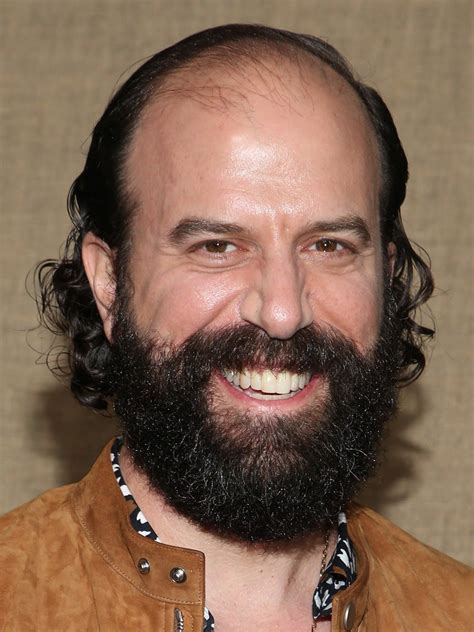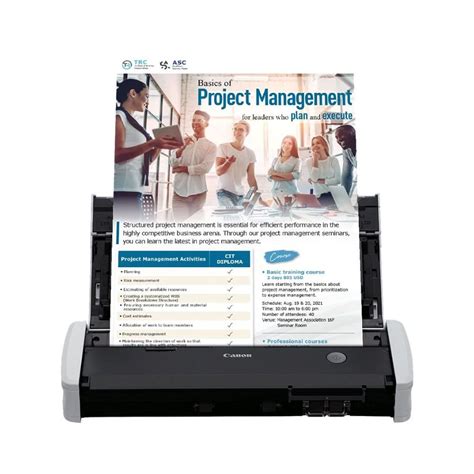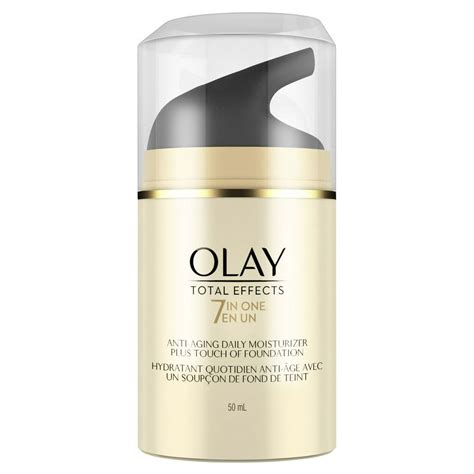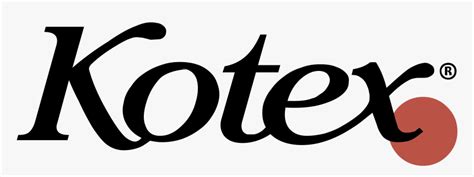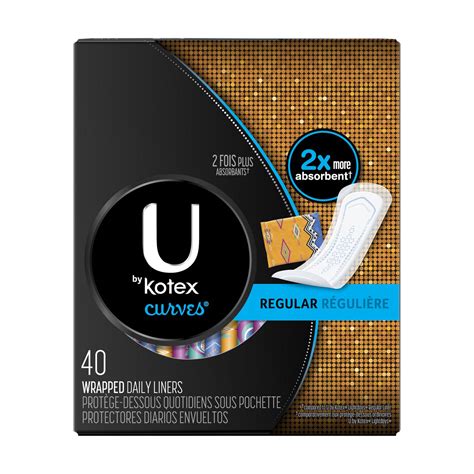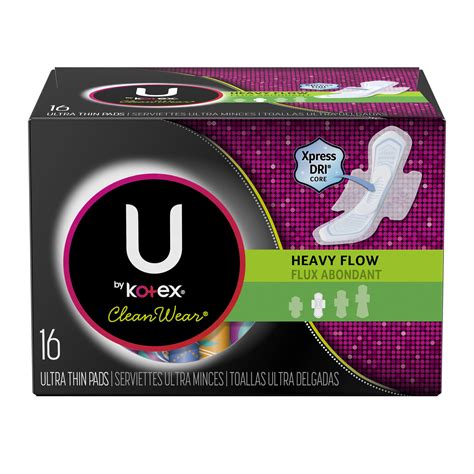Canon MAXIFY GX7021 tv commercials
TV spots
TV commercials Canon MAXIFY GX7021

Advertisers
Advertisers of commercials featuring Canon MAXIFY GX7021
Canon
Canon is a well-established and prominent company in the field of imaging and optical products. Canon Inc. is a Japanese multinational corporation that was founded on August 10, 1937. The company has...
Actors
Actors who starred in Canon MAXIFY GX7021 commercials
Agenices
Agencies worked with Canon MAXIFY GX7021
McCann Worldgroup
MRM//McCann
What is Canon MAXIFY GX7021?

Overview of Canon MAXIFY GX7021
The Canon MAXIFY GX7021 is an all-in-one inkjet printer designed for use in small offices. It has features such as printing, scanning, copying, and faxing. The printer uses high-capacity ink tanks that are capable of printing up to 6,000 black and white pages or 14,000 color pages before needing to be replaced. The printer also supports various connectivity options, including USB, Ethernet, Wi-Fi, and mobile printing through the Canon PRINT app.
Features of Canon MAXIFY GX7021
The Canon MAXIFY GX7021 printer boasts impressive features such as the ability to print on a wide range of paper types and sizes, automatic duplex printing, and a large paper handling capacity. The printer also comes with a 4.3-inch color touchscreen that makes it easy to navigate and control various functions on the printer.
Faxing with Canon MAXIFY GX7021
In addition to printing, scanning, and copying, the Canon MAXIFY GX7021 also has a faxing feature that allows users to send and receive faxes. It supports both color and black and white faxing and has a transmission speed of 3 seconds per page. The printer also comes with a 50-sheet automatic document feeder that can transmit multi-page documents up to legal size.
Troubleshooting Canon MAXIFY GX7021
If you experience any issues with your Canon MAXIFY GX7021 printer, there are various troubleshooting tips you can use to resolve common problems. For instance, you can test the send and receive functions by programming your full 10-digit fax number into the printer and sending a test fax. You can also refer to the Canon Knowledge Base or the Canon Community for more information on how to troubleshoot issues related to scanning, emailing, or printing.
Buying Canon MAXIFY GX7021
The Canon MAXIFY GX7021 printer is available for purchase on various online platforms such as Amazon and the official Canon U.S.A. website. The printer also comes with a 1-year limited warranty, which covers repair or replacement of the printer in case of defects in materials or workmanship.