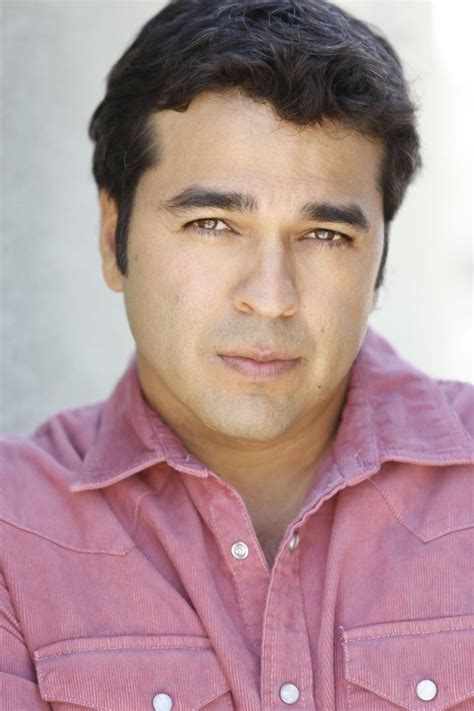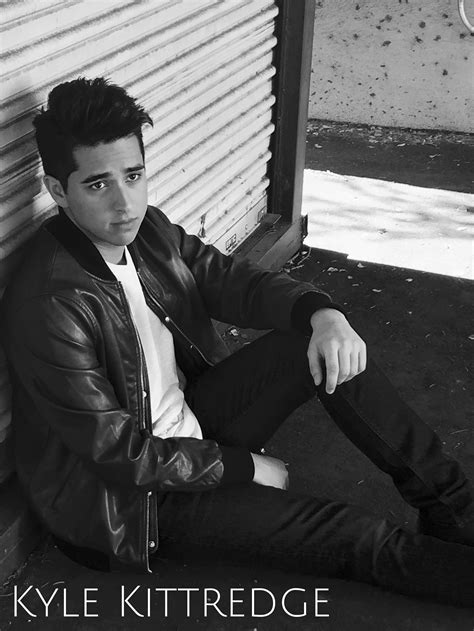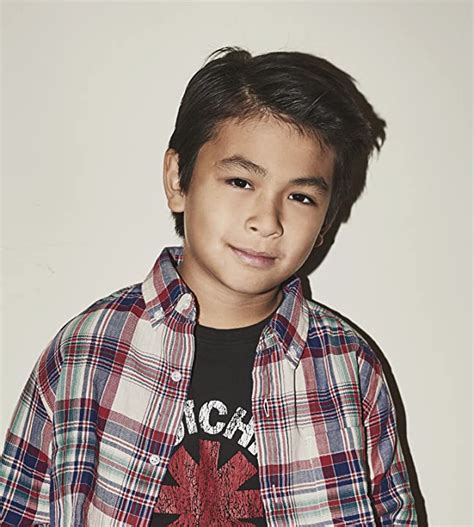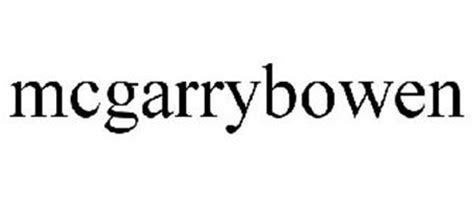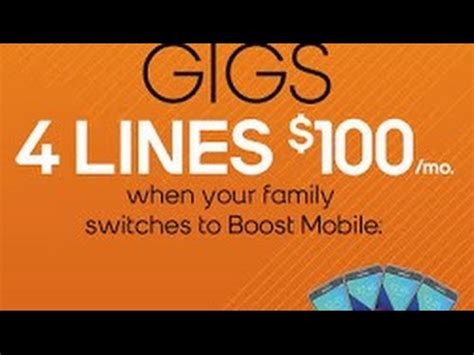Samsung Mobile Galaxy Note 4 tv commercials
TV spots
TV commercials Samsung Mobile Galaxy Note 4





Advertisers
Advertisers of commercials featuring Samsung Mobile Galaxy Note 4
Samsung Mobile
Samsung Mobile is a division of Samsung Electronics, a multinational conglomerate based in South Korea. Samsung Mobile is known for manufacturing a wide range of mobile devices, including smartphones...
T-Mobile
T-Mobile is a renowned telecommunications company that has made a significant impact in the wireless industry. With its bold and innovative approach, T-Mobile has positioned itself as a major player i...
Verizon
What is Verizon? Verizon is an American telecommunications company that provides wireless services, internet services, and TV services to millions of customers across the United States. It was establi...
Actors
Actors who starred in Samsung Mobile Galaxy Note 4 commercials
Agenices
Agencies worked with Samsung Mobile Galaxy Note 4
AKQA
Initiative
McGarry Bowen LLC
MWWPR
Publicis
R/GA
Spark Foundry
Starcom
Wieden+Kennedy
Zenith
What is Samsung Mobile Galaxy Note 4?
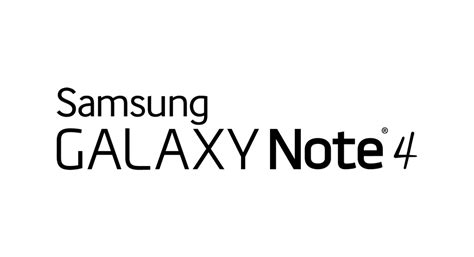
The Samsung Galaxy Note 4 is a mobile phone that was released in September 2014. It features a 5.7-inch display, a Snapdragon 805 chipset, a 16-megapixel primary camera, and a 3.7-megapixel front camera. The device comes with 32GB of internal storage and supports expandable storage via a microSD card.
Features and InnovationsThe Galaxy Note 4 introduced several features and innovations to enhance the user experience. One of the key highlights of the Note 4 is the S Pen, a stylus that allows for precise input and various functionalities. The S Pen is known for its accuracy and pressure sensitivity, making it ideal for tasks such as note-taking and drawing.
Screen off MemoOne notable feature on the Galaxy Note 4 is the Screen off Memo. This feature allows users to write notes on a dark, blank screen without having to turn on the device or pick up a pen and paper. It provides a convenient way to jot down quick notes or reminders on the go.
Tips and Tricks with the S PenThe S Pen on the Note 4 comes with a range of capabilities that can be useful for productivity and creativity. Some tips and tricks to get the most out of the S Pen include:
1. Multi-Window: The S Pen enables multi-window functionality, allowing users to open and work on multiple apps simultaneously.2. Smart Select: With the S Pen, users can easily select and capture specific portions of the screen, which can be saved or shared.3. Air View: This feature allows users to preview content, such as emails or images, by hovering the S Pen over the screen, without actually touching it.4. S Pen Sound and Vibration: The S Pen can produce sound and vibration feedback, providing a natural writing experience and enhancing precision.
Troubleshooting and SupportIf you encounter any issues with your Galaxy Note 4, Samsung provides support resources to help troubleshoot and address common problems. The Samsung Support website offers guides and solutions for various issues, such as device freezing, restarting, or not starting up properly.
AvailabilityThe Galaxy Note 4 was available through multiple carriers, including AT&T, T-Mobile, and U.S. Cellular. The device offered users a large display, powerful performance, and advanced features, making it popular among those seeking a versatile and feature-rich smartphone.
Please note that the information provided here is based on the search results and may not be exhaustive. For more detailed and up-to-date information, it is recommended to visit the official Samsung website or refer to the device's user manual.