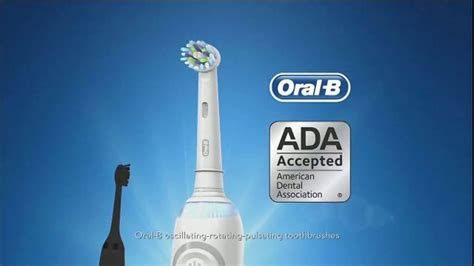XFINITY X1 Voice Remote TV commercial - USA Network: Playing House
Advertisers
Advertisers of the XFINITY X1 Voice Remote TV Spot, 'USA Network: Playing House'
Comcast/XFINITY
Overview of Comcast/XFINITYComcast/XFINITY is a telecommunications company that provides various services like cable television, internet, telephone, home security, and mobile services to consumers in...
What the XFINITY X1 Voice Remote TV commercial - USA Network: Playing House is about.

In the exciting world of television advertising, one particular TV spot that caught everyone's attention was the XFINITY X1 Voice Remote advertisement featuring the hit show "Playing House" on USA Network. This clever and engaging commercial showcased the power and convenience of the XFINITY X1 Voice Remote in a lighthearted and humorous way.
The TV spot begins with a charismatic actor flicking through channels on his XFINITY X1 Voice Remote, searching for something entertaining to watch. As he scrolls through the myriad of options, he stumbles upon the hilarious show "Playing House" on USA Network. Immediately intrigued, he utters the words "Playing House" into the remote, and like magic, the show begins playing right before his eyes.
The screen transitions to a vibrant scene from "Playing House," where the main characters, Emma and Maggie, embark on their hilarious misadventures. The spot brilliantly captures the essence of the show's comedic moments, leaving viewers thrilled, and eager to catch the full episodes.
The XFINITY X1 Voice Remote TV spot masterfully highlights the convenience and simplicity of using voice commands to navigate through an extensive range of programming options. With just a few simple words, viewers can now effortlessly find their favorite shows, movies, or even search for specific genres or actors.
The use of humor in this commercial is particularly noteworthy. It not only entertains but also effectively conveys the idea that XFINITY X1 Voice Remote brings joy and laughter into people's lives. As the actor laughs along with the characters from "Playing House," the audience can't help but share in the amusement and envision the delightful experiences that await them with XFINITY X1.
The advertisement ends with a powerful tagline, emphasizing the user-friendly nature of the XFINITY X1 Voice Remote. It leaves viewers with a lasting impression, showcasing how XFINITY X1 enhances the television viewing experience, making it more personalized, seamless, and enjoyable.
Overall, the XFINITY X1 Voice Remote TV spot featuring "Playing House" on USA Network successfully captures the attention of viewers through its humor, relatability, and the promise of a more convenient and entertaining television experience. It leaves a lasting impression that highlights the benefits that XFINITY X1 brings to every household, making it a memorable advertising campaign.
XFINITY X1 Voice Remote TV commercial - USA Network: Playing House produced for Comcast/XFINITY was first shown on television on August 25, 2015.
Frequently Asked Questions about xfinity x1 voice remote tv spot, 'usa network: playing house'
Videos
Watch XFINITY X1 Voice Remote TV Commercial, 'USA Network: Playing House'
We analyzed TV commercials placed on popular platforms and found the most relevant videos for you:
Actors
Actors who starred in XFINITY X1 Voice Remote TV Spot, 'USA Network: Playing House'
Agenices
Agenices of the XFINITY X1 Voice Remote TV Spot, 'USA Network: Playing House'
Goodby, Silverstein & Partners
Goodby, Silverstein & Partners is a San Francisco-based creative advertising agency that has been in the business for over 38 years. The company is renowned for creating some of the most memorable and...
Spark Foundry
Spark Foundry is a global media agency that specializes in data-driven advertising solutions that drive business results. The company has a rich history, having been founded in 2018 as a rebranding of...
Products
Products Advertised
TV commercials
Similar commercials