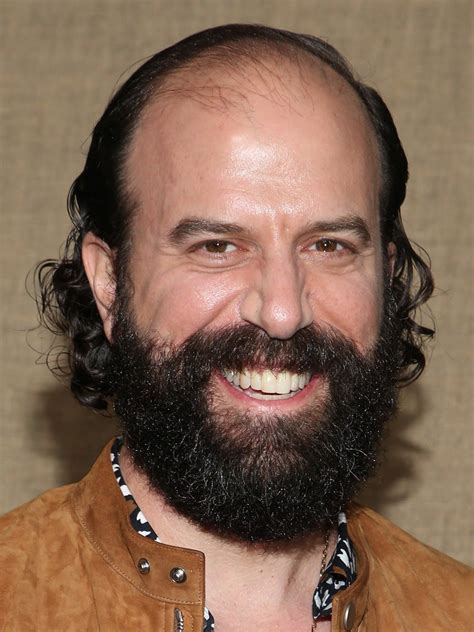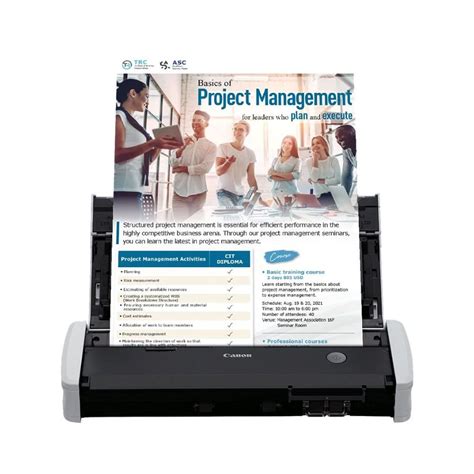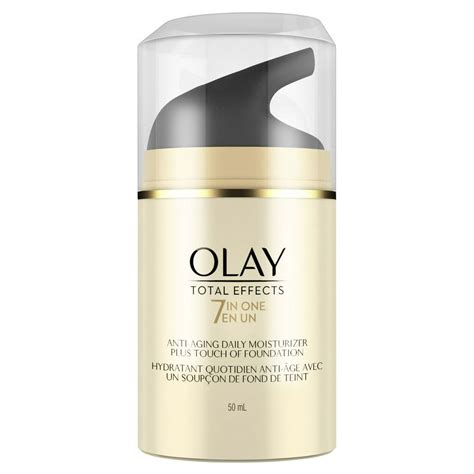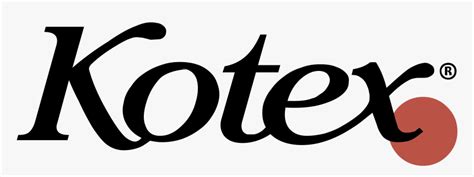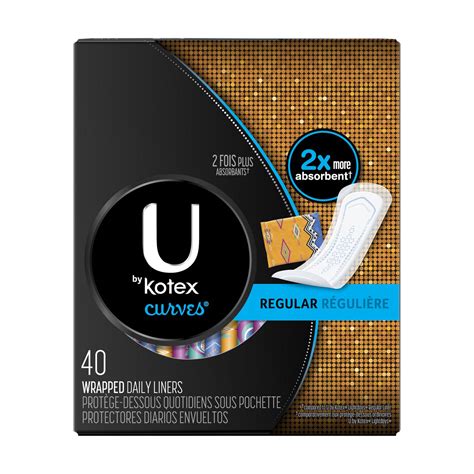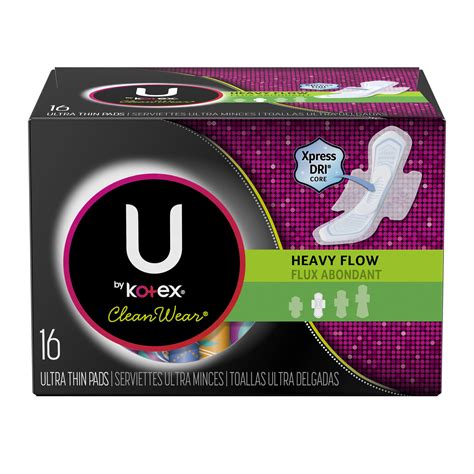Canon imageFORMULA R40 Office Document Scanner tv commercials
TV spots
TV commercials Canon imageFORMULA R40 Office Document Scanner


Advertisers
Advertisers of commercials featuring Canon imageFORMULA R40 Office Document Scanner
Canon
Canon is a well-established and prominent company in the field of imaging and optical products. Canon Inc. is a Japanese multinational corporation that was founded on August 10, 1937. The company has...
Actors
Actors who starred in Canon imageFORMULA R40 Office Document Scanner commercials
Agenices
Agencies worked with Canon imageFORMULA R40 Office Document Scanner
Grey Global Group Inc.
McCann Worldgroup
MediaCom
MRM//McCann
What is Canon imageFORMULA R40 Office Document Scanner?
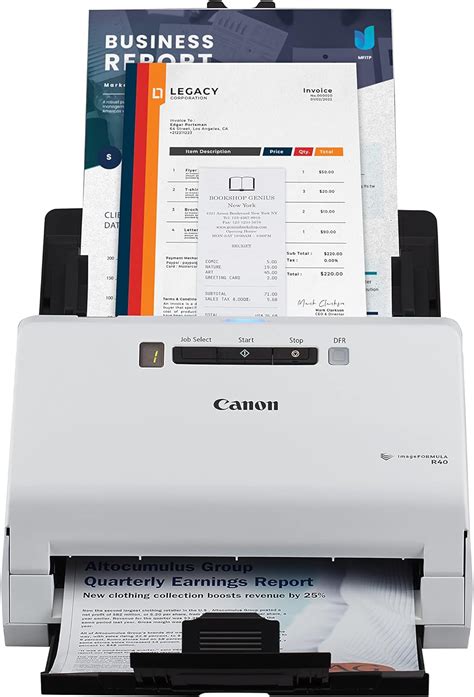
The Canon imageFORMULA R40 Office Document Scanner is a versatile and reliable tool that can revolutionize the way you handle document scanning in your workspace. With its advanced features and user-friendly interface, the R40 offers a seamless and efficient scanning experience.
Equipped with a high-quality CIS (Contact Image Sensor) scanner, the R40 ensures that every document is captured with precision and clarity. Whether you're scanning contracts, invoices, or important business correspondence, this scanner guarantees accurate reproduction of text and images.
One of the standout features of the R40 is its impressive scanning speed. Capable of scanning up to 40 pages per minute, this scanner eliminates the need for time-consuming manual scanning. With its automatic document feeder that can hold up to 60 sheets, you can effortlessly scan large batches of documents without having to constantly reload the feeder.
Furthermore, the R40 offers a wide range of scanning options to suit various needs. It can handle different paper sizes, from small receipts to large legal documents. It also supports duplex scanning, allowing you to scan both sides of a document simultaneously, saving you time and effort.
The R40 is designed to seamlessly integrate into your existing workflow. It comes with robust software, including Canon's CaptureOnTouch, which provides intuitive scanning and easy file management. You can customize scanning profiles based on your specific requirements and easily convert scanned documents into searchable PDFs or editable formats such as Microsoft Word or Excel.
Connectivity options are plentiful with the R40. It offers USB 3.2 Gen 1 connectivity for fast data transfer and compatibility with multiple devices. With the included TWAIN and ISIS drivers, you can easily connect the scanner to your preferred document management software.
In terms of durability, the R40 is built to withstand the demands of a busy office environment. Its solid construction ensures long-lasting performance, and with Canon's commitment to reliability, you can trust that this scanner will consistently deliver high-quality results.
Overall, the Canon imageFORMULA R40 Office Document Scanner is a powerful and convenient tool that can streamline your document scanning process. Whether you're looking to increase productivity, reduce paper clutter, or enhance document organization, the R40 is an excellent choice for any office setting. Enjoy the efficiency and reliability that this scanner offers, and unlock new possibilities for your business.