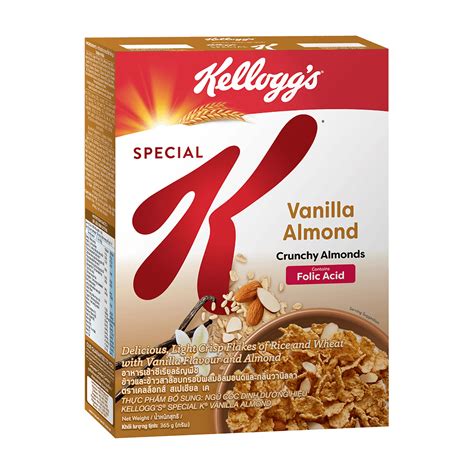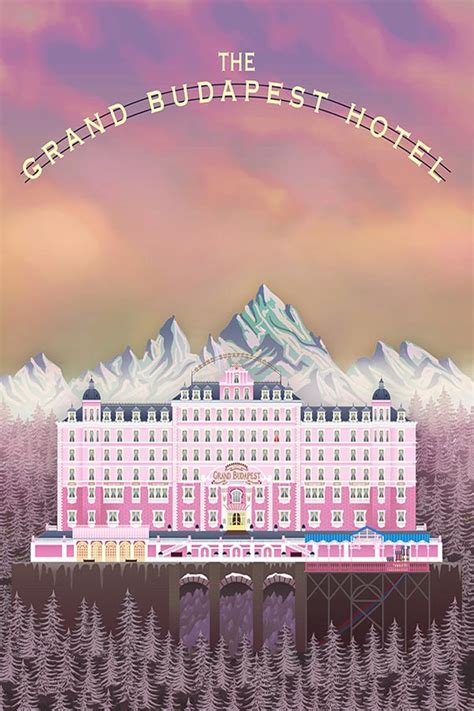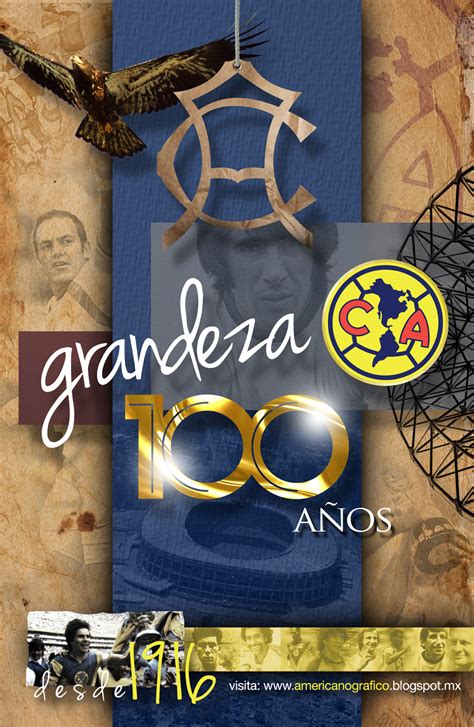Spectrum DVR tv commercials
TV spots
TV commercials Spectrum DVR


Advertisers
Advertisers of commercials featuring Spectrum DVR
Spectrum
Spectrum is a telecommunications company that provides a range of services including cable TV, internet, and phone services to residential and business customers in the United States. It is one of the...
Actors
Actors who starred in Spectrum DVR commercials
Agenices
Agencies worked with Spectrum DVR
OMD
What is Spectrum DVR?

Spectrum DVR is a feature offered by Spectrum, a telecommunications company that provides cable television, internet, and phone services. DVR stands for Digital Video Recorder, and it allows you to record and store your favorite TV shows, movies, and other content to watch later at your convenience.
How Spectrum DVR WorksSpectrum DVR works by connecting a DVR-enabled cable box to your television and cable service. The cable box acts as a receiver, allowing you to access and record live TV, as well as playback recorded content. With a Spectrum DVR, you have the ability to pause, rewind, and fast-forward through your recorded shows, just like you would with a traditional VCR or DVD player.
Benefits of Spectrum DVRSpectrum DVR offers several benefits that enhance your TV viewing experience. Some of these benefits include:
1. Record Shows: You can record your favorite shows, movies, and sporting events so that you never miss out on anything. Spectrum DVR allows you to schedule recordings in advance or start recording instantly.
2. Time-Shifting: With a Spectrum DVR, you have the flexibility to watch your recorded content whenever you want. You can start watching a show from the beginning while it's still being recorded, or pause and resume playback at any time.
3. Skip Commercials: DVR also lets you skip through commercials during playback. This feature allows for a more efficient viewing experience by cutting down on interruptions.
4. Storage Space: Spectrum DVR comes with a built-in hard drive that provides ample storage space for your recorded shows. The specific amount of storage capacity will depend on the model of the DVR box provided by Spectrum.
Spectrum DVR FeaturesIn addition to basic recording and playback functionality, Spectrum DVR offers several other features to enhance your viewing experience:
1. Series Recording: Spectrum DVR allows you to set up series recordings, which automatically record every episode of a selected TV show. This feature ensures that you don't miss any new episodes of your favorite programs.
2. Parental Controls: Spectrum DVR offers parental control options, allowing you to restrict access to certain channels or content based on age ratings. This feature helps you ensure that your children only view appropriate content.
3. On-Demand Programming: Spectrum DVR integrates with Spectrum's On-Demand service, giving you access to a vast library of movies, TV shows, and other on-demand content. You can watch these programs whenever you want without the need for recording.
Troubleshooting Spectrum DVR IssuesIf you encounter any issues with your Spectrum DVR, there are several troubleshooting steps you can take to resolve them. Some common troubleshooting methods include:
1. Restarting Equipment: Many common issues can be fixed by simply restarting the DVR box, modem, and/or router. This helps refresh the connection and resolve temporary glitches.
2. Checking Connections: Ensure that all cables between the DVR box, TV, and other equipment are securely connected. Loose or faulty connections can cause issues with the DVR functionality.
3. Contacting Spectrum Support: If troubleshooting steps don't resolve the issue, you can reach out to Spectrum's customer support. They can provide further assistance and guide you through specific troubleshooting steps for your DVR.
Keep in mind that the specific features and functionalities of Spectrum DVR may vary depending on the equipment and service plan you have. It's always a good idea to consult Spectrum's official support channels or refer to your user manual for detailed instructions and information about your specific DVR setup.