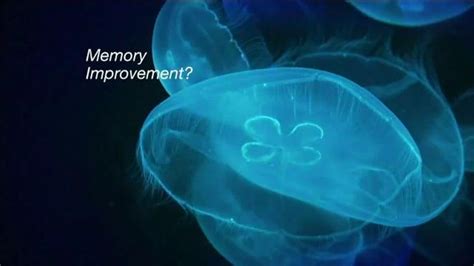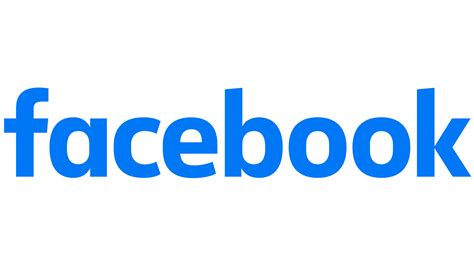Facebook TV commercial - Safety and Security
Advertisers
Advertisers of the Facebook TV Spot, 'Safety and Security'
Facebook is a social media giant based in Menlo Park, California. Founded in 2004 by Mark Zuckerberg, Facebook is now among the world's most popular online platforms, with over 2.9 billion active mont...
What the Facebook TV commercial - Safety and Security is about.

Facebook has been actively generating awareness about its privacy features and security measures in the wake of several high-profile data breaches in recent years. In an attempt to reaffirm its commitment to user safety and provide reassurance that its platform is a secure space for users to connect with friends, family, and the world at large, the social media giant rolled out a TV spot titled 'Safety and Security.'
The TV spot opens with a reassuring voiceover highlighting the importance of maintaining privacy and security on the platform while showcasing a montage of individuals from various backgrounds engaging in activities on Facebook. The visuals convey a sense of togetherness and community, emphasizing the platform's ability to bring people closer together while promoting safety and security. Through a mix of creative visuals and effective messaging, the message highlights the importance of staying safe while using Facebook.
The ad emphasizes Facebook's continuing efforts to boost platform security and privacy by showcasing its use of AI tools, such as facial recognition technology, in detecting and removing abusive content. It also emphasizes its partnerships with not-for-profit organizations that aim to combat hate speech, racism, and other toxic behaviors on the platform.
The TV spot ends with the voiceover urging users to take an active role in ensuring their own safety and security by providing tips on how to do so, like reporting abusive content and setting stronger passwords. The straightforward and actionable messaging empowers users to take control of their own online experience while developing greater trust in Facebook.
Overall, Facebook's TV spot 'Safety and Security' is a clear attempt by the company to emphasize its continued commitment to protecting its users by implementing concrete measures to ensure privacy and security of its platform in a slick and effective way.
Facebook TV commercial - Safety and Security produced for Facebook was first shown on television on May 30, 2022.
Frequently Asked Questions about facebook tv spot, 'safety and security'
Videos
Watch Facebook TV Commercial, 'Safety and Security'
We analyzed TV commercials placed on popular platforms and found the most relevant videos for you:
Agenices
Agenices of the Facebook TV Spot, 'Safety and Security'
Mindshare
Mindshare is a global media agency that helps brands to grow and thrive in the fast-paced and ever-changing world of advertising. Founded in 1997, the agency has a strong presence in more than 80 coun...
TV commercials
Similar commercials